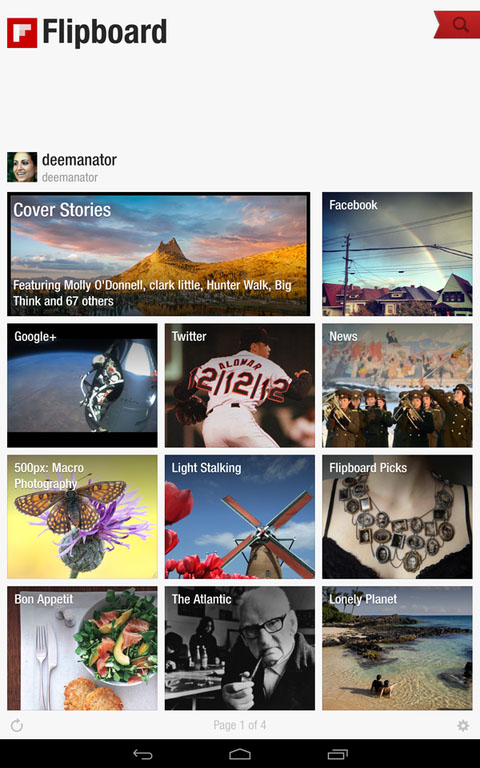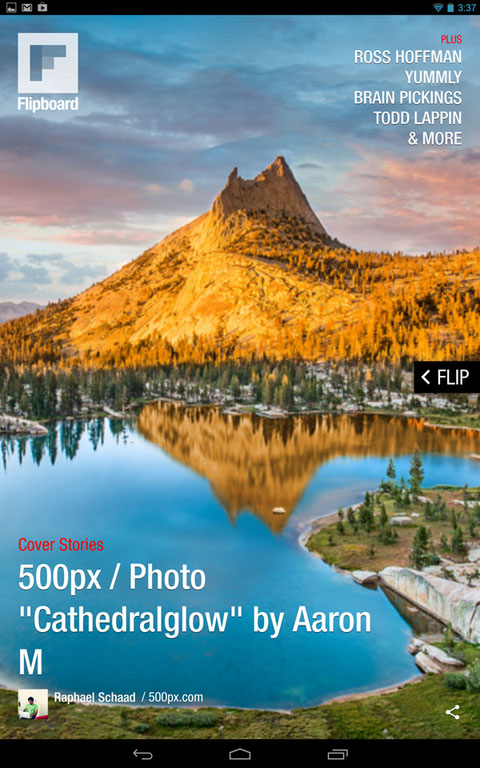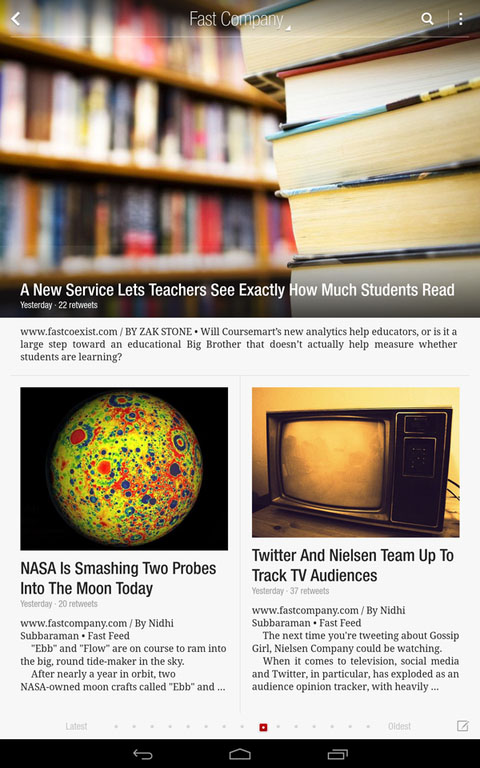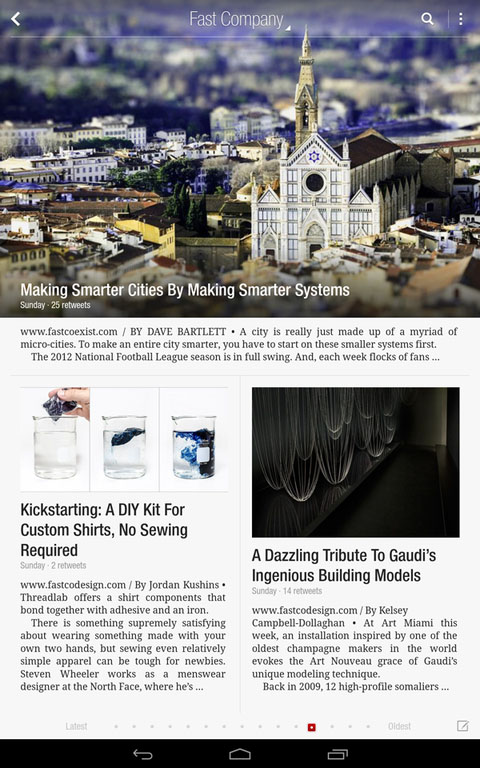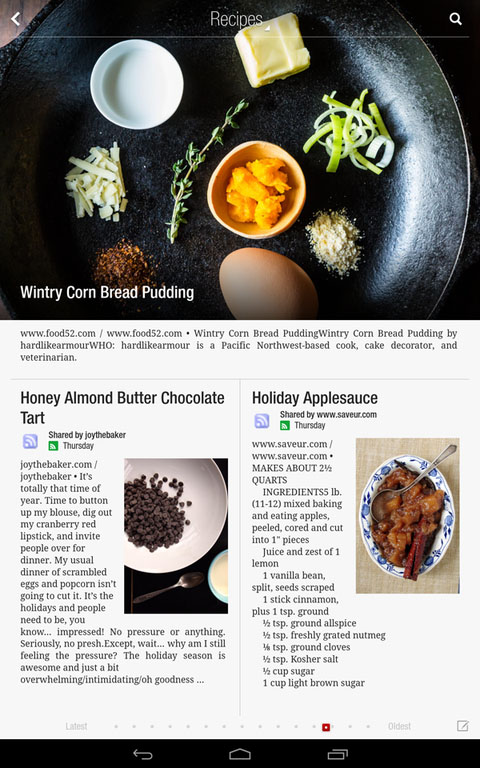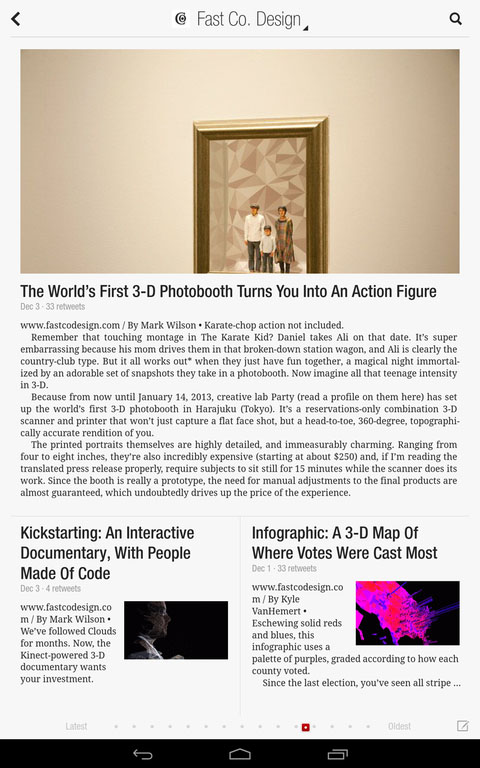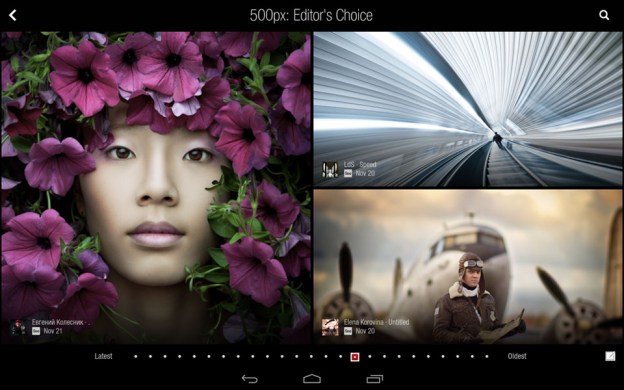
Flipboard now offers the same experience you get on the iPad on the Nexus 10, Galaxy Note 10.1, and other 7-inch and larger tablets.
Christmas came early to those of us who’ve been waiting for a Flipboard experience on Android that matches what you get on the iPad. Today the Palo Alto company announced the immediate availability of Flipboard for Android tablets, a version of the app designed for 7-inch and larger screens. It’s in the Google Play store now and, just as with the iOS version, costs a big fat $0.
Flipboard first came to Android devices earlier this year when Samsung launched their Galaxy S3 smartphone. However, that version is for small screens and worked the same as the Flipboard for iPhone app that released at the end of last year. The small screen version is pretty and all, but not exactly efficient since you can only see one tweet or link or post per screen.

The Android tablet version looks just like Flipboard for iPad, and to that we can only say: hallelujah! The same fluid, eye-pleasing layout, image-heavy presentation, and easy to browse and skim interface that we fell for back when this app first launched is here as well.
Though Flipboard specifically called out Samsung tablets like the Galaxy Note 10.1 and the Galaxy Nexus in their announcement, the app is compatible with any device running Android 2.2 and up. It is “optimized for Samsung’s tablet devices” according to the developer. Tablets with a 7-inch or larger screen will automatically get the tablet optimized version.
This includes Amazon’s Kindle Fires and Barnes & Noble’s Nook HD, HD+, and the Nook Tablet.
The past twelve months have been good for Flipboard in general. The company released two new versions of its app, added more sources of information (Google+ and YouTube are the newest), introduced the “social catalog,” launched a books section, and started teaming up with publications to offer full, paid content to subscribers. Now that the social magazine is set to conquer Android tablets, one wonders if world domination is next.
You can download Flipboard for Android from Google Play, the Amazon App Store, or the Nook app store.
Editors' Recommendations
- OnePlus surprises us with dazzling Android tablet and smartwatch
- Best Samsung tablet deals: Discounted tablets as low as $184
- The 6 best tablets for travel in 2024
- How to get Android apps on a Chromebook
- How to find your lost phone (tips for iPhone and Android)