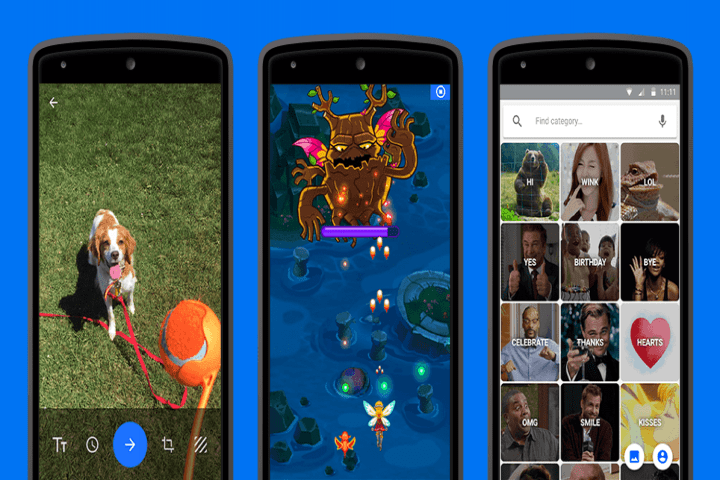
“We’ve heard from our users for a while that the ability to create and share content on the go is very important to them, and our Android app meets that need with unrivaled ease of use,” said Gfycat chief Richard Rabbat in a press release. “We’re focused on providing frictionless GIF creation for everyone from artists to casual users. Our philosophy is that if you give creators good tools, they bring their audiences to your platform.”
Gfycat Loops, which is available for free on the Google Play store, isn’t a composition app — that is to say, it doesn’t offer frame-by-frame brushes and layering tools. Rather, it captures footage from screen recordings, augmented reality games, videos, video links, and content from smartphone cameras, converting existing content into a GIF-ready format.
“Gfycat’s decision to enable screen recording as a feature was driven by recent shifts in mobile gaming towards augmented reality,” Rabbat said. “With the rise of games like Pokémon Go, we’re seeing a growing demand for creating gaming content while on the move. We are witnessing increasingly sophisticated use of AR in mobile gaming, and Gfycat is poised to capture the AR gaming revolution.”
The resulting GIF is compressed 20 times more efficiently than a true GIF file, meaning it can display with 16 million colors instead of the 256 colors to which most animated pictures are limited. It’s uploaded to Gfycat’s cloud storage, where it’s categorized and published for public consumption. From there, GIFs from Loops can be shared within Facebook Messenger, WhatsApp, Instagram, Pinterest, Tumblr, and other texting and email clients.
Gfycat’s database of moving images is a growing one. As of October, the service’s library numbered more than 25 million pieces of unique content, and the launch of Loops builds on that momentum. The company rolled out Gfycat Loops for iMessage, an app for Apple’s messaging platform, earlier this year.
Gfycat’s website, which sees over 75 million monthly visitors, ranks among the 60 most popular websites in the U.S. Its users watch 1.5 billion user-generated clips per month, a reach on which it hopes to capitalize in the coming months. Rabbat told TechCrunch that the platform will work with brands to “reach younger consumers who no longer watch TV.”
It faces stiff competition: GIF service Giphy boasts an iMessage app, Momento automatically creates GIFs from Camera Roll photos, and social media site Tumblr recently rolled out a GIF creator of its own.
Editors' Recommendations
- TikTok just launched a new way for you to make money on the app
- Remember Yelp? It’s back with a brand new app design
- Mobvoi to use Qualcomm’s new chip to make its most powerful smartwatch yet
- Apple finally makes it harder to stalk Android users with its new Tracker Detect app
- Apple makes another concession to developers, lets some link outside its app


