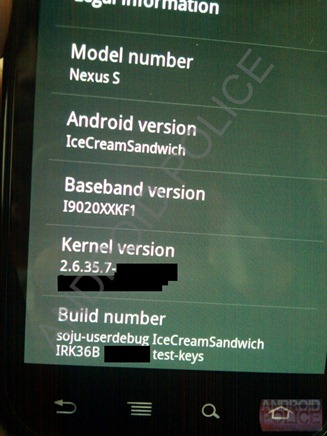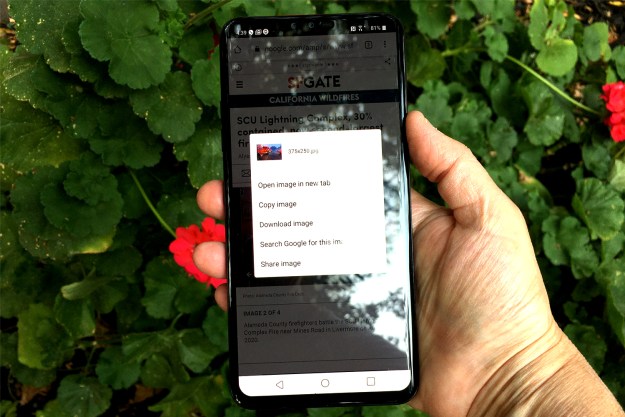With the impending release of Apple’s iOS 5, no one actually thought Google would sit tight with Android, letting the new iPhones get all the press. Ice Cream Sandwich, Android’s next generation, has been expected sometime before the fourth quarter. New rumors have even said it may be out sooner.
With the impending release of Apple’s iOS 5, no one actually thought Google would sit tight with Android, letting the new iPhones get all the press. Ice Cream Sandwich, Android’s next generation, has been expected sometime before the fourth quarter. New rumors have even said it may be out sooner.
Two blogs, Android Police and RootzWiki, have both been leaked images of the updated operation system. Apple isn’t the only one that can have sketchy pictures circulating about their new releases.
Here are the changes gleaned from these images and noted by Android Police and RootzWiki’s sources:
- The theme has become a pleasant light blue.
- The menus have been tightened up in a major way.
- Gmail has been completely rethemed.
- The camera has built in panorama mode.
- The Google search bar will be embedded at the top.
- Most of the changes are to the user interface so older Android phones will be able to run it.
- It will be available for the Nexus S.
That’s about all we know for now. Until the next leak….
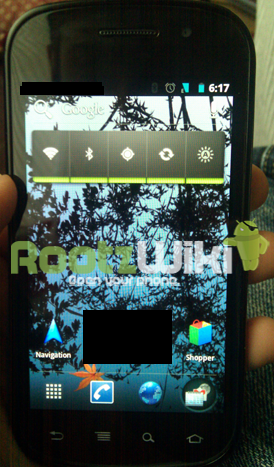

Editors' Recommendations
- How to get Android apps on a Chromebook
- Android 15 release date: When will my phone get the update?
- Google just released the first Android 15 beta. Here’s what’s new
- This Google Pixel 8a leak just spoiled everything about the phone
- Motorola’s new Android phone looks amazing, but there’s a catch