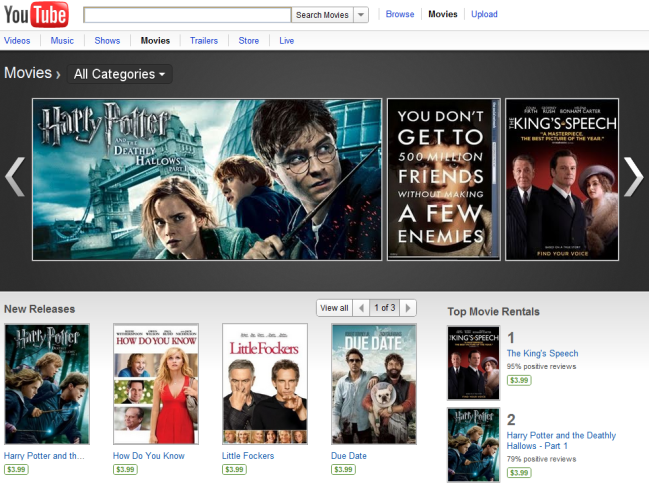
Android users with a rooted device are learning the hard way that the recently launched streaming movie rental service is unusable. The service, which runs through YouTube and allows people to rent a variety of titles for $3 to $4 via Android Market, is rendered inaccessible due to copyright restrictions, a according to an error message (via Engadget.
“Error 49” pops up automatically when you try to download a movie; a search of the Android Market help center brings a brief description, which lays out the “why” in very little detail: “You’ll receive this “Error 49″ message if you attempt to play a movie on a rooted device. Rooted devices are currently unsupported due to requirements related to copyright protection.” Someone with more expertise would need to confirm it, but the blockage likely ties to the worry that a rooted device, with it’s relaxed app restrictions, could conceivably be used to record rented material…? Maybe? Just spitballing here– any Droid-savvy readers want to chime in? Other video rental services seem to work just fine on a rooted device.
For now, this restriction really only affects the Motorola Xoom tablet, since Honeycomb 3.1 is the only Android OS that supports streaming rentals. It’s coming to other versions of Android soon though, so a choice will have to be made.
Google has taken a pretty enlightened stance toward embracing an “open” platform with its Android OS, even outright encouraging modded operating systems. As Engadget notes, the Xoom’s free 4G LTE hardware upgrade even still applies to rooted tablets. All of which suggests that there may have been some external pressures that fueled the decision to cut off streaming rentals.
Editors' Recommendations
- How to play YouTube in the background on iPhone and Android
- Google is killing off its lightweight YouTube Go app
- How to block channels on YouTube
- YouTube launches fresh new homepage on iOS and Android tablets and desktops
- YouTube Music replaces Google Play Music as default app for tunes in Android 10


