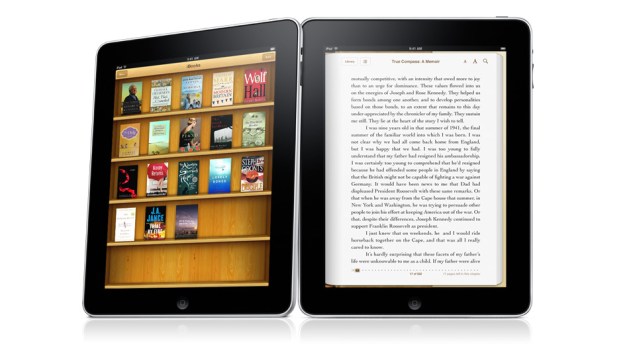
Two days after the U.S. Department of Justice filed antitrust lawsuits against Apple and five of the largest publishers in the country for allegedly colluding to fix the price of e-books, the electronics giant has responded to the government’s actions, say it did nothing wrong. Apple’s defense echos that of Macmillan and Penguin, both of which have decided to fight the suit in court. The three remaining publishers — Hachette, HarperCollins, and Simon & Schuster — all agreed to settle out of court, almost immediately after the Justice Department filed the suit.
“The DOJ’s accusation of collusion against Apple is simply not true,” said Apple spokesman Tom Neumayr, via AllThingsD. “The launch of the iBookstore in 2010 fostered innovation and competition, breaking Amazon’s monopolistic grip on the publishing industry. Since then customers have benefited from e-books that are more interactive and engaging. Just as we’ve allowed developers to set prices on the App Store, publishers set prices on the iBookstore.”
There are a number of interesting points in this statement that should be highlighted. First, Apple says that the launch of iBookstore broke Amazon’s “monopolistic grip on the publishing industry.” This is notable because it is precisely the way the publishing industry sees the situation. Prior to the launch of the iBookstore, Amazon (and other booksellers) was able to set the price of e-books at whatever it wanted it to be. Turns out that price was extremely low, so low that nobody else could compete, which effectively made Amazon and its Kindle e-reader the dominant seller of e-books. When iBookstore launched, the publishing industry found a partner to help it switch to an “agency model” of pricing, which allows the publisher — not Amazon, or anyone else — to set the price.
It is also notable because of the word “monopolistic.” Most of the time, monopolies use their dominant power in the market to raise prices for consumers. Amazon did the opposite — it drastically lowered prices as a way to control the market. Technically, that does not make Amazon a monopoly, even if it means others cannot compete, because consumers are not being harmed by low prices.
Second, Apple says that “customers have benefited from e-books that are more interactive and engaging” thanks to the launch of iBookstore. This is key because the DoJ’s argument is that customers were forced to pay millions of dollars more than they should have for e-books as a result of iBookstore and the switch to the agency pricing model. What Apple’s presumably trying to say here is that they did not overpay for e-books because the product they received was of a higher quality, and thus justifies the higher price tag.
So, how will this play out? For starters, Amazon will now be able to offer books from the three publishers that agreed to settle at whatever price it wants again. Also, Barnes & Noble will probably die eventually. The company has already lost a significant portion of its market value in just a few days, as a result of the settlements.
As far as Apple, Macmillan, and Penguin go, there’s a good chance they could win this fight. But because their side has already splintered, the damage (or improvement, depending on how you want to look at it) has already been done.


