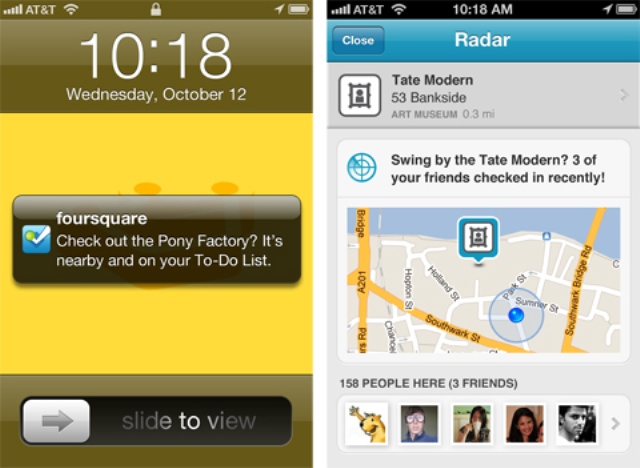 Apple recently announced it would wrap its Find My Friends app into the iOS 5 upgrade, giving iPhone users a way to locate one another (which of course means there are plenty privacy protections packaged into the software). Now Foursquare plans to take advantage of that technology and has introduced its Radar feature.
Apple recently announced it would wrap its Find My Friends app into the iOS 5 upgrade, giving iPhone users a way to locate one another (which of course means there are plenty privacy protections packaged into the software). Now Foursquare plans to take advantage of that technology and has introduced its Radar feature.
Radar allows you to put your Foursquare lists to use. It sends push notifications to your iOS 5-enabled phone when you’re in the vicinity of a place you’ve indicated you want to visit. Radar will also suggest a location if three or more of your friends have checked in there. Need a for instance? Here’s an explanation from the Foursquare blog:
“Now, if you follow a list, like the 101 Best Dishes of 2011, Foursquare will let you know when you’re next to one. Or you save that yoga studio to your To-Do List (because you really want to try it); we can remind you when you’re close. Or, better yet, if you’re driving home and three of your friends are getting together nearby, we’ll tell you so you can meet up. The app doesn’t even have to be open, it just works.”
Now the awkward or obnoxious situations this can result in are many: You’ll know every time you weren’t invited to hang out with your friends (who wants to be the guy that barges in on happy hour: “Oh hey guys… Foursquare said you were here…”) and if you are type A and love lists, expect to get endless updates. You can turn the feature on and off, but there’s no filter available yet (i.e., only restaurant updates, or you’ll only be notified if certain friends have checked in somewhere). But Radar is still working out early kinks, so it’s possible these types of features are in the works.
No matter what users find to complain about, Foursquare is making the right decision by riding on Apple’s iOS 5 coat tails with this new feature. Radar works by using the OS upgrade’s new built-in geo-tagging features—which means you might be one of the unlucky many who can’t access these updates quite yet. As we’re all well aware, iOS 5 has been something of a nightmare to get your hands on, and that means Foursquare’s new feature is off to a slow start.
Despite this hitch, Radar is a smart way for Foursquare to use Apple’s technology instead of competing with it. Find My Friends (not to mention the all-encompassing help from reminder-meets-personal-assistant app Siri) could become something of a challenger for location applications like Yelp, Gowalla, and Foursquare. But instead of simply introducing its own version of Find My Friends, Foursquare is building off of it and turning that architecture into a new way to Foursquare useful. Yelp is taking a similar, if less independent route by partnering with Apple on its Siri service.
Editors' Recommendations
- This one thing could make iOS 18 the best iPhone update in years
- When will Apple release iOS 18? Here’s what we know
- This could be our first look at iOS 18’s huge redesign
- iOS 18 could add a customization feature I’ve waited years for
- I found 16 new widgets for iOS 17 that you have to try


