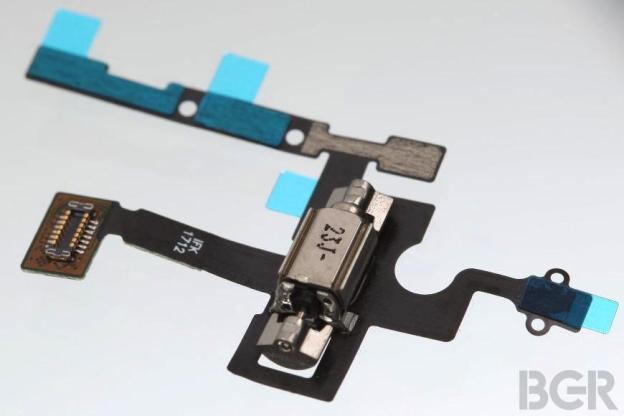
It’s almost summer, which means it’s almost time to start maybe thinking about the new iPhone, which we assume will be called the iPhone 5S. If Apple holds to the pattern, the 5S will look the same on the outside with some changes to the inside. Today we might just get a peek at what some of those changes are. BGR obtained from high-res images of supposed iPhone 5S internals from a source who wishes to remain anonymous. If looking at pictures of Wi-Fi cables and ear speaker brackets isn’t your idea of fun and you’re asking “Why does this matter?” we’ll tell you.
Shuffling and rearranging internal components is a sign that Apple is not just going to upgrade the iPhone’s specs, but potentially adding some new hardware. Rumors of a fingerprint reader have everyone excited, though it might just mean more room for the battery. Apple is no longer letting Samsung design chips for the iPhone, so perhaps the different internal design reflects changes that need to be made due to that.
Another tidbit from the pictures is a SIM card tray in a different color – a golden brown. BGR speculates that this means more colors for the 5S.
Other than rumors, leaks, and more speculation, there is no solid information on the iPhone 5S. Analysts predict that it won’t come out until August or September and several other phone companies are preparing devices for launch around that time to compete with the mythical beast. Apple fans are hoping for features like wireless charging, NFC, revamped display technology, and a 12 or 13-megapixel camera. iOS 7 will likely debut with the phone, and rumors about that are flying around as well.
Until Apple decides to reveal all we’ll have to content ourselves with starting at pictures of a SIM card tray.
Editors' Recommendations
- An Apple insider just revealed how iOS 18’s AI features will work
- 5 phones you should buy instead of the iPhone 15
- iPhone 16: news, rumored price, release date, and more
- iPhone SE 4: news, rumored price, release date, and more
- 3 reasons why I’ll actually use Anker’s new iPhone power bank


