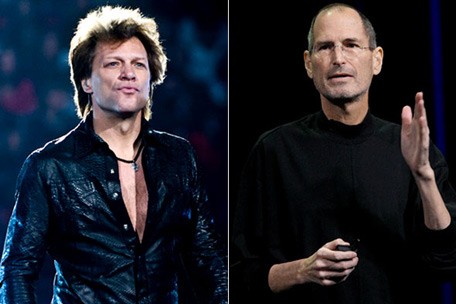 Jon Bon Jovi has a bone to pick with Steve Jobs. According to the rocker, Apple’s CEO is responsible for the state of the music industry – and he doesn’t mean that in a good way. In an interview with the Sunday Times Magazine, Bon Jovi accused Jobs and iTunes of taking away the infatuation with music his generation was privy to.
Jon Bon Jovi has a bone to pick with Steve Jobs. According to the rocker, Apple’s CEO is responsible for the state of the music industry – and he doesn’t mean that in a good way. In an interview with the Sunday Times Magazine, Bon Jovi accused Jobs and iTunes of taking away the infatuation with music his generation was privy to.
“Kids today have missed the whole experience of putting the headphones on, turning it up to 10, holding the jacket, closing their eyes and getting lost in an album; and the beauty of taking your allowance money and making a decision based on the jacket, not knowing what the record sounded like, and looking at a couple of still pictures and imagining it.”
While most artists find fault with illegal piracy and the financial toll it’s taking on their industry, Bon Jovi instead seems to think the processed music environment fostered by iTunes has killed discovering music and the effect that has on a person. “God, it was a magical, magical time. I hate to sound like an old man now, but I am, and you mark my words, in a generation from now people are going to say: ‘What happened?’ Steve Jobs is personally responsible for killing the music business.”
He had better get used to it — with iTunes asserting its control over the digital music market, competitors are coming out of the woodwork. Safe the say the online music store is here to stay.


