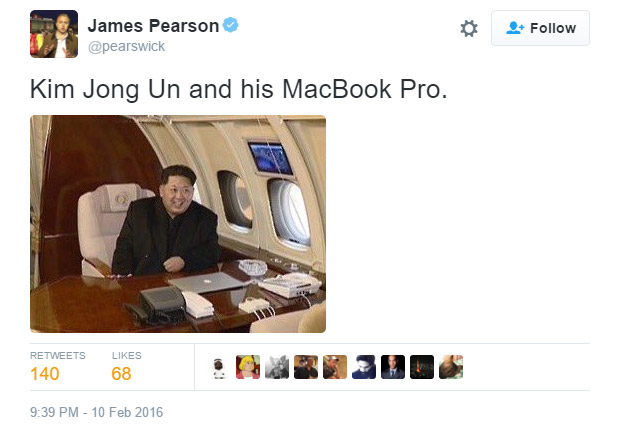
Picked up by South Korean newspaper Chosun, and tweeted our by Reuters’ North Korean correspondent, James Pearson, the image contains a very obvious MacBook, in a surprising show of support for foreign hardware from a man who heads a country that has spent many years decrying North America.
The reason Un uses the OS may be to avoid many of the surveillance tools employed in the North Korea developed operating system, Red Star OS. It’s been suggested in the past that OS X was a clear inspiration for the design style of Red Star, specifically version 3.0.
That could be very deliberate, perhaps with Red Star remodelled to look more like OS X based on Un’s own preferences. Older variants were said to look more like Windows XP, which is the OS many computers in North Korea still use today.
This recent image of Un also highlights the disparity between the way North Korea is run and the freedoms its leaders enjoy. Internet access is strictly controlled within North Korea, though as smartphones and foreigners bringing hi-tech equipment into the country have become more common place, some restrictions on its access have been lifted.
Un may have been a fan of Apple hardware for a while, as he’s previously been spotted in-front of an iMac on several occasions (as per Kotaku). Whether that is because he has some sort of personal preference for it, or he just likes the idea of not using the same hardware as everyone else is unknown.
Maybe he’s just a big fan of MacSaber.




