The latest smartphones are sleek, beautiful masterpieces with nary a bezel between your hand and the phone. They’re slim, minimalist, and stylish, but there’s no denying the fact that a lot of us miss a time when typing on a phone didn’t mean mashing your fingers against glass. Yes, we’re talking about phones with a QWERTY keyboard.
In the age of the iPhone 12 Pro Max and Samsung Galaxy Z Fold 3, it’s a lot harder to find a QWERTY phone, as the market for them has slowly but steadily dried up. Thankfully, there are still a few to be found if you know where to look. To make this easier for you, we have lined up the best QWERTY phones to buy in 2021.
Best QWERTY phones at a glance
- Best overall QWERTY phone: BlackBerry Key2
- Best rugged QWERTY phone: Unihertz Titan
- Best value QWERTY phone: BlackBerry KeyOne
- Best stylish QWERTY phone: BlackBerry Priv
Best overall QWERTY phone: BlackBerry Key2

Why you should buy this: It’s still the best choice for a QWERTY keyboard-equipped smartphone, even if it is no longer updating.
Who it’s for: Anyone who needs the best QWERTY phone around.
Why we picked the BlackBerry Key2:
Blackberry hasn’t shown much interest in upgrading the line for a Key3, and it hasn’t even bothered to update the phone from Android 8.1 Oreo — an operating system update released in December 2017. As such, this isn’t a phone to buy if getting the latest OS matters to you.
But despite those hefty downsides, the BlackBerry Key2 remains an excellent piece for QWERTY typing. Sporting the best keyboard experience you’ll find on a smartphone today, this is still an attractive, moderately powerful phone with plenty of stamina and a host of security and privacy features. BlackBerry refined the keyboard experience offered by the original KeyOne by adding slightly larger keys and dropping the frets between them to provide more room. The backlit keyboard is also capacitive, which means it’s touch-sensitive, so you can flick up to select suggested words on the predictive bar, and you can use the whole keyboard as a trackpad for scrolling. You can still program button functions, but there’s also a Speed key now, which acts as a shortcut into apps.
Do you have to compromise to get a keyboard like this? Unfortunately, yes. Performance wasn’t too far from the flagship phones of the time, but the gulf has widened since then, and you’ll find that this one definitely lags behind more modern phones. The camera suffers from shutter lag and mixed low-light performance, but the Portrait Mode is good. The screen is only 4.5 inches to accommodate the keyboard, and it’s an odd aspect ratio to boot.
But even with these problems, the BlackBerry Key2 is still the best overall QWERTY phone we can recommend.
Read our full BlackBerry Key2 review
Best rugged QWERTY phone: Unihertz Titan

Why you should buy this: You need a QWERTY phone with a bit more protection than your usual slim, sleek business phone.
Who it’s for: Someone who commonly finds themselves typing emails in challenging environments.
Why we picked the Unihertz Titan:
Yes, you read that right — a rugged QWERTY phone. The sturdy construction is one of the keystone features of this phone. Metal plates cover the sides of the phone and the camera lens, and a thick rubber coating covers everything else.
The rugged nature is backed up by a truly enormous build. It’s almost a full inch wider than the BlackBerry Key2, twice as thick, and almost twice as heavy to boot. 303 grams is an awful lot in a phone, and you can really tell when you’ve been using this for a while. This isn’t a phone for your pocket, and it shows.
The keyboard also isn’t as good as the Key2’s. You’ll need to tap a software bar at the bottom of the screen for punctuation, and some keys are in odd places, which makes the typing experience feel slightly odd. Still, we imagine most people will need a period of adaptation when using a QWERTY phone these days, so perhaps this won’t be as big an issue for some. The display is adequate, though. It’s a square 1400 x 1400 resolution display, and while it’s nothing special, it certainly does the job.
The processor is the MediaTek Helio P60, and like most processors you’ve probably not heard of, it’s a decent, if not a noteworthy, performer. We had a few hangups, but generally, the performance was solid. Gaming isn’t likely to be something you’re going to want to do on this phone, though, which is generally true for most QWERTY phones anyway. A 6,000mAh battery makes the most of the phone’s bulk, and we saw some great performance on standby.
There are some larger missteps, though. The camera is just okay, and the phone is apparently stuck with Android 9.0 Pie now. That’s a newer OS than the Key2, but hardly anything to get excited about. Unlike many of the other options on this list, you can still buy it new, which makes the Unihertz Titan a strong contender.
Read our Unihertz Titan hands-on review
Best value QWERTY phone: BlackBerry KeyOne

Why you should buy this: You’re after a great value proposition and don’t mind aging hardware and software.
Who it’s for: Someone looking for a cheap, comfortable, and still-reliable QWERTY phone.
Why we picked the BlackBerry KeyOne:
We’ll start with the downsides you’re getting by buying this phone. It’s long reached the end of its life, so it’s difficult to find a new model. Also, the specs are now very dated. The Snapdragon 625 will handle most tasks, but it’s hardly powerful, and 32GB of storage isn’t going to be enough for most people these days. It’s also likely to be stuck on Android 8.1 Oreo.
But if you can put those to one side, there’s a lot to love here, too. Since most KeyOne devices you’ll find are used or refurbished, that means you can score some serious deals, with a lot falling under $500. The keyboard, being a BlackBerry product, is as good as expected, and it also has capacitive buttons, so you can use it to swipe and scroll as well as type. The space bar doubles as a fingerprint sensor, and the 4.5-inch display runs 1080p resolution. BlackBerry is all about security, too, so it comes with added security features.
It also has a decent camera, though there are many better options in that department. If you’re looking to save a little money compared to the Key2, the cheaper BlackBerry KeyOne could be the way to go.
Read our full BlackBerry KeyOne review
Best stylish QWERTY phone: BlackBerry Priv
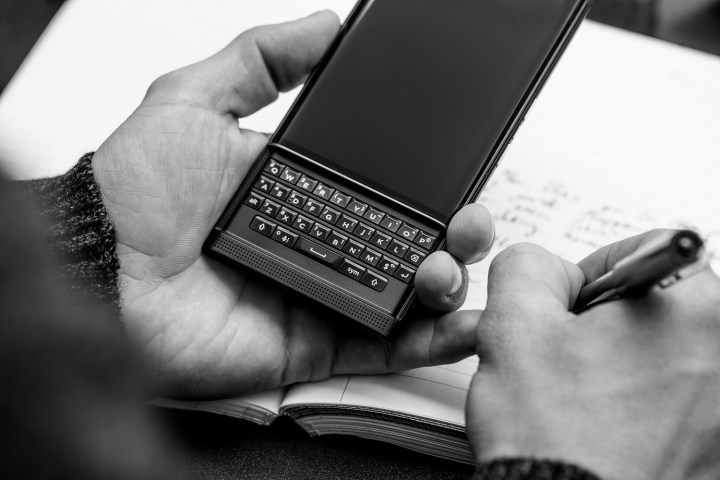
Why you should buy this: You need a good display with a stylish frame and a smooth QWERTY keyboard.
Who it’s for: Anyone looking for the true basics with a keyboard.
Why we picked the BlackBerry Priv:
If you don’t want to compromise on good looks just because you’re buying a QWERTY keyboard phone, the BlackBerry Priv would be a great option for you. It has a relatively small 5.4-inch dual-curved Quad HD screen, which almost no other QWERTY keyboard phone has. You also get a 3,410mAh battery, which is more than enough to support most common functions. Processing power isn’t going to be up to snuff for 2021 standards, but at this price (and this age), it’s something you’re just going to have to live with.
The best part about the Priv is its sliding keyboard. It’s not only convenient but also quite stylish to slide the keyboard back and forth when you’re about to or done using it. Finally, the device has a neat camera (though not particularly impressive) with decent storage, making it a solid choice overall.
The only downside is that it doesn’t work with Verizon. It also features a touchscreen keyboard, which may be a turn-off for users only looking for a QWERTY keyboard. But it could also be a pro for users seeking a hybrid model, even if you’re going to have to live with a phone from 2015.
Read our full Blackberry Priv review
Research and buying tips
- Can I really find a QWERTY phone in 2021?
- Can I still use WhatsApp and my usual apps on a QWERTY phone?
- How long should my QWERTY phone last?
- What’s a good alternative to a QWERTY phone?
Can I really find a QWERTY phone ?
Yes. QWERTY phones have admittedly been out of fashion for some time, but you can still find them. It’s not easy, and you may have to settle for something a little less swish than you’re used to, but it’s absolutely still possible to buy and own a phone with a physical keyboard in 2021.
Of course, we have no idea how long this will still be possible, and some of our favorite picks are looking a little long in the tooth. While some phones like the Unihertz Titan were surprise appearances, it seems BlackBerry’s days of creating smartphones may be over. Until the Key3 makes its appearance, you’re going to be looking at a selection of phones that just get older and older.
Can I still use WhatsApp and my usual apps on a QWERTY phone?
Absolutely. Most of the picks above run some form of Android, and that means you’ll have access to the Google Play Store. From there, you can download all the apps you love, whether that’s social media, messaging apps, or even games.
How long should my QWERTY phone last?
This is a hard-to-answer question, and as with everything else, a QWERTY phone will stand the test of time if it’s treated well. We acknowledge that many of these phones are outdated, meaning they will inevitably run into problems that won’t be updated or will suffer from aging hardware that will eventually start to show up later down the road.
You can expect QWERTY phones to enjoy a lifespan of approximately one to two years, maybe three if you can snag a new one.
What’s a good alternative to a QWERTY phone?
Although you can still purchase a QWERTY phone, with the market being as it is, it may be more worth your time and money to invest in a regular phone and add some accessories to mimic some of what you’ll get from a QWERTY phone. We understand it can be challenging to obtain the same tactile, on-the-go feedback as a designated phone keyboard. However, you can buy portable wireless keyboards that allow you to set up a convenient workspace in a cafe, on a train, plane, or anywhere with a flat surface.
The best part of this approach is that you can use any of our top-rated smartphones to achieve this. All you’ll need is Bluetooth capability.
We recommend browsing through our list of the best smartphones to see which phones we recommend overall. Or, if you’re working with a more limited budget, you can consider our list of the best cheap smartphones, too.
Editors' Recommendations
- iPhone 16: news, rumored price, release date, and more
- The 5 best phones with IR blasters in 2024
- The 6 best tablets for kids in 2024
- Android 15 release date: When will my phone get the update?
- OnePlus’ next foldable phone may get a huge camera upgrade


