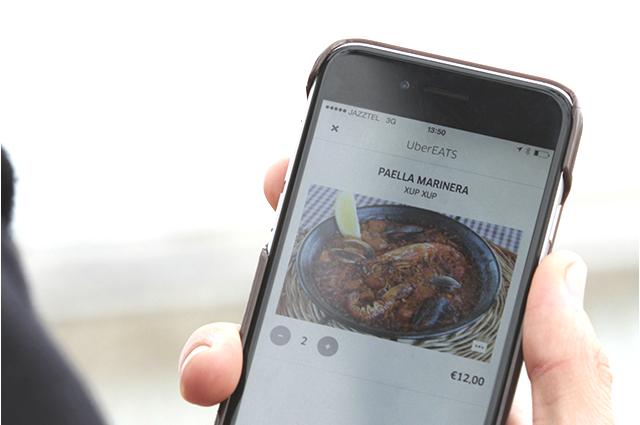
UberEATS, the service previously known as UberFRESH in the pilot markets of Los Angeles and Barcelona, expanded to New York City and Chicago yesterday. It offers a daily rotating, curated lunch and dinner menu priced from $9 to $15 from “popular, iconic restaurants.” Delivery is a flat $3 ($4 in New York City), regardless of the number of entrees ordered.
For now, food drop-off is only curbside — Uber isn’t delivering to doorsteps or offices just yet — but that limitation, in combination with a dedicated fleet of drivers, has helped Uber cut delivery times down to 10 minutes or less.
Even with those advantages, Uber’s entering a sphere that’s growing increasingly crowded by the day. In New York City alone, two new delivery services, Maple and Arcade, launched this year. That’s in addition to established companies like Grubhub, Delivery.com, Eat24, and others.
Uber isn’t a company known for putting all its eggs into one basket, though. Sources tell Tech Crunch that high-end merchants like Neiman Marcus, Louis Vuitton, and Hugo Boss are in talks with Uber to launch a same-day delivery program called Uber Merchant Delivery. The goal is to eventually have Uber drivers carry both passengers and packages, and the company is making strides — it’s already recruited over 400 stores.
If UberEATS and Uber Merchant Delivery sound like new territory for the transportation company, they are. But Uber’s no stranger to experimental pursuits in the name of profits. It recently launched a carpooling option to increase efficiency, and is pursuing self-driving car technology.
Just think of the possibilities: one day, your autonomous Uber could transport you, lunch, and a luxury handbag to your final destination. Sick.
Editors' Recommendations
- Thousands of delivery robots to join Uber Eats
- Uber to acquire Postmates for $2.65 billion
- Grubhub to merge with Europe’s Just Eat Takeaway after failed Uber talks
- Uber drivers and riders will soon be required to wear face masks
- Uber may be banned in London. Could the same thing happen in the U.S.?


