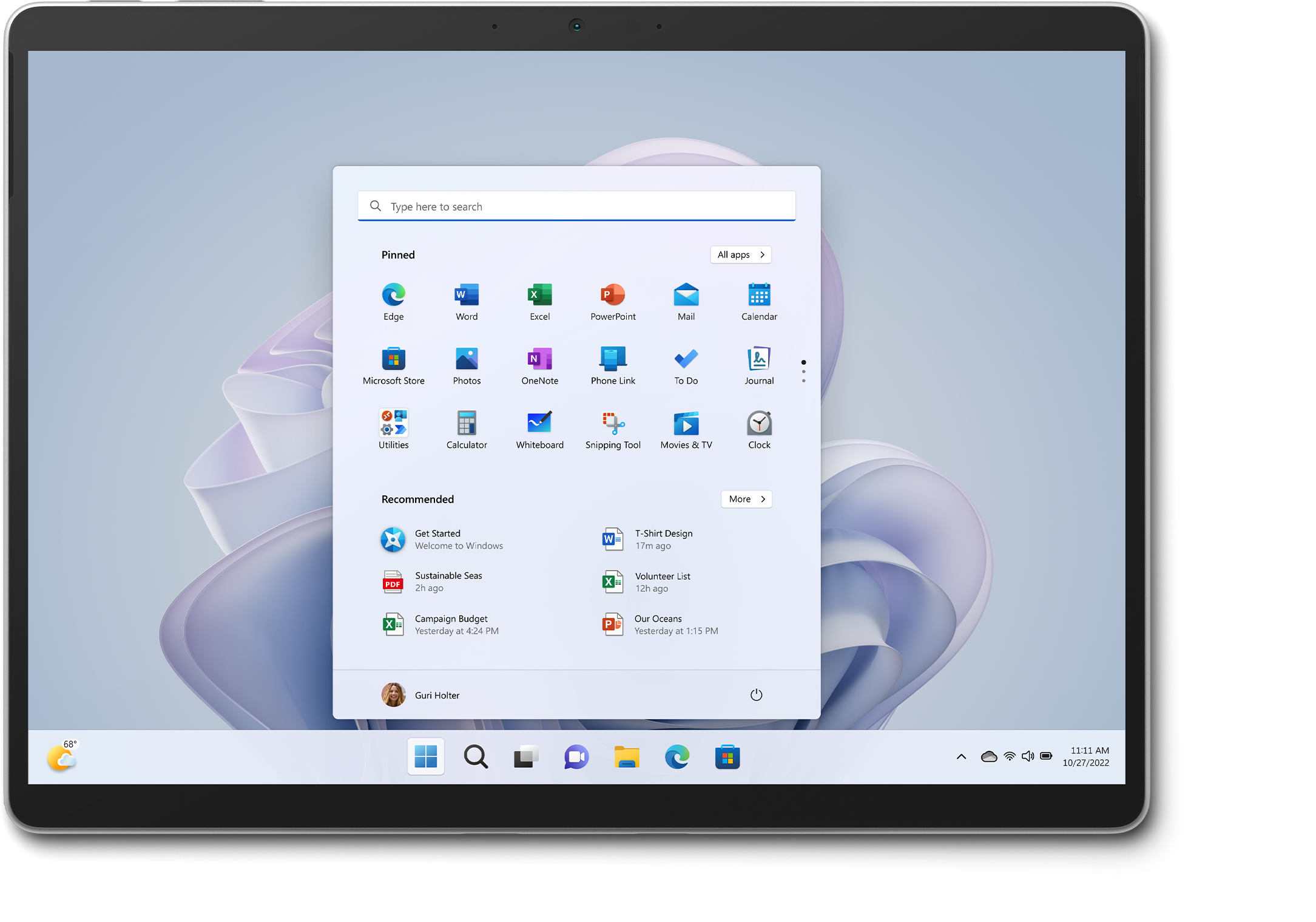








The 2-in-1 form factor has certainly come into its own over the last several years. There's really no reason to limit yourself to a clamshell, as there's a 2-in-1 that will meet the needs of all but the most demanding users in terms of sheer performance.
We've reviewed every great 2-in-1 you can buy, including Chromebooks, convertibles, and powerful 16-inch versions. The overall best 2-in-1 at the moment is the Microsoft Surface Pro 9, with its fantastic keyboard that's as easy to remove as it is to type on, a 120Hz display, and a haptic-enabled pen. It's almost as good a laptop as it is a tablet, which is what makes it the best overall 2-in-1.

Microsoft Surface Pro 9
A detachable 2-in-1 that's fully functional
- New colors look great
- Design and build quality are top notch
- SQ3 is a solid alternative
- Type Cover keyboard is excellent
- High resolution webcam
- No headphone jack
- Upgrades still too expensive
- Limited performance improvements
Why you should buy this: It's the best 2-in-1 you can buy.
Who it's for: Anyone who just can’t decide between a tablet and a traditional notebook.
Why we picked the Microsoft Surface Pro 9:
Microsoft has slowly evolved the Surface Pro line over the years with subtle, but important tweaks. The Surface Pro 9 is the latest model, and while it's far from perfect, it represents the most premium Windows 2-in-1 that currently exists.
It maintains the same iconic Surface Pro kickstand and Type Cover, and so without setting it next to its predecessor, you might not notice the differences. But like the previous Surface Pro 9, it's made of aluminum rather than magnesium, it has smaller display bezels surrounding a larger 13-inch display (up from 12.3 inches), and its edges are more rounded. It's a more elegant and modern design that we like a lot. It even comes with a 120Hz refresh rate display and the excellent Surface Slim 2 Pen.
The downside is that Microsoft has dropped the 3.5mm audio jack, a decision that will bother some. Inside, it's powered by older 12th-gen Intel CPUs, having skipped an update in 2023. While we still recommend the Surface Pro 9 today, you should know that the highly-anticipated Surface Pro 10 is rumored to launch this summer, which reportedly embrace Qualcomm's new Snapdragon X Elite chips to truly rival iPad Pros and MacBooks.
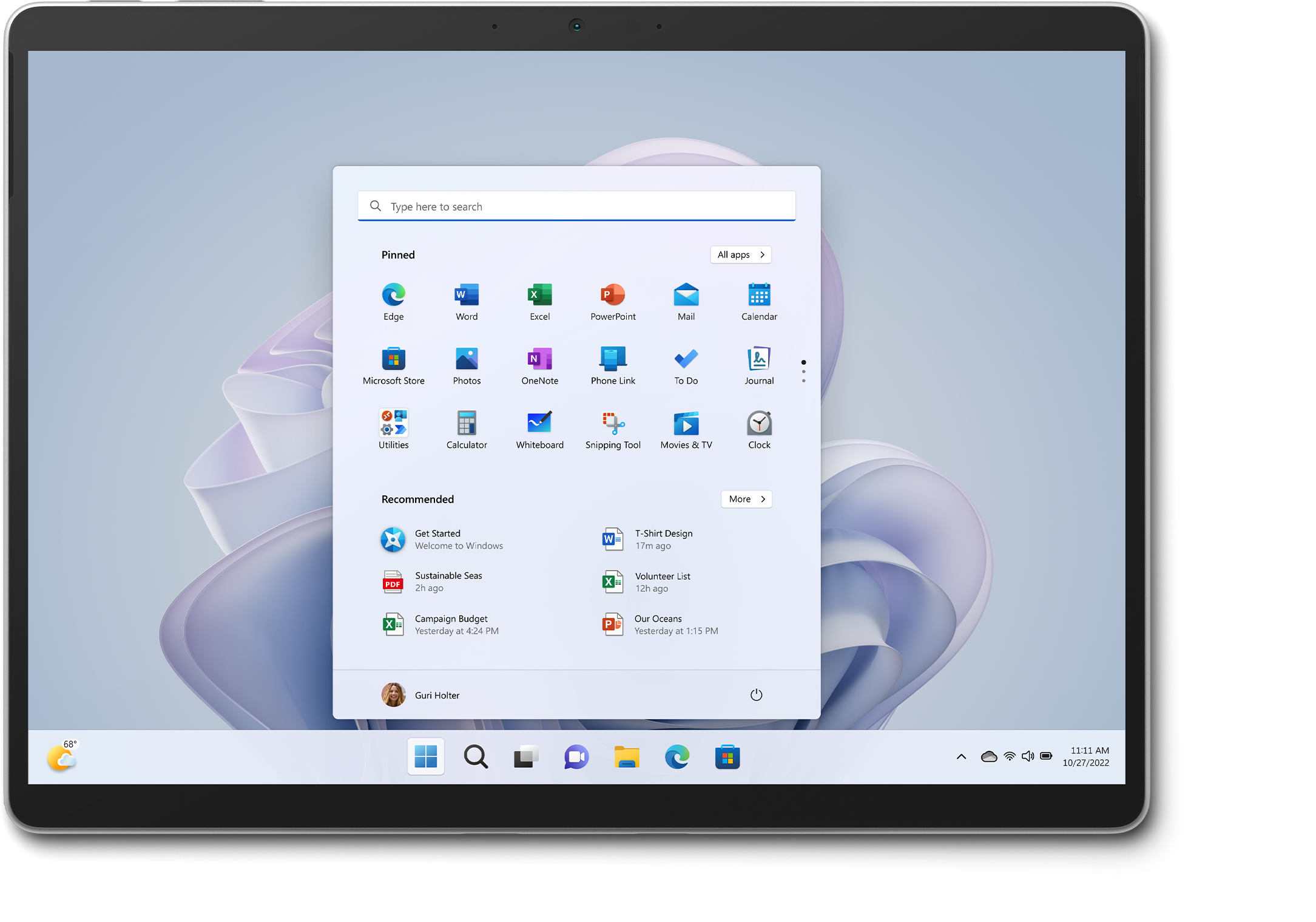

HP Spectre x360 14
An elegant and well-built convertible 2-in-1
- Attractive aesthetic
- Very good productivity performance
- Good to great battery life
- Excellent haptic touchpad
- Superb 120Hz OLED display
- Superior audio quality
- No discrete GPU option
- A bit expensive
Why you should buy this: It’s the best convertible laptop.
Who it's for: Anyone looking for a 2-in-1 that works best as a laptop.
Why we picked the HP Spectre x360 14:
The HP Spectre x360 14 marks a significant revision from the excellent Spectre x360 13.5, with a smoother chassis and a larger 2.8K OLED display. It offers a compelling combination of performance, battery life, and price, and it's reasonably comfortable to hold and use as a tablet.
The Spectre x360 14 uses Intel's 14th-generation Meteor Lake chipsets, such as the 28-watt 16-core/22-thread Core Ultra 7 155H that includes a Neural Processing Unit (NPU) to speed up local AI tasks. That significantly increases performance over the previous-generation CPU while providing very good battery life. The OLED panel is excellent, with bright, dynamic, and accurate colors and inky blacks. Like all of today’s 360-degree convertible 2-in-1s, the Spectre x360 14 works well as a traditional clamshell notebook while still offering the flexibility of media, tent, and tablet modes.
The Microsoft Surface Pro 9 might be a better tablet replacement, but the Spectre x360 14 is excellent in every other respect.


Lenovo Chromebook Duet 3
A Chromebook 2-in-1 that's incredibly affordable
- Good enough productivity performance
- Excellent battery life
- Surprisingly good display
- Folio kickstand and keyboard included
- Strong value
- Keyboard is too cramped
- Limited to Wi-Fi 5
Why you should buy this: It's the best 2-in-1 Chromebook.
Who it's for: Anyone looking for a 2-in-1 Chromebook that's both a great tablet and a laptop.
Why we picked the Lenovo IdeaPad Duet:
The Lenovo IdeaPad Duet is a Chromebook for people who like tablet designs and really like Chromebook prices but are still looking for the right 2-in-1 PC.
The slim Duet offers a 10.9-inch 2K (2000 x 1200) screen, a Qualcomm Snapdragon 7c Gen 2 CPU processor, and 4GB of RAM. Since it's a Chromebook, storage space really isn't a focus, but it's nice to see 64GB for those who need it for Android apps and Linux desktop software. Ports are limited to two USB-C 3.2 Gen 2 connections, one of which is used to charge the tablet.
While it's nice that the keypad includes a small touchpad for those who want it, it's still a little cramped for our taste. However, we rarely see similar specs made available at such a low price (and you can always choose a different keypad if you want to). Battery life is excellent at 11.5 hours for web browsing and 16 hours for video.
If you're looking for more like this, we've also gathered a list of the best Chromebooks.


Apple iPad Pro
A pure tablet that works great as a laptop
- Sleek and modern design
- Bright, vivid, gorgeous display
- Wild performance from the M2 chip
- Apple Pencil hover feature
- iPadOS 16 is super robust
- Stage Manager needs more work
- Lackluster, awkward front camera
- Prohibitively expensive
Why you should buy this: It's the best 2-in-1 for tablet use.
Who it's for: Anyone who wants a tablet first, with laptop functionality a convenient add-on.
Why we picked the Apple iPad Pro:
Apple might not like calling the iPad Pro a "2-in-1 laptop," but that's what it is. That is, so long as you pair it with the excellent Magic Keyboard attachment.
The iPad Pro model that we reviewed is expensive, sure, but it's also surprisingly powerful thanks to its Apple-produced ARM-based M2 processor. Surprisingly, the iPad Pro is as fast as modern laptops at many tasks, meaning that you're no longer giving up performance to enjoy a legitimate tablet format.
The iPad Pro's display is also sublime, with a 120Hz refresh rate, 2388 x 1668 resolution (not quite 4K, but still luscious), 600 nits of brightness, and True Tone color support. The Apple Pencil active pen makes for an excellent drawing tool, and the Magic Keyboard gives the tablet laptop-like functionality, including touchpad support in the last versions of iPad OS.
Of course, as an iPad, it remains the best tablets go. Today, the iPad Pro is the thinnest, lightest, and purest tablet experience you can buy, thanks in large part to a massive library of apps that are optimized for tablet usage.
The iPad Pro remains a great purchase today, though an update to the M3 chip is expected relatively soon, which might be worth the wait.


Microsoft Surface Go 3
A tiny Windows 11 2-in-1 that shines
- Excellent build quality
- Superior display for a budget machine
- Great Active Pen support
- Small and light
- Surprisingly good real-world performance
- Can get expensive
- Mediocre battery life
- Keyboard and touchpad are cramped
Why you should buy this: It's the best small 2-in-1.
Who it's for: Anyone who wants a tablet that can plug in a keyboard in a pinch — and doesn't want to spend a ton of cash.
Why we picked the Microsoft Surface Go 3:
Affordable and slim, the Surface Go 3 gives you a classic tablet experience with Windows 11. It's also a notable upgrade to the first Surface Go, which was a very portable tablet but not that great on heavy workloads.
The newer model picks up the Surface Go 2's design and slims down the bezels while increasing the screen size to 10.5 inches. It also significantly improves performance using new processor options. Our pick uses an Intel Pentium 6500Y or Core i3 chip complemented by 8GB of RAM. The fast 128GB SSD makes it easier to handle work tasks.
The Surface Go 3 has ports for USB-C, a hidden microSD card slot to expand storage, and a headphone jack. The battery is rated for 10 hours, an improvement on the first Go's battery life, but still doesn't impress compared to other picks on our list.


Surface Laptop Studio 2
A powerful 2-in-1 with an innovative design
- Beautiful PixelSense Flow display
- Robust hinge design
- Comfortable keyboard and trackpad
- Sharp webcam
- Expensive
- Mediocre battery life
- Middling performance in Recommended mode
Why you should buy this: It’s the most powerful 2-in-1.
Who it's for: Business and creative professionals with money to spend on the best.
Why we picked the Microsoft Surface Laptop Studio 2:
The Surface Laptop Studio is an innovative pull-forward 2-in-1 design in an all-metal chassis with powerful components inside. It's not a direct replacement for the Surface Book 3, but it's taken its place at the top of Microsoft's Surface lineup. It's recently been updated to its second generation, with even more power inside.
It features 45-watt Intel H-series Core CPUs, along with an optional Nvidia GeForce RTX 4060 GPU, making it the most powerful 2-in-1 in our lineup. It can handle demanding productivity workflows while managing less demanding creative tasks as well. It can also do some gaming in a pinch.
You'll appreciate the 14.4-inch 3:2 display at a high 2,400 x 1,600 resolution and 120Hz refresh rate, and the panel supports the Microsoft Surface Slim 2 Pen's haptic feedback. With up to 64GB of RAM and a 2TB SSD, the Surface Laptop Studio 2 is a portable workstation in a 2-in-1 form factor.

Lenovo ThinkPad X1 Yoga Gen 8
A business-oriented 2-in-1 without compromise
- Iconic design
- Robust and well-built
- Thin, portable 2-in-1
- Expensive
- Not the most powerful
Why you should buy this: It's the best 2-in-1 for business.
Who it's for: Businesspeople who need a portable 2-in-1 that your IT department will approve of.
Why we picked the Lenovo ThinkPad X1 Yoga Gen 8:
The Lenovo ThinkPad X1 Yoga adopts the company's iconic ThinkPad line to the convertible 2-in-1 form factor. It's a robust laptop, like all ThinkPads, but it's unique in the line in terms of its modern, yet conservative design that looks nothing like the usual black-on-black ThinkPad. And that's a good thing.
It's also a thin 2-in-1 at just 0.60 inches thick, making it comfortable in tablet mode. The included active pen attaches magnetically to the right side of the display and works well. Performance is good for productivity tasks, and battery life is exceptional.
Add in the ThinkPad security features and optional service coverage, and the ThinkPad X1 Yoga Gen 8 is a 2-in-1 that businesspeople would love to own.


HP Spectre x360 16 2024
A 16-inch convertible 2-in-1 with some power inside
- Good build quality
- Attractive aesthetic
- Excellent OLED display
- Great keyboard
- Exceptional haptic touchpad
- Not fast enough for creators
- Large chassis
- Tablet mode is cumbersome
Why you should buy this: It's the best 2-in-1 for business.
Who it's for: Businesspeople who need a portable 2-in-1 that your IT department will approve of.
Why we picked the HP Spectre x360 16:
The 2-in-1 laptop is most often 14 inches or smaller, due mainly to its intended use in a tablet format. Larger tablets are often too cumbersome to use in hand, and need to be placed on a flat surface to be comfortably used. The Spectre x360 16 is no different, with its relatively large size that's due to a 16-inch display and heavy weight of 4.3 pounds.
However, the Spectre x360 16 offers one thing most 2-in-1s don't: a discrete GPU that speeds up gaming and creative apps. The Spectre offers just the entry-level discrete Nvidia GeForce RTX 4050, but that's enough for less-demanding 1080p gaming and for speeding up apps like Adobe Premiere Pro more than integrated graphics can.
In addition, you get a gorgeous OLED display option at a high-res 3K (2880 x 1800) resolution and running at a fast 120Hz. The keyboard and massive haptic touchpad are second to none, and it's reasonably affordable at a starting price of $1,250.

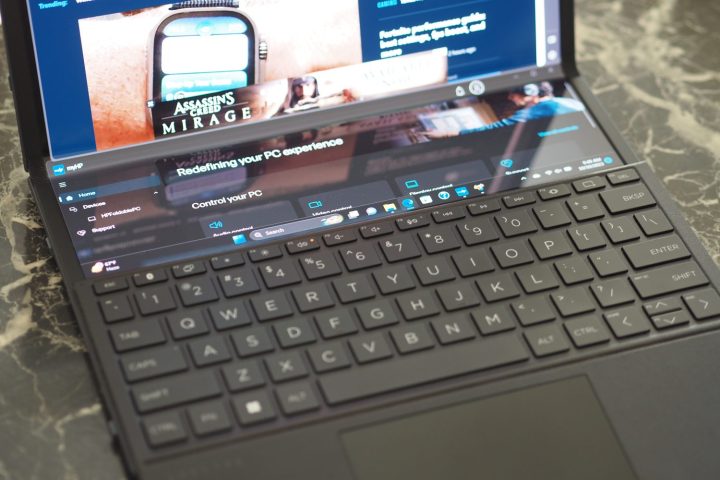
HP Spectre Foldable PC
An ultra-expensive foldable 2-in-1
- Exquisite design
- Solid build quality
- Excellent foldable OLED display
- Great keyboard
- Plenty of usable formats
- Above-average battery life
- Extremely expensive
- Tablet mode is overly large
- Clamshell display resolution is relatively low
Why you should buy this: It's the best 2-in-1 for business.
Who it's for: Businesspeople who need a portable 2-in-1 that your IT department will approve of.
Why we picked the HP Spectre Foldable PC:
There's a newer class of laptop that aims to go beyond the 2-in-1 to offer an additional mode. Dubbed 3-in-1s, laptops like the Spectre Foldable PC offer "desktop" mode to go with tent, media, and tablet modes.
As its name implies, the Spectre Foldable PC has a foldable display, specifically a 17.0-inch 3:4 OLED screen running at 2.5K (2560 x 1920) that folds down the middle. Place the detachable keyboard on top of the bottom fold and it's a clamshell laptop. And when unfolded the display can be used as a very large tablet or in the desktop mode mentioned above.
HP's design is impeccable, and the tablet feels naturally balanced thanks to batteries that are split into each fold. The keyboard and touchpad are excellent, and the Spectre Foldable PC offers good enough productivity performance, with surprisingly good battery life. Its only real negative is its high price of $5,000, which limits its market considerably.

Frequently Asked Questions
A convertible 2-in-1 laptop can convert from a traditional clamshell laptop to a tablet. In some cases, it's a bit of a misnomer — 360-degree convertible laptops like the HP Spectre x360 14 can also be used in tent and media modes. The keyboard is not removable.
A detachable 2-in-1 laptop is a tablet-based device with a detachable keyboard accessory. In most cases, the keyboard is an additional cost, as seen with the Surface Pro family. You can keep the keyboard attached and flip it around so you can use the screen as a tablet.
The main advantage of a detachable 2-in-1 is portability — tablets are extremely thin, light, and easy to carry around. They also work the best for drawing and taking notes on the pen-enabled display. On the flip side, they tend to have less powerful hardware than convertibles.
The 360-degree convertible 2-in-1, on the other hand, isn't quite as handy as a detachable, but it tends to work better in clamshell laptop mode — especially when using it on the lap, where it's more stable than most detachable 2-in-1s. The hardware tends to be better due to the lack of space constraints seen with thin tablets.
Recent 360-degree convertibles like our favorite HP Spectre x360 14 make for great clamshells — in fact, it's a great competitor to the Dell XPS 13 even if you never end up flipping the display around. Modern 2-in-1s are fast, have long battery life, and often enjoy even better displays than the typical clamshell laptop.
If you need the fastest gaming laptop or professional workstation that uses the most powerful CPUs and GPUs, then a 2-in-1 PC isn't for you. That's because 2-in-1s tend to be thinner and lighter because they can be used as slates. That creates some limitations in just how fast a 2-in-1 can perform compared to traditional laptops.
Technically, no, Apple doesn't offer the traditional 2-in-1 laptop. Its MacBooks are clamshell-only.
However, Apple advertises its iPad Pro as a detachable 2-in-1, although it uses the mobile iPadOS instead of MacOS for desktops and laptops. Like Microsoft's Surface Pro, the keyboard is an accessory, which adds to the base price. And because the iPad Pro uses a mobile operating system, you can't install traditional desktop software — which is where Microsoft trumps Apple with the Surface Pro 9, for example.
Still, Apple is improving how well the iPad works as a laptop by enabling mouse support and improved file system support in the new iPadOS.
A big disappointment for dedicated gamers is that many 2-in-1s lack the capacity for super-advanced CPUs and GPUs. You can use a 2-in-1 for gaming, but you won’t get the same high-quality graphics or frame rate that you’re used to on a real clamshell laptop.
The Microsoft Surface Laptop Studio 2 has an Nvidia GeForce RTX 4060 GPU that makes it more than fast enough for modern games at 1080p and moderately-high graphics settings.
Editors' Recommendations
- The 10 best monitors for 2024: tested and reviewed
- One of HP’s best 2-in-1 laptops just had its price slashed to $460
- The 6 best 2-in-1 laptops for drawing in 2024
- The best MacBook to buy in 2024
- Best color laser printers for 2024: tested and reviewed


