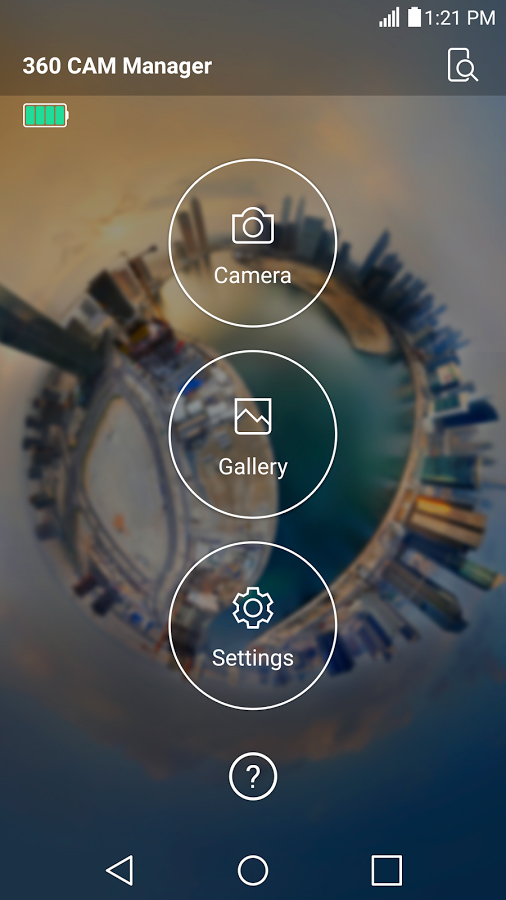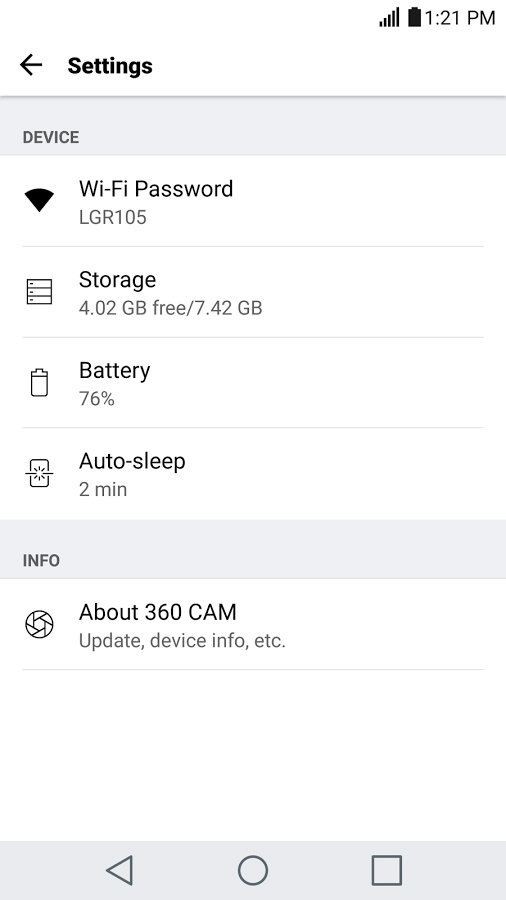“LG’s 360 Cam opens up a whole new world for video enthusiasts who want to try their hands at 360-degree content.”
- Easy to use
- 2K video resolution
- Works with Android and iOS
- Small and lightweight
- Cheaper than the competition
- Software glitches
- No MicroSD card included
The 360 Cam may be one the LG G5’s “Friends”, but it’s not like the Cam Plus or the Hi-Fi Plus, because it’s an accessory and not a module that slips into the phone’s body. This makes it the odd one out in LG’s initial range of Friends for the G5, but does this mean it’ll be ostracized, ignored, and quickly forgotten? No, quite the opposite.
The 360 Cam isn’t a regular camera. It’s a 360-degree camera that can shoot stills and video, capturing everything around you in a single image. Virtual reality has increased interest in 360 video and photos over the past months, and this is your chance to create amazing VR-ready media that can be viewed on your phone, on YouTube, or through a Google Cardboard-style headset.
It doesn’t look like a regular camera at all. When it’s closed, the 360 Cam looks more like an oversized lipstick, and when the cover is lifted off, there are two circular, convex lenses on both sides, and no screen. The cover can be clipped to the base of the 360 Cam to act like a small handgrip. There’s a button on the front and a single click takes a still, while holding it down starts recording video.
Lightweight
How do you take pictures without a screen? Remember, it doesn’t matter where you point the 360 Cam, because it generates an all-encompassing picture of the world. If you’re desperate to see what’s going on, the accompanying 360 Cam app features a remote viewfinder, and it is helpful to judge horizons or track your progress when walking around large, open areas. On the camera’s base is a flap that covers a tripod mount, the USB Type-C charging port, and the slot for a MicroSD card. You need to pop a card in before you start taking any pictures, because there’s no usable internal storage space, and mean old LG doesn’t supply a card either.
It doesn’t matter where you point the 360 Cam, because it generates an all-encompassing picture of the world.
The whole thing is compact and lightweight, so you won’t need to invest in a massive camera bag to carry it around. It’ll easily slip into your jeans pocket. There’s no need to connect it with your phone to take pictures or video, either, so you can use it anywhere, at any time. This is a massive benefit for the 360 Cam, and it’s essential to its appeal with extreme sports fanatics.
The Cam 360 requires a little more setup than the Cam Plus or Hi-Fi modules. The LG Friends app is designed to make connection and integration with modules and accessories simple, and for the plug-in modules, it didn’t do anything much at all, outside of software updates. For the 360 Cam, it’s more complicated, since the camera needs a wireless connection to your phone.
On the G5, select the 360 Cam in the LG Friends app, and it’ll open up a separate 360 Cam app after connecting to it via Wi-Fi. This means you won’t have a Wi-Fi data connection on your phone while using the cam itself. On average it takes 20 to 30 seconds to connect the 360 Cam, which is too long, and more than once, both the app and the camera needed to restart before the two finally worked together. Interestingly, the 360 Cam app is also available through Google Play and the iTunes App Store, so even if you don’t own a G5, you can still enjoy the camera.
The app is where you’ll find settings, a gallery, and the remote viewfinder. The twin 16-megapixel cameras take 180-degree pictures that are cleverly stitched together to create a whole, all-encompassing image, and video is shot at a 2K resolution. The process LG uses to put everything into one image or video does make some weird effects at the edges of the pictures, but it’s not terrible, and no worse than any other 360-degree camera.
Keep it steady
Using the 360 Cam on a bright day was a joy. It took superb photos, and even inside a museum, the content came out beautifully. We used the camera’s auto mode, but a more complicated manual mode is provided for the dedicated shutterbug. It’s harder to use than the manual mode on the G5’s camera, mainly due to the lag between what you see through the viewfinder window on the phone and what’s happening through the camera lens. Plus, juggling the camera in one hand and making tiny adjustments on the G5’s touchscreen in the other is no cakewalk.
If you’re walking around shooting video using a monopod, the image will stay steady. Audio can be captured in 5.1 surround sound through the array of built-in microphones. The result was great, but it was less impressive when used in a car. The footage is blocky when you’re moving at high speeds, which indicates that the 360 Cam has difficulty stitching everything together when challenged. This may be an issue for extreme sports enthusiasts.
Taking 360-degree photos or videos is a different art to taking them with a regular camera, and to capture scale — arguably the best viewpoint for using 360 degree — you need to hold the camera up high. Sure, you can stretch your arm, but it works better when the 360 Cam is attached to a monopod, which means you have to carry one around when you want to use it. Experimentation is essential to get the best from this exciting new way of taking pictures. Like all the best cameras, the 360 Cam made me want to go out and use it, just to see how it captured different situations.
Sharing
Using the 360 Cam is huge fun. It’s simple, takes brilliant pictures and video, and is an inexpensive entry into what’s going to become a more popular new technology over time. Everyone who I showed the videos to loved the effect, and intuitively began moving the phone around to see the entire picture, instead of just scrolling around the image with their finger.
However, when it came to sharing those photos and videos, things got a bit more awkward. It turns out Facebook will happily share 360-degree video, and it’s adding support for photos, but other social media sites are less prepared for 360-degree content. Twitter doesn’t support 360-degree content yet, for example. This will certainly change in the future, but for now, showing the world your 360-degree works of art is a little restricted. Before images can be shared, you have to download them onto your phone from the camera over Wi-Fi. Larger videos take a while, although it’s also possible to grab them directly from the MicroSD card to your computer.
The $200 price tag is cheaper than other 360 cams, though, making LG’s 360 Cam an excellent deal. It’s obviously more limited than expensive 360-degree cameras like Ricoh’s Theta S, but it’s a good starter cam for those who want to experiment with 360-degree content. It’s also about $100 cheaper than Samsung’s similar Gear 360 camera, which has yet to go on sale.
Conclusion
The 360 Cam is the only one of LG’s current circle of Friends we’d want to spend any time with. If we were choosing guests for a tech dinner party, the Cam Plus would be scratched off the list for being a bit dull, and the Hi-Fi Plus would get kicked to the side because it only wants to talk about one thing. The 360 Cam would be welcomed. It wants to see the world, and then share its experiences with everyone.
However, if LG was hoping that the 360 Cam would convince buyers to choose the G5, there’s one big problem: It’s not a module for the G5, so it will work with any Android phone and the iPhone. Therefore, it’s not sufficient motivation to buy the G5 over any other phone.
Luckily, it’s easy to recommend the 360 Cam itself, regardless of your choice of smartphone. That said, it might prove to be a problem for the LG G5. We know LG’s in this for the long-term, but the next major module, not accessory, release must come really soon, and it better be really fantastic if the G5 is going to convince people to go modular.
Editors' Recommendations
- Moto G 5G hands-on review: Good phone, better battery
- Samsung Galaxy A53 5G hands-on review: Your long-term partner
- The best LG phones for 2022
- Master your LG G8 ThinQ with these handy tips and tricks
- What to expect from smartphone makers now that MWC 2020 is canceled