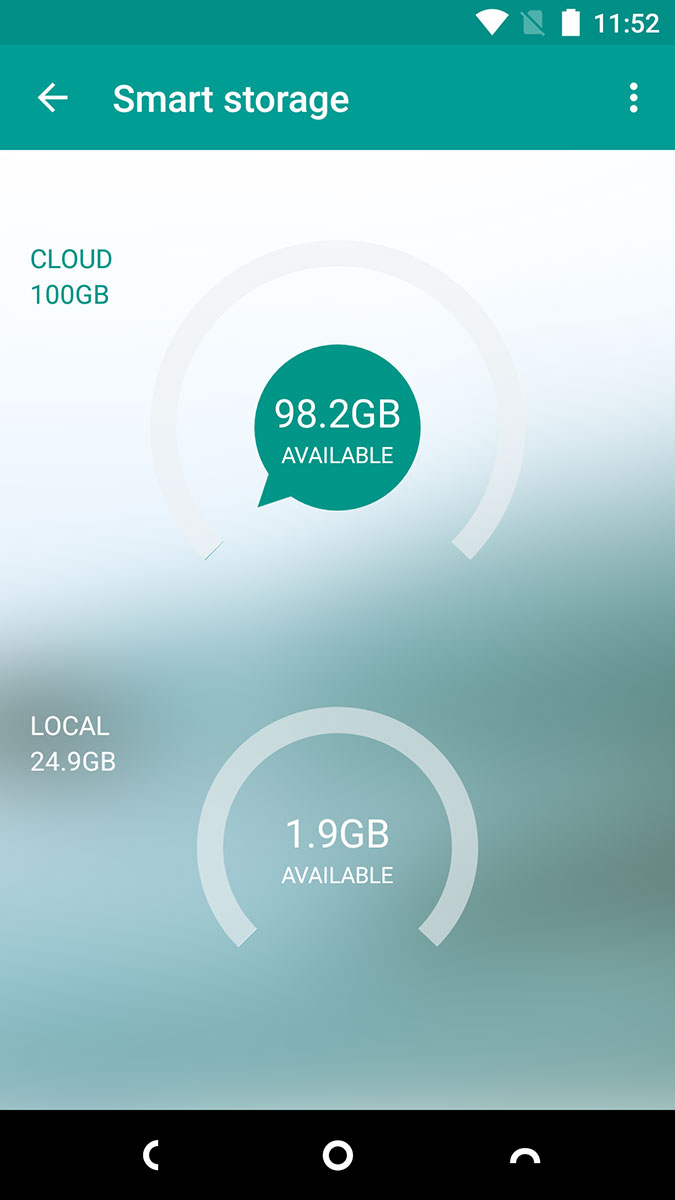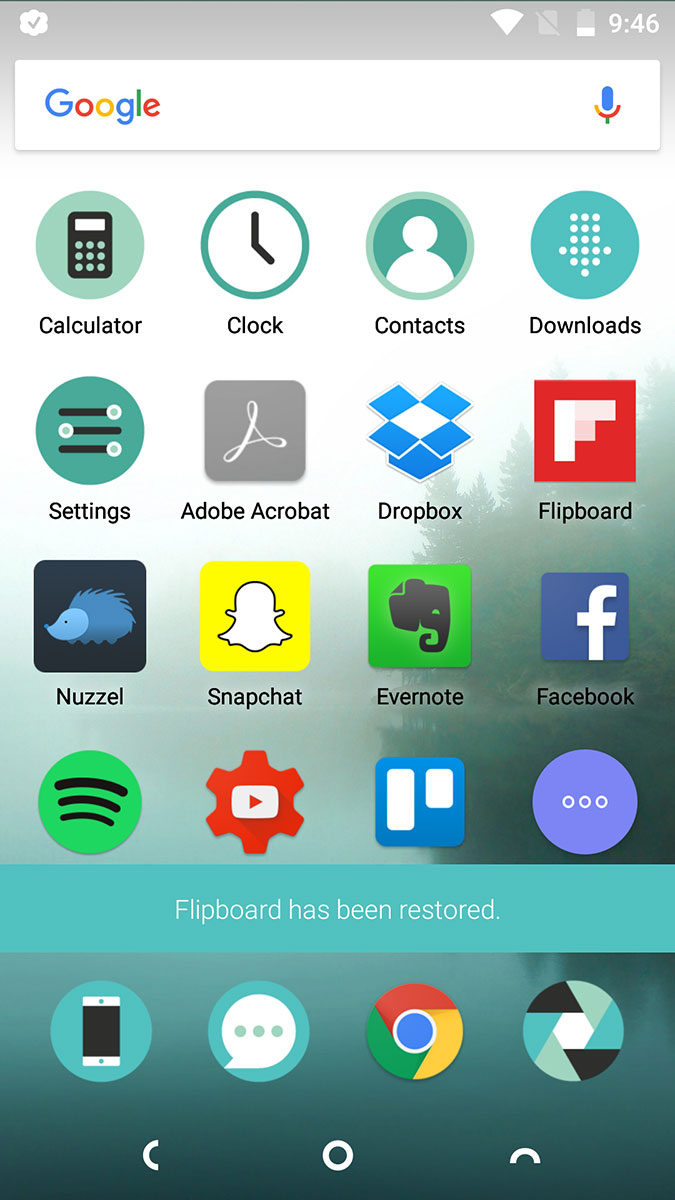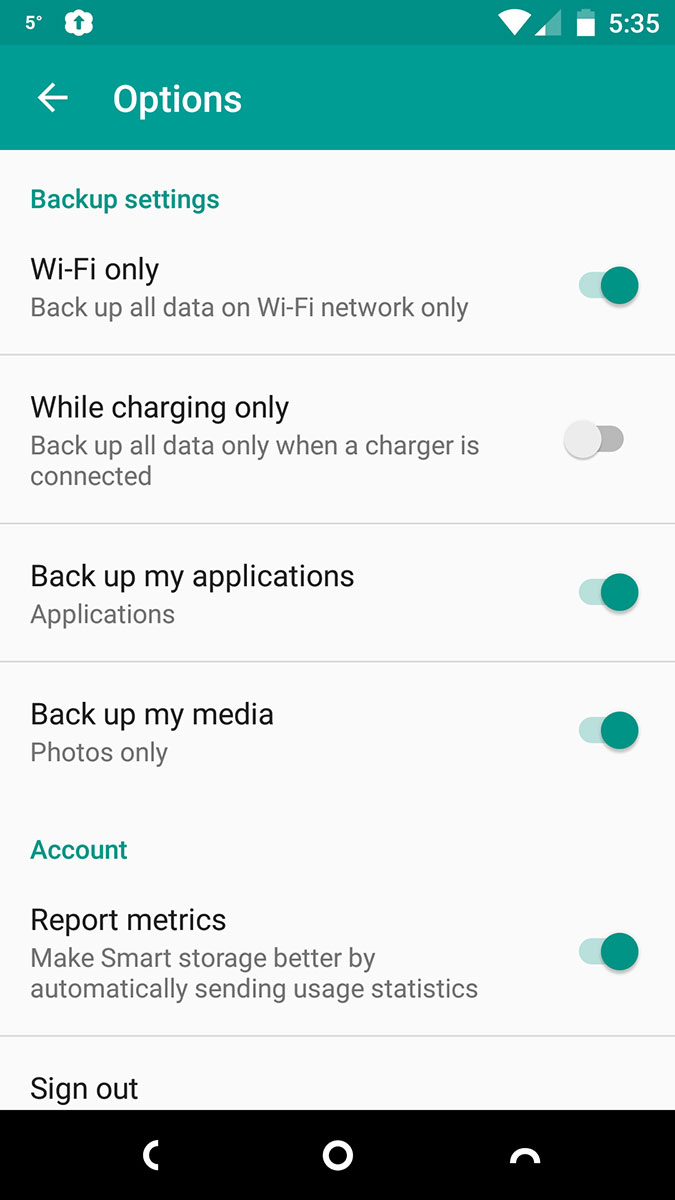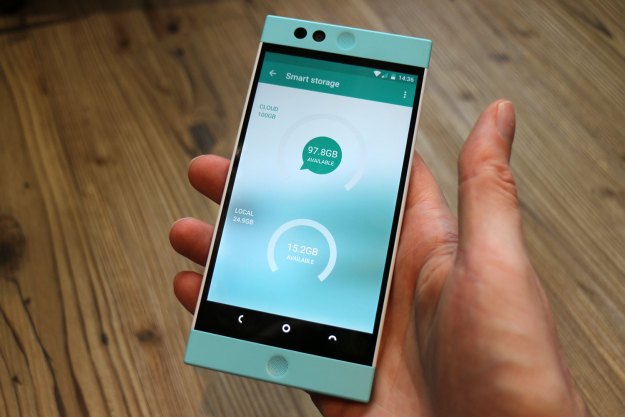
“Nextbit’s Robin is a cloud-first phone that we highly recommend.”
- Unique design
- 100GB cloud storage
- Affordable $400 price
- Nice fingerprint sensor
- Slow camera
- Need to be online
- Gallery app crashing
The Nextbit Robin is the world’s only “cloud-first smartphone.” It has been designed specifically to soothe your storage woes with a supposedly seamless cloud extension that ensures you’ll never run out of space. The idea clearly has some appeal because it smashed through its Kickstarter target goal of $500,000, pulling in nearly three times that amount in pre-orders.
It’s not easy for a fledgling company to deliver on the promise of a new smartphone, and today’s Android market is decidedly crowded. A glance at the spec sheet won’t set your heart racing, but the Nextbit Robin has an interesting design and a few nifty tricks up its sleeve. With a retail price of $400, can it carve out a loyal niche?
An angular, distinctive design
The Nextbit Robin definitely has a unique look. It’s a blocky, rectangular phone finished in soft-touch polycarbonate. Our review model is Mint, and two pale green blocks sandwich the 5.2-inch display. The side and back are off-white, and the same pale green highlights the power button on the right spine and the volume buttons on the left.
It’s a playful look that feels like a hardware imagination of Android’s Material Design language. I was unsure about the unorthodox mint green color at first, but it grew on me. There’s no doubt that it stands out from the countless rounded metal and glass smartphones that currently populate store shelves, and it’s refreshing to see something a little different, though pastel-colored matte plastic is not going to appeal to everyone. You can also get the Nextbit Robin in Midnight, which looks a bit more grown up with the same dark blue tone all over.
It’s comfortable to hold and handle, but it’s a fairly big phone. The nearest comparison we can draw is Sony’s Xperia Z5. Like it, the Robin houses its fingerprint sensor in the power button on the right edge. It’s a smart placement that makes unlocking the phone with your right thumb very easy and natural, based on the way most of us hold our phones. We found it fast and reliable.
On the back, there’s a simple cloud logo with four dots underneath, which turn out to be tiny LEDs. These light up to indicate cloud-syncing activity. At the top left, you’ll find the camera and flash, and at the bottom, there’s a lowercase Nextbit logo.
Turn the Robin to landscape view, and you’ll see a pair of speakers flank the display, which makes it a nice device for watching video. The recessed design for the round speaker grilles is a nice touch, and they give it a pleasing symmetry.
Flip it back to portrait orientation, and there’s a standard headphone jack up top and a USB-C port down at the bottom. The notification LED for charging and incoming messages is also on the bottom next to the USB-C port, which seems like a slightly strange placement to us.
Head in the cloud
The big selling point for the Nextbit Robin is this idea that it will never run out of space. Cloud storage is a godsend for those of us who fill up our phones with too many pictures, videos, games, and apps. As our Wi-Fi and cellular networks grow ever faster, we’re increasingly shifting the load to the cloud and that’s exactly what the Robin does.
It has 32GB of internal storage, and about 25GB of that is free out of the box. Most Android smartphones start off with 32GB of storage these days. Nextbit also provides you with 100GB of cloud storage and boasts a smart system that automatically archives apps and data to the cloud, removing them from local storage to make space when it’s needed.
[specifications product_id=”919319″ align=”left”]
If you try to download an app and you don’t have enough room, the Nextbit Robin will quietly remove old apps, games, or photos that you haven’t looked at in a while from your device’s storage, and since it has already uploaded everything to its cloud servers, you can always access them when you’re online. Cloud-stored apps are still listed on your phone, but the icon is greyed out. If you want something back, you just tap on it and it starts to restore. Photos are retained at lower resolution, and if you try to zoom in, you’ll trigger the restoration of the full resolution original. You need an Internet connection for the initial backup and when you want to restore something, but it can clear space for you when you need it, even without one.
By default, it only backs up when you’re connected to Wi-Fi and the Robin is plugged in and charging, but you can change those settings. The advantage over just uninstalling and reinstalling apps is that it can save your app data and you don’t have to go digging in the Play Store for the apps you deleted. It’s also supposed to handle things automatically, so you never need to think about backing up or clearing up space.
The review unit came with the storage full, so we could get a taste of how the restore and backup function works. It’s quick and easy to tap on a greyed out “archived” app and bring it back. You can also swipe down on an app icon to make it a “pinned” app, and this means it will never be archived.
We wanted to get a feel for it as a new phone, so we tried factory resetting the Robin and then restored apps from our Google account and filled it up with video, in order to test again. Incidentally, Nextbit only backs up your apps, data, and photos to the cloud, it doesn’t seem to back up video.
As the internal storage filled up, with only 3GB or 4GB remaining, the Robin began to archive our least used apps and older photos. This idea of an intelligent automatic backup system is smart. You could achieve the same results with Google Photos and a variety of cloud providers, but it would be a lot more hassle. The Nextbit Robin stores everything for you automatically, so you don’t have to think about it, and it all goes to the same cloud.
The Nextbit Robin stores everything for you automatically.
We worry that the lack of any option to force the phone to archive an app when you want could be problematic, if it doesn’t work as it should for any reason. It would also be nice to be able to specifically choose what gets archived, but at least the pinning system allows you to set exceptions. It’s supposed to be convenient and work without any thought from the user, so we can see why it has been set up this way, and it’s very user-friendly.
The claim that you’ll never run out of storage obviously isn’t quite true, because there is a 100GB limit on top of the 32GB on your phone. Of course, you’d have to be quite a storage fiend to fill up that entire cloud too quickly. Nextbit assures us that all data is encrypted in transit and at rest, so it’s a secure system.
Marshmallow with a twist
Some of the team at Nextbit used to work on Android, and it shows. The Robin runs the very latest
It’s sold unlocked, so the Robin is mercifully free of bloatware. You get Nextbit’s basic set of apps for phone functions like the dialer and messaging, with color-coordinated icons and interior design to match the body. You’ll also find all the usual Google apps. It’s nice to be able to choose exactly what you want beyond that. The only conflict is the Gallery app and Google’s Photos, which is an irritating redundancy on the vast majority of Android devices.
You’ll have to dig into the settings to find other diversions from stock Android, and the main one is the “Smart storage” section that we’ll get into next.
Middle of the road
The Nextbit Robin is nothing to write home about in terms of the hardware, but it is a respectable performer. It has a perfectly good 5.2-inch IPS LCD with an HD resolution of 1,920 x 1,080 pixels. The display is bright, everything looks crisp, and, when combined with the loud front-facing speakers, it’s ideal for watching videos. We were impressed with the volume level of the speakers.
There’s a Qualcomm Snapdragon 808 processor inside, backed by 3GB of RAM. It’s not a top of the line processor, but you’re unlikely to notice. General navigation is smooth, and it can handle demanding games, though we did notice that it got fairly warm at times. It ran Asphalt 8 and Modern Warfare 5 without any real issues. There was occasional stutter in busy scenes, and it did heat up significantly after a while, but that’s to be expected with demanding games. More worrying was the fact that a half hour game of Candy Crush really chewed through the battery and left the Robin very warm.
When we ran Geekbench 3, the Nextbit Robin managed a single core score of 784 and a multi-core score of 2,677, which is way behind the latest flagships, but about what you’d expect from a mid-range device. By comparison the similarly priced OnePlus 2 achieved a multi-core score of 4,558 when we tested it.
For the most part, the Robin handled everything we threw at it, and in everyday use it feels pretty slick. The only real hitches we experienced were with the Gallery app, which repeatedly crashed on us and occasionally refused to delete a photo. We also encountered a bug when accessing it from the camera, where it would only show one photo. However, these are software fixes that should be made soon.
Competent camera
The main camera is rated at 13-megapixels with phase detection autofocus and a dual-tone flash. Auto settings get reasonably good results, but it’s not the fastest camera in the world. We found low-light performance was pretty poor, with a lot of noise creeping in. We also found subjects outdoors could look washed out. In good lighting, and with time for setup, it can capture some really nice detailed shots, but if you’re in a rush, there’s a good chance you’ll end up with a blurred picture.
You can tap to choose a point of focus, and it works well for close-ups if you give it time to adjust and take the shot. If you want to tweak, then there’s a manual option that opens up a menu of controls. It’s the best way to get decent results in different conditions, if you have some photography experience.
The camera can also record video at 720p, 1080p, or 4K. We tested out the 4K extensively and we were pleasantly surprised to find that it worked without a hitch. The Robin didn’t heat up as much recording
There’s also a front-facing camera rated at 5-megapixels that can shoot 1080p video. It’s perfectly adequate for selfies and video calls.
Battery life
The Nextbit Robin has a 2,680mAh battery inside. With a system designed to backup and restore as needed, you may worry about battery life. It’s obviously set to only backup when plugged in and charging for a reason. Based on our testing, syncing definitely drains the battery quite quickly.
It’s a playful look that almost feels like a hardware imagination of Android’s Material Design language.
In an average day, with some Web browsing, messaging, a few calls, and a bit of video, the Robin had no trouble lasting until bedtime. It didn’t do as well with gaming, so if you’re a heavy gamer you’re probably going to need to charge it more often.
The good news is that it supports quick charging and the USB-C cable goes in either side up. We found that plugging it in for an hour when the battery got low was always enough to take it back to 100 percent, and you can get a useful amount of power back even with a quick 10 to 20-minute charge.
Warranty information
The Nextbit Robin has a standard one-year warranty that covers everything apart from physical damage. Interestingly, it ships with an unlocked bootloader and open source drivers, so you can load a new ROM without affecting the warranty.
Conclusion
The Robin’s design is different and it will appeal to a lot of people. The headline cloud storage feature definitely solves a major issue that many of us have with modern smartphones. We like the attention to detail in Nextbit’s apps and the light touch with stock Android. The fact that it’s sold unlocked with no bloatware is commendable, too. We were also impressed with the fingerprint sensor and the fast charging, which are forward-thinking additions.
But does the Nextbit Robin offer enough to earn itself a place as your sidekick? We’re not sure. We found the camera disappointing and the gallery app decidedly flaky, though Nextbit did acknowledge some issues with both and told us that a software fix is in the works.
We also have to consider that the Nextbit Robin costs $400. That puts it up against phones like the OnePlus 2, the Nexus 5X, and the Moto X Style. If you’re just looking for the most phone you can get for your money, we’d have to recommend the Moto X from that line-up. The Nexus 6P is another excellent alternative, though you’ll have to pay a bit more for it at $500. Although the Nextbit Robin may not be our top choice, it does have a quirky appeal and it achieves what it sets out to do, so we sincerely hope it will find its audience.
The idea of a cloud-first smartphone that automates cloud storage is unique and intriguing, and Nextbit has shown innovation in this space. The Robin may not be a headliner or a flagship killer, but it is like a phone out of the future with a lot of promise.
Editors' Recommendations
- The 6 best tablets for kids in 2024
- The 10 best apps for a second phone number in 2024
- Is Temu legit? Everything you need to know about the shopping app
- What is Wi-Fi calling, and how does it work?
- The top 7 bestselling phones of 2023 were all … you guessed it