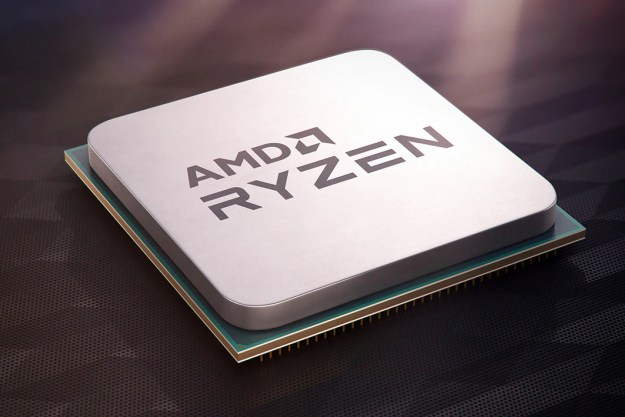- 2000 dpi resolution; swappable battery; flexible charging station solution
- Short battery life
Summary
The Logitech G7 is the current king of the hill in the wireless gaming mouse category. The quick resolution switching, software profiling, and overall responsiveness make the G7 an all-around high performer for gamers. While the G7 does not sport as many buttons as other offerings from Logitech et al., the smooth functionality and convenient cabling options make up for it. Battery life is poor overall, but the quick swappable pair of batteries included makes this oversight forgivable.
Features and Design
Wireless laser mice are still relatively new. Logitech beat Microsoft to market with their MX1000. We liked the MX1000 so much, it won our Editor’s Choice Award. Just when we thought the MX1000 was going to be the mouse to beat for a while to come, Logitech surprises everyone with an upgraded version, targeted at gamers. The G7 is part of the Logitech gaming series of devices donning the “G” moniker.
Laser mouse technology is different from the industry standard optical technology. Optical mice shine a red LED on the surface below, detecting changes in the reflection of the light. Laser mice use a narrower beam of light with a narrower wavelength. A higher density of light receptors along with this focused beam allow the mouse to detect smaller changes in the surface, resulting in better detection of smaller movements.
The design of the G7 is very similar to other Logitech offerings. Out of the box, you get the G7 mouse, the USB charging station with USB port, USB receiver dongle, software/drivers, and two custom rechargeable battery packs. The dongle can be docked in the charging station or any convenient USB port, leaving the charging station a dock for a flash drive or MP3 player. The reason for separating the receiver and the charging station is three-fold. First, you can clean up the appearance of the desktop by plugging the dongle into a monitor with a USB hub. Second, the charging station can be placed out of sight. Third, the dongle can be transferred to a laptop, making the G7 a laptop mouse. Now, with every wireless mouse there is a debate about how long the charging cradle’s cord is, why there isn’t a charging station, and where the station best fits (on top of the computer, on the desk, etc.). This separate component solution should satisfy everyone.
The body of the mouse is the standard Logitech mouse shape, which is only conducive to right-handers. In addition to standard left, right, and scroll wheel buttons, the G7 sports a thumb button, two resolution switching buttons below the scroll wheel, and tilting scroll wheel functionality. The single thumb button is a departure from other Logitech mice dating back to the MX700, all of which had two thumb buttons. The resolution switching buttons take the place of turbo up and down scrolling buttons. On the top left surface between the thumb and forefinger are the status LEDs. When the mouse is moved, the LED display glows orange, indicating the resolution level (on a scale of one to three). Once the mouse is stationary, the display fades to a green LED, indicating the battery level. The coating of the G7 is a glossy gray and dark green–a strange color scheme. There also are a power button, battery quick release, and high quality, low friction pads.
The charging station is about the size of other mouse docking stations. A single USB port is set at an angle on the top surface, along with the battery quick release. The custom battery pack slides easily into the unit, locking into place. A single status LED blinks as the battery is charged. The bottom of the charger hides a switch to set the mode to fast or slow charge. Fast charging takes three hours, while slow charging takes eight. Our tests showed no significant difference in battery life from either mode. What was disappointing was the battery life. We found the battery pack to work for only two to three days under heavy use. However, this is forgivable, since swapping batteries takes only five seconds, thanks to a spring-loaded ejecting mechanism.
Image Courtesy of Logitech
Setup and Use
The SetPoint software installed with the G7 drivers is highly customizable, and shares the same high-tech green theme as the G15 keyboard. The software allows the user to customize the different levels of resolution switched to with the quick access buttons, as well as set the number of resolution steps to either three or five. The function of the thumb button also can be set, and defaults to the browser back function. While this worked well in Internet Explorer, we were unable to get this functionality working under Maxthon. Other user definable parameters were similar to what could be found in generic mice. You also can set the resolution steps differently for the X and Y axis to fine tune the responsiveness of the mouse. Resolutions can be set according to which application is active using profile detection, again similar to the G15 keyboard.
The overall precision and responsiveness of the G7 was excellent, with no noticeable lag. The slightest movement woke the mouse up instantly, switching between resolutions was seamless, and the low friction pads allowed for fine movements from a standstill. Usually, there is a very slight increase in force needed to overcome the static friction of most mice when being moved from rest. This was dramatically reduced, and almost imperceptible. Tracking was deadly accurate as well. We had some problems with interference initially, which were solved by moving our router further from the receiver dongle. The G7 uses Logitech’s proprietary 2.4GHz radio technology, which is somewhat prone to interference. Once the router was moved, there were no problems, even though five other 2.4GHz gadgets were within three feet. It should be noted that the mouse and receiver are paired at the factory, and no manual channel changing is possible. The G7 detects interference, and uses a proprietary channel-hopping technology to overcome it.
Image Courtesy of Logitech
Conclusion
The Logitech G7 Gaming Mouse is a first class performer all around. While the battery life is notably poor, the extremely quick swapping setup easily compensates for the annoyance. The SetPoint software detects specific games, and changes the resolution profile accordingly. All subjective precision and responsiveness measures were excellent, and the unique charging cradle/dongle setup should satisfy even the pickiest office decorators among us.
Pros:
- 2000 dpi resolution
- Swappable battery
- Flexible charging station solution
Cons:
- Short battery life
Editors' Recommendations
- Narwal’s Freo X Ultra honors reliable, maintenance-free cleaning for 7 weeks
- Amazon deploys AI to summarize product reviews
- Amazon sues 10,000 Facebook groups over fake reviews
- FAA review of SpaceX Starship launch delayed by another month
- The all-electric BMW i7 is a home theater on wheels