
How to choose between a MacBook and a Windows laptop
The MacBooks versus Windows laptops debate has been raging for decades, but never has it been this intense or important.

What is SATA? Here’s everything you need to know about it
There are a number of standards in PCs, but SATA is one of the most common and enduring. It also remains one of the most important storage connection adaptors.

How to password-protect an Excel file on Windows and Mac
Sending Excel files containing crucial financial and business data has risks. To add a layer of protection, you should learn to password protect an Excel file.

How to copy and paste on a Chromebook
Copying and pasting on a Chromebook is easy, just like Windows. Here's how to copy and paste images, videos, URLs, and full webpages using a few easy steps.

How to delete a user on your Mac and free up disk space
If your Mac has unused accounts that are taking up disk space, there’s a simple way to delete them. Here's how you remove those accounts in a few simple steps.

How to connect Meta Quest 3 to PC using Air Link
When you get ready to connect your Meta Quest 3 to your PC using Air Link, we've got you covered with step-by-step instructions for doing exactly that.

How to speed up your Mac and get it back into shape
If your Mac has slowed down, don’t panic. There are plenty of ways you can speed it up again, and our handy guide will show you all the best ways to do so.

How to get Wi-Fi access anywhere at any time
When your home internet goes out, it's always a good idea to have a backup plan. Create one now by going over all the possible Wi-Fi access options you have.

How to downgrade from Windows 11 to Windows 10
If you don't like Windows 11, you can downgrade back to Windows 10, but the method may vary depending on how long ago you upgraded to Windows 11.

How to sync your Outlook Calendar with your Google Calendar
If you enter appointments into Google Calendar, there's a way to sync that data to Outlook. Here's how, plus we provide steps to sync Outlook with Google.
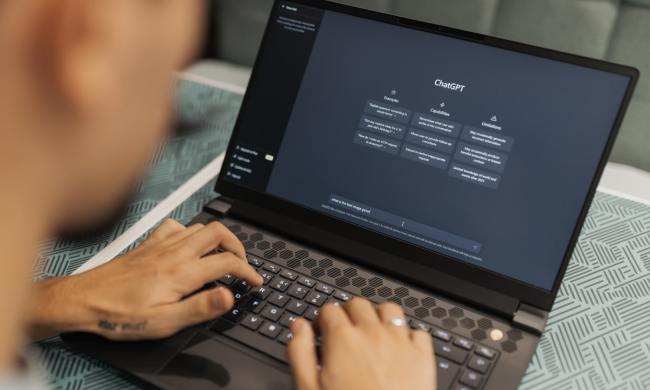
The best custom GPTs to make ChatGPT even more powerful
ChatGPT gets a lot more impressive when you use Custom GPTs. Here are some of the best ones right now.
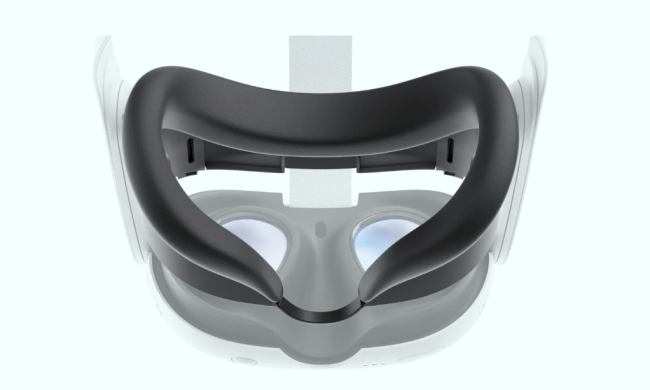
How to remove the Meta Quest 3’s facial interface and clean it
Sometimes you may need to remove the Meta Quest 3's facial interface for cleaning. Luckily, it's a very quick and easy process that we'll explain here.

The Nvidia RTX 4080 Super just trounced AMD
Nvidia's RTX 4080 Super is new, but how does it compare to its old rival, the AMD RX 7900 XTX? Check out our in-depth tests of both cards.

How to change your mouse cursor in Windows
The standard Windows mouse cursor only goes so far. If you want your cursor's appearance to be more playful, here's how to change your mouse cursor in Windows.
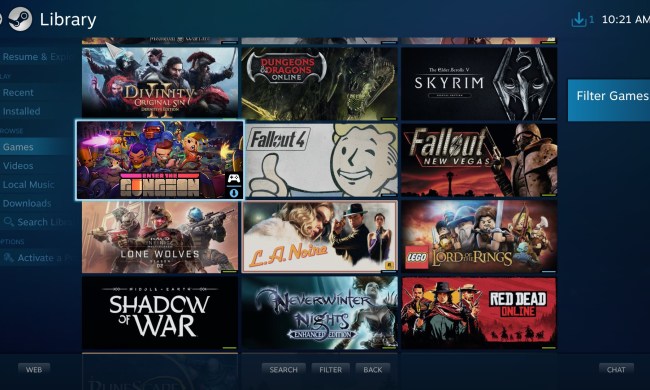
How to add external games to your Steam library
Steam has most PC games, but it doesn't have them all. You'll need to know how to add external games to your Steam library to have your collection in one spot.

How to recall an email in Gmail on mobile and desktop
Have you ever sent an email you instantly regretted? Our guide shows you how to recall an email in Gmail and offers tips on adjusting the Undo Send feature.

How to turn off notifications in Windows 11
Windows 11 notifications aren't always helpful. Here's how to turn them off.

Palworld Performance guide: best settings, fps boost, and more
Palworld is tearing up the Steam charts as 2024's first big hit. It's Early Access though, so here's how to get the best performance out of it.

How to cast Meta Quest 3 to a TV
There are plenty of reasons you may want to cast your Quest 3 to a television, and it's luckily a quick and easy process. Here's exactly how to do it.

5 reasons your MacBook keeps restarting and how to fix it
If your Apple MacBook keeps restarting, there could be a number of potential reasons. We'll explain what to do to fix each of them.

The best Vision Pro apps, from stargazing to dancing robots
There are plenty of exciting apps available on Apple’s Vision Pro headset, but which ones are the best? We’ve picked our favorites.

How to fix a broken keyboard: common issues and solutions
Keyboards, with their combination of software and lots of moving parts, can be subject to problems. Here's how to fix frequent issues that you may encounter.

How to use a blue light filter on your PC or Mac
Blue light from your PC's screen may disrupt your circadian rhythm. Here's how to use a blue light filter with built-in night modes on your PC or Mac .
How to set your Facebook Feed to show most recent posts
Facebook's Feed button allows you to see a list of chronologically sorted posts. Here's where to find and use it.

The most common Steam Deck problems and how to fix them
Is your Steam Deck developing some issues or bugs? You're not alone: Here are the Steam Deck problems we've been noticing and the solutions to fix them now.

Surface Pro 10: all the major changes rumored for the new model
The Surface Pro 10 is rumored to make a big splash later this year.

This underrated AMD GPU beats the RTX 4070 Ti Super
Nvidia's new RTX 4070 Ti Super puts the RX 7900 XT squarely in its sights, but does it come out ahead in performance and value?

Can the Vision Pro play VR games?
Apple's Vision Pro has the power of a computer, making it a high-performance VR headset, but will it get any VR games and are any available at launch?

I tested AMD’s RX 7600 XT against the RTX 4060 — and I was shocked by the results
The RX 7600 XT and RTX 4060 are both battling for your attention at around $300, but only one of them is worth spending your money on.

All the apps that will be available for the Vision Pro
The Apple Vision Pro arrives soon but what apps will it come with, what apps and games will be available in the visionOS App Store?

How to easily log in to multiple Gmail accounts at once
It can be annoying to log in and out of email accounts every time you want to use them. But it's easy to log in to multiple Gmail accounts at once. Here's how.

How to install Windows on a Steam Deck
You can run Windows on a Steam Deck, but the process is a little involved. Here's how to install Windows 11 or 10 on your Steam Deck and fix common erros.

How to add fonts to Google Slides
Wondering how to add fonts to Google Slides so you have a bigger selection? Here are a couple of ways to make more fonts available for your slideshows.

How to use cut, copy, and paste keyboard shortcuts in Windows
In need of some convenient Windows keyboard shortcuts? Cut, copy, paste, and undo -- they're four of the easiest and most helpful commands for any application.