
I tested Intel’s XeSS against AMD FSR — and the results speak for themselves
In a lot of modern games, you'll have the choice between AMD FSR and Intel XeSS, and there are some significant differences between them.

Do CPUs require drivers?
Updating your graphics drivers and chipset drivers is important, but what about CPU drivers? They don't have their own, but some drivers may be worth updating.

How to connect a MacBook to a TV
Connecting your MacBook to a TV is a great way to enjoy shows, movies and games on a bigger display. Here’s everything you need to know on how to do it.

Here’s how two of the best Windows laptops compare to each other
The HP Spectre x360 16 and Dell XPS 16 are new for 2024, and both offer fast components with solid builds. The Dell will be faster and the HP more flexible.

Intel Battlemage graphics cards: release date speculation, price, specs, and more
We've known about Intel's Battlemage graphics cards for a few years, but in 2024, details are starting to emerge about the release date, specs, and performance.

Steam Deck 2: release date speculation, specs, pricing
Valve has already said that it will be a few years before we see the Steam Deck 2, but we're already speculating on a possible release date, specs, and more.

Nvidia RTX 50-series graphics cards: news, release date, price, and more
Nvidia's upcoming RTX 50-series graphics cards are undoubtedly going to rival some of the best GPUs. Here's what we know about them.

How to stress test your CPU to its limits — and why you should
Stress testing your CPU is a great way to make sure it's running as best it can and that its well cooled. Here's how to do just that.

How to run a free background check
Need to find out what potential employers can find out about you online? Here are some methods that allow you to run a free background check on anyone online.

How to free up RAM on Mac and PC
Are your computer tasks taking up a little too much RAM and causing slowdowns or crashes? Expanding your RAM isn't always possible: Here's what to do instead.

How to right-click on a Chromebook
Right-clicking on a Chromebook isn’t the same as right-clicking on a Windows or macOS machine. Not to worry though. Your pals at DT are here to help!

How to try out the Vision Pro headset yourself
Apple’s Vision Pro headset is about to be released into the wild, and the company has explained how you can try it out. Here, we’ll show you how it’s done.

How to leave a Discord server on PC, Mac, and mobile
If you want to leave a Discord server, you’ll need to do some page-to-page navigating to find the option to do so. Here’s a guide to help you along the way.

How to mass-delete all your emails on Gmail at once
A cluttered Gmail inbox can be a real headache, so why not introduce some organization by way of mass-deleting the emails that mean nothing to you. Here’s how.

How to open RAR files on Windows and Mac
Much like zipping, a RAR file compresses several files using WinRAR software. Here’s how to extract RAR docs and media on both Windows and macOS.

How to keep your MacBook from sleeping
Your MacBook doesn’t need an afternoon app, it would just prefer one. If you don’t care, here’s how to disable sleep mode for your Apple laptop.
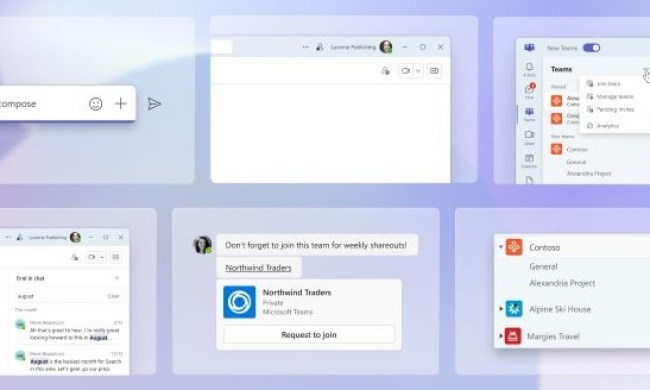
How to leave a team on Microsoft Teams
Whether you’re migrating to a new team entirely, or simply want to remove yourself from old conversations, here’s how to leave a team in Microsoft Teams.

Inkjet vs. laser: What’s the difference, and which is best?
Ready to buy a new printer for your home or office but unsure if you need an inkjet or a laser? We'll help you buy the right printer for your needs.

How to show the battery percentage of your Mac
It’s important to know just how much battery your MacBook has left. Here’s a guide on how to make sure your laptop is displaying its battery percentage.

How to disable laptop keyboard in Windows
Is your Windows keyboard getting in your way? You can temporarily disable it whenever you want. Here's how switching off your keyboard works and how to do it.

Forgot your Mac password? Here’s how to reset it
Forgetting your MacOS password is never a great feeling, but there’s a couple of ways you’ll be able to reset this key login info. Here’s a guide to help.

USB-C charging laptops: Here’s what you need to know
Charging your laptop with a USB-C connection is convenient and easy. Here's everything you need to know to charge your laptop over USB-C.

How to customize controls on the Steam Deck
Did you know your Steam Deck’s controls can be customized to your liking? Here’s how to reprogram your handheld console to match your gameplay wants and needs.

How to create folders and move files in Google Drive
Folders and files are the bread and butter of Google Drive. Here’s a guide on how to create a new folder, and how to move files around the Drive platform.

How to delete your Discord account
Is it time to part ways with your Discord account? No worries, for deleting your profile is super-easy. Here’s how to do it.

How to download and install Windows 11 on your PC
Even if you own a computer without Windows 11, as long as your hardware is compatible, you can download and install the latest Windows OS. Here’s how.

How to remove the Recycle Bin from your desktop
Windows users will naturally be familiar with the Recycle Bin icon. But if you find yourself not having much use for it, then here's a guide on removing it.

How to reset graphics drivers in Windows 11
Are you having issues with your Windows 11 graphics? A simple reset of your drivers could put a pin in this pesky glitch. Here’s how to do it.

How to double-space in Google Docs
Whether you have a requirement to use double-spacing or simply prefer it, you can format your document easily. Here’s how to double-space in Google Docs.

How to download files from Google Drive
Google Drive lets you download files quickly right from the home page. Here’s how to do it.

How to check your PC’s specifications on Windows 11
Need to know what version of Windows your computer is running, or what components your machine has? Here’s how to locate and decipher your PC’s specifications.

How to update or uninstall a Game Ready driver
Nvidia's Game Ready drivers are the most stable option for PC gamers. In this guide, we'll walk you through updating and uninstalling them.

What is thermal throttling and how does it affect frame rates?
Thermal throttling is what happens if your PC gets too hot. It slows itself down to prevent permanent damage. Here's how you can prevent both.

Vision Pro 2: everything we expect from the future of Apple’s headsets
Apple will follow up the Vision Pro headset with a new high-end version and a cheaper model. But what will they be like? Here’s everything you need to know.