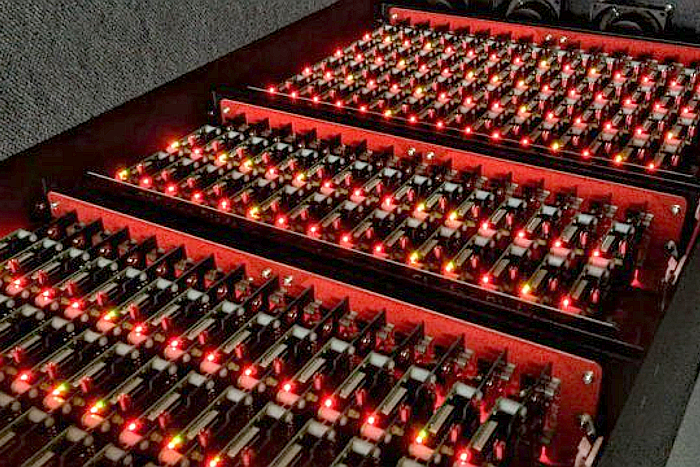
“It’s not like you can keep a petascale machine around for R&D work in scalable systems software,” said Gary Grider, leader of the High Performance Computing Division at Los Alamos National Laboratory. “The Raspberry Pi modules let developers figure out how to write this software and get it to work reliably without having a dedicated testbed of the same size.”
Each Raspberry Pi 3 board is a self-contained miniature PC packed with a quad-core processor, 1GB of system memory, wired and wireless networking, and a handful of USB ports. That means each Pi Cluster Module consists of 600 computer cores to develop scalable software for high-performance computing (HPC), large-scale sensor network simulation, and more at a fraction of the cost needed to purchase a dedicated HPC testbed.
The Los Alamos National Laboratory currently manages the Trinity supercomputer, which consists of 19,420 “nodes,” or self-contained PCs sporting Intel Xeon processors, memory, and storage. In total, these nodes add up to four petabytes of memory, four petabytes of flash-based storage, and 100 petabytes of hard drive space. These nodes are installed in clusters, which can cost $250 million each just to build along with the added cost of keeping them cool.
That said, not every HPC platform will be the same size, and this makes developing HPC-based software difficult given the different processor “pipelines,” storage architectures, and network connections. According to BitScope, software that works on a specific HPC platform may not work correctly on a larger, scaled-out design. Spending $250 million to see if the software works on larger systems just isn’t an option for many developers.
“Cluster simulations can help to some extent but in many cases real-world issues can intervene to mitigate their effectiveness,” BitScope says. “What’s really needed is a low-cost development platform on which to research the design options and prototype new ideas without the expense of building a running a full-scale HPC cluster to do this research.”
Grider got the idea of using Raspberry Pi 3 to create a development platform after searching for a low-cost, low-power solution for the HPC software development community. Given each board costs around $35 and consumes up to 6.7 watts of power, one Pi Cluster Module would cost $5,250 just in the cards alone. That’s still not cheap, but better than dumping millions into hardware just for research and development.
The five-rack platform recently introduced during the Super Compute 2017 convention in Denver is a “pilot” system. Currently, BitScope is building Pi Cluster Modules packed with 150 Raspberry Pi 3 boards each, which will be distributed by SICORP. BitScope says that it also plans to create smaller modules packing 48 and 96 boards at a later date.
Editors' Recommendations
- Watch this developer use a Raspberry Pi to revive a guitar amp
- Supercomputer consortium to fight coronavirus with processing power


