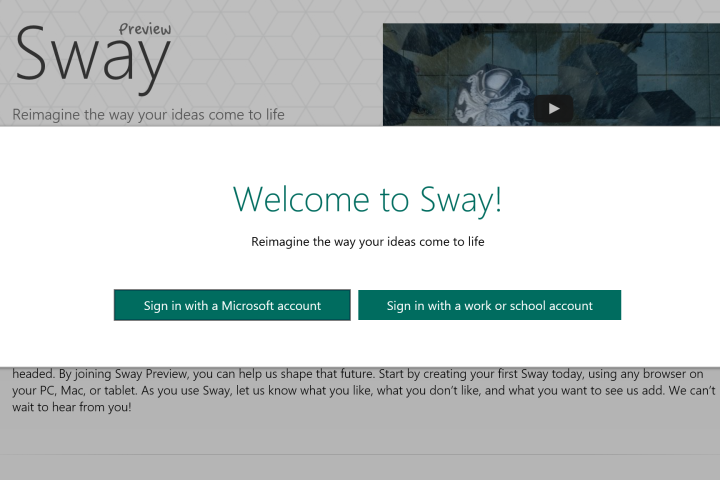
Users of Office 365 for business and education will now be able to utilize Sway to generate presentations that offer an eye-pleasing look on any device. Some notable improvements include the Grid Card, enhanced Flickr Integration, and the support of six new languages — Dutch, French, German, Italian, Portuguese, and Spanish.
The Grid Card organizes a series of photos, videos, or text on your device to add more structure to your collection. Sway knows how to crop images to fit within the Grid Card, creating a clean look.
Through Flickr integration, you can now easily access your images while in Sway. Furthermore, you can click and drag images from Flickr into whatever you’re creating, giving you more flexibility as you use the app.
Finally, you can now add snippets to your Sway presentations that include information from sites like Wikipedia. Suggested searches in Sway will also give you content to consider adding to your presentation as you work.
“With Sway for Office 365, professionals can save time at work and easily create engaging, eye-catching interactive reports, presentations, and more which flow responsively across all device types,” Microsoft wrote on the Office blog.
At the moment, the Sway preview is only available for Office 365 on the Web. However, the next update will bring it to the iPhone. Office 365 admins are advised to visit the Admin Center to turn on the First Release of the preview.
Not fond of the latest Sway updates? It might be worth taking Microsoft’s advice and visiting the UserVoice forum where you can provide feedback on your Sway experience. You just may end up shaping the next line of updates.
Editors' Recommendations
- All the apps that will be available for the Vision Pro
- Why I still use Microsoft’s Office suite instead of Google’s free options
- How much is Microsoft Office?
- New Microsoft live dictation and transcription feature for Word is now available
- Microsoft runs your office. Microsoft 365 Personal wants to run your family, too


