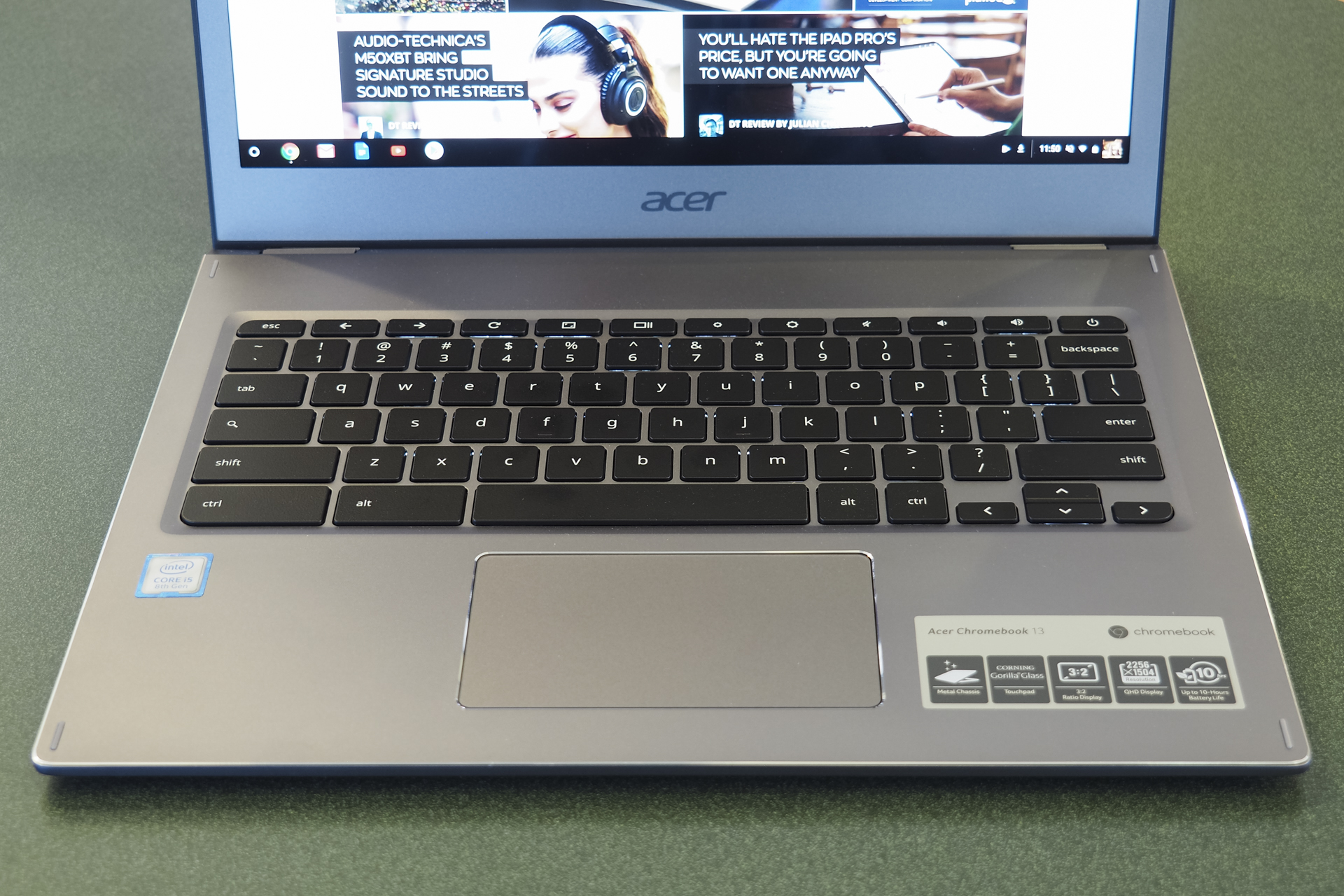
There’s a whole slew of new Chromebooks hitting the market, with even more on the way — and they’re not just the same old budget options aimed at the education market. No, the newest Chromebooks aim to offer something new, be it higher quality, more flexible formats, or significant performance improvements. Acer’s $800 Chromebook 13 is a clamshell notebook that’s focused on the latter, as one of the first machines to power Google’s lightweight operating system by a quad-core 8th-generation Intel Core i5 CPU.
It faces stiff competition, though, particularly from the latest 2-in-1 Chromebooks that are also relatively fast and offering greater flexibility. Can the Chromebook 13 take on the king of Chrome OS 2-in-1s, the Google Pixelbook?
Design

The Chromebook 13 is an all-aluminum clamshell in the midrange tradition. That means it’s not a unibody design and so there are some seams where the parts fit together, and it’s not quite as robust as some more expensive options (like the Pixelbook). There’s the tiniest bit of flex in the lid and keyboard deck, but nothing that would keep us away. Aesthetically, the Chromebook 13 is very inoffensive and conservative in its silver-gray color scheme. Its relatively large bezels mean it’s not as modern or small as it could be. At 0.67 inches thick and a relatively hefty 3.09 pounds, it’s also not exactly svelte.
The Google Pixelbook was the first standout, high-end Chromebook, thanks to an exquisitely premium and rigid build blending metal, plastic, and glass to show off its affinity to Google’s Pixel smartphones. It’s an elegant aesthetic that maintains the Pixelbook’s position at the head of the Chromebook pack, and the glass cutout along the top of the chassis’ backside functions to improve wireless connectivity by providing a place for wireless signals to traverse easily. The Pixelbook is a 360-degree convertible 2-in-1, which means it flips all the way around to tablet mode. Accordingly, it’s thin at 0.40 inches and light at 2.4 pounds.
The bezels on both 2-in-1s are more substantial than modern notebooks typically employ, but the Pixelbook is trying to avoid inadvertent touches when in tablet mode. The Chromebook 13 has no such excuse, and it also doesn’t have a touch display — leaving the Pixelbook as far more capable regarding input thanks to its touch- and pen-enabled panel. The Pixelbook’s keyboard is also more comfortable in action, but both Chromebooks enjoy good touchpads for traditional cursor control.
The Pixelbook is better looking and its design and build is more robust, and you’ll pay more for these privileges.
Performance

There’s a full-power quad-core 8th-generation Intel Core i5-8250U purring inside the Chromebook 13, to go with an impressive 8GB of RAM. If this were a Windows 10 notebook, we’d say that was a midrange configuration — but it’s not. This is a Chrome OS notebook, and that means that it’s one of the most powerfully configured ever. Simply put, the Chromebook 13 flies through everything you’ll ever want to do in Chrome OS. The copious memory means you can multitask to your heart’s content. You can play any Android game you want thanks to the Intel UHD 620 GPU. Again, that’s not very impressive for Windows 10 games but is just fine for any game you’ll play on Chrome OS.
The Pixelbook is also relatively well-equipped for a Chromebook, offering a choice of 7th-generation low-power Core i5 or i7 processors. These are Y-series dual-core CPUs that don’t run nearly as fast as the U-series Core i5 in the Chromebook 13, but they still keep the Pixelbook humming along. You can also configure as much as 16GB of RAM in the Pixelbook, which makes it even more of a multitasking monster.
When it comes to performance, then, the only place where the Pixelbook truly stands out is in its option of a 128GB solid-state drive (SSD). That’s going to be significantly faster than the Chromebook 13’s 64GB of eMMC storage. It’s debatable whether you’ll notice that in real-world use, though.
Both Chromebooks enjoy very nice displays. The Pixelbook has a 12.3-inch IPS display running at 2,400 x 1,600 resolution in the 3:2 productivity-friendly aspect ratio. The Chromebook 13 has a 13.5-inch 3:2 display running at 2,256 x 1,504. They’re both very sharp, and they both have great contrast, solid colors, and good brightness. As mentioned above, the Pixelbook’s display is touch- and pen-enabled. That’s a plus in its favor.
The Pixelbook is fast, but the Chromebook 13 is faster. In fact, Acer’s notebook is probably the fastest Chrome OS machine around.
Portability

The Chromebook 13 packs in 54 watt-hours of battery capacity, but it also has a power-hungry CPU and a larger display. That results in good battery life compared to equivalent Windows 10 machines, though the Chromebook 13 lets Chrome OS down in sheer longevity. It lasted for just over three hours in our most aggressive Basemark battery test, which isn’t much compared to many other Chromebooks.
The Pixelbook has 41 watt-hours of battery capacity, which is significantly less than the Acer’s but it powers a very efficient CPU and a smaller display. That let it run for over four hours minutes in our Basemark test, which is more in line with the Chrome OS standard.
Taking into consideration that the Pixelbook is considerably smaller and lighter than the Chromebook 13, and the portability winner is clear. You might squeeze out a day’s work on the Chromebook 13, and it’s not going to weigh you down all that terribly. But the Pixelbook lasts longer on a charge and fits better in your backpack.
The Google Pixelbook is flexible, long lasting, and just plain cool

Acer priced the Chromebook 13 at $800 for a Core i5-8250U, 8GB of RAM, and 64GB of storage. That’s on the high end of the Chrome OS spectrum, and we struggle to see why it’s quite so expensive.
The Pixelbook is even more expensive, starting at $1,000 retail (but often on sale for $750) and going up from there. But it’s worth the extra money when you consider how well it’s built and how flexible it is in supporting everything you might want a Chrome OS 2-in-1 to do.
The Chromebook 13 is the slightly faster notebook, but that doesn’t matter as much for Chrome OS. You’ll be happier with the Pixelbook.
Editors' Recommendations
- Google is changing everything you know about Chromebooks
- Cursive note-taking app now on all compatible Chromebooks
- All the new Chromebook features quietly announced at Google I/O
- Acer launches the first 17-inch Chromebook, and it’s just $380
- Chromebooks at Google I/O 2021: Everything new that’s been announced

