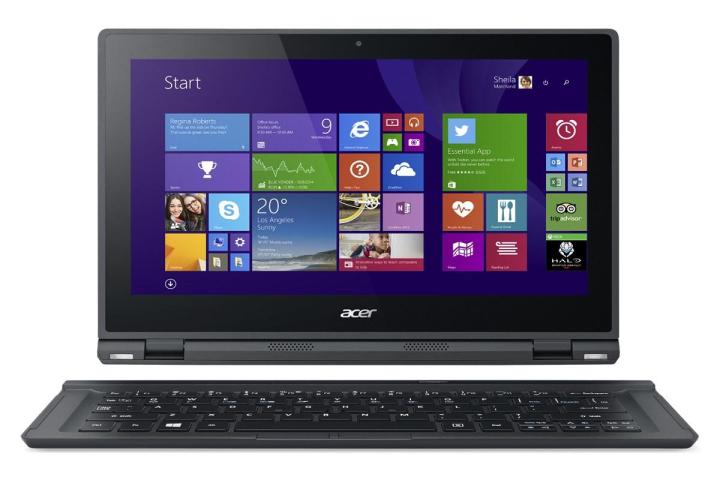
Now, Acer is moving the Switch into some larger real estate again, launching a 12.5-inch model powered by Intel’s fifth-generation Core M processor. Like its predecessors, it will feature a detachable design that will allow you to use the Switch 12 as a tablet, as well as a traditional notebook PC.
On top of that, you’ll be able to put the Switch 12 into multiple modes, including tent and display. When detached, you can connect the Switch 12’s keyboard to the display wirelessly, so you won’t have to dock it in order to keep typing away.
Like the Switch 11 before it, the Switch 12 features a Corning Gorilla Glass Display, and also offers an anti-fingerprint coating which should reduce the amount of smudges and streaks that appear on its screen.
Due to the fact that Intel’s Core M chips are fanless, power-sipping processors, the Switch 12 should be whisper-quiet while you use it, and boast excellent battery life. Acer says that the Switch 12 offers up to eight hours of video playback endurance before conking out.
The Acer Switch 12 will feature Micro USB 3.0 and Micro HDMI ports, and will ship with one of two storage flavors. You’ll be able to grab one with either a 60GB or 120GB SSD. We wish a 256GB model were available as well. There’s no word on how much memory the Switch 12 will have, but past models have shipped with either 2GB or 4GB.
Acer hasn’t revealed pricing information for the Switch 12 yet, and though the company is choosing to announce it now, it won’t start to ship until sometime in early 2015.


