
As yet another indication of their willingness to innovate, Windows PC makers have been working hard to squeeze increasingly powerful components into modern 2-in-1s. One example is the discrete GPU, which has made its way into a handful of convertible 2-in-1s such as the Microsoft Surface Book 2 13, promising significantly better performance over relatively slow Intel integrated graphics. Now, Acer has taken steps to make the detachable tablet 2-in-1 more powerful with its Switch 7 Black Edition.
Which 2-in-1 most benefits from an infusion of faster graphics, the Acer Switch 7 Black Edition or the Microsoft Surface Book 2 13? We took an in-depth look to find out.
Design

Microsoft’s Surface Book 2 is standout in terms of innovative design, with its tear-off display that houses the machine’s main PC components and turns into a surprisingly thin and light tablet. In terms of its aesthetics, it fits perfectly within the Surface lineup, with a futuristic and yet conservative silver-grey color. It’s all wrapped up in a solid, all-magnesium alloy build that exudes quality. For your average 2-in-1, the complete package is a little thick (0.90 inches along the rear thanks to its “fulcrum hinge” that’s required to balance the PC components packed into the display) and slightly heavy at 3.38 pounds.
The Switch 7 Black Edition takes a completely different approach to achieving a modern and elegant aesthetic. It sports an all-black design that’s stealthy and attractive without being ostentatious. It’s also pretty chunky for a tablet, with very large bezels flanking its display that add considerably to its width and height. The metal and glass design add to the weight, coming in at 2.6 pounds for the tablet alone and 3.53 pounds with the keyboard attached. The tablet has a (slightly overcomplicated) kickstand that makes it easier to prop up on a flat surface, while the Surface Book 2’s tablet is significantly smaller and lighter and so easier to carry around on its own.
They’re both well-built machines, but the Surface Book 2 works better as both a traditional notebook and a tablet than does the Switch 7.
Performance

Microsoft built the Surface Book 2 around the latest Intel 8th-gen CPUs, topping out at the very fast Core i7-8650U. These quad-core processors are very speedy when running demanding loads, and they’re also efficient when performing lighter tasks. Packed away in the keyboard base is the Surface Book 2’s trump card: An Nvidia GeForce GTX 1050 GPU that’s great for entry-level gaming when playing modern titles at 1080p and moderate graphical details. The PCIe SSD is also very fast, and overall the Surface Book 2 is a well-performing 2-in-1 indeed.
Acer’s approach was similar in terms of the CPU, using the slightly slower Core i7-8550U that’s still a quick and efficient processor. Then, it packed in the Nvidia GeForce MX150 entry-level discrete GPU that’s best for esports titles and modern games at lower resolutions and graphical detail. That’s impressive for a tablet, but it doesn’t put the Switch 7 Black Edition in the same class as the Surface Book 2. The slower SATA SSD also holds the tablet back a bit.
Both 2-in-1’s have 13.5-inch displays in the productivity-friendly 3:2 aspect ratio, with the Surface Book 2’s being sharper at 3,000 x 2,000 (267 PPI) compared to the Switch 7’s 2,256 x 1,504 (201 PPI). Both provide excellent contrast and brightness, although the Surface Book 2 is one of the best we’ve tested in these aspects, and their color gamuts are just about equally wide. The Switch 7’s colors are slightly more accurate, though, and it’s gamma is perfect. You can’t go wrong with either display.
The Surface Book 2 is the faster machine by all accounts, even while noting that the Switch 7 is impressive for a detachable tablet.
Portability

The Surface Book 2 sports a very specific 2-in-1 design where the display is heavier than usual and its fulcrum hinge makes for an extreme wedge shape. That makes it thicker in the rear than the typical notebook (although it also adds a nice curved edge for carrying it around), and the extra battery capacity and electronic components on the keyboard base add to its weight. Even so, the Surface Book 2 is lighter than the very chunky Switch 7 Black Edition, although the latter is thinner even when its detachable keyboard is included. Call it a wash in terms of tossing these 2-in-1s in a backpack and heading out — neither is the thinnest or lightest 2-in-1 you’ll find, but they’re not unreasonably large or heavy, either.
The real difference in portability is how long these two machines can last away from a plug. The Surface Book 2 packs in a whopping 70 watt-hours of capacity between the tablet and the keyboard base, compared to the Switch 7 Black Edition that houses a skimpy 37 watt-hours. Simply put, the Surface Book 2 demolishes the Switch 7 in terms of battery life, whether you’re working hard or just watching movies. For example, Microsoft’s 2-in-1 lasts for almost 17 hours when playing a local video compared to the Acer’s barely more than six hours, putting the Surface Book 2 at the top of the heap and the Switch 7 closer to the bottom.
Conclusion
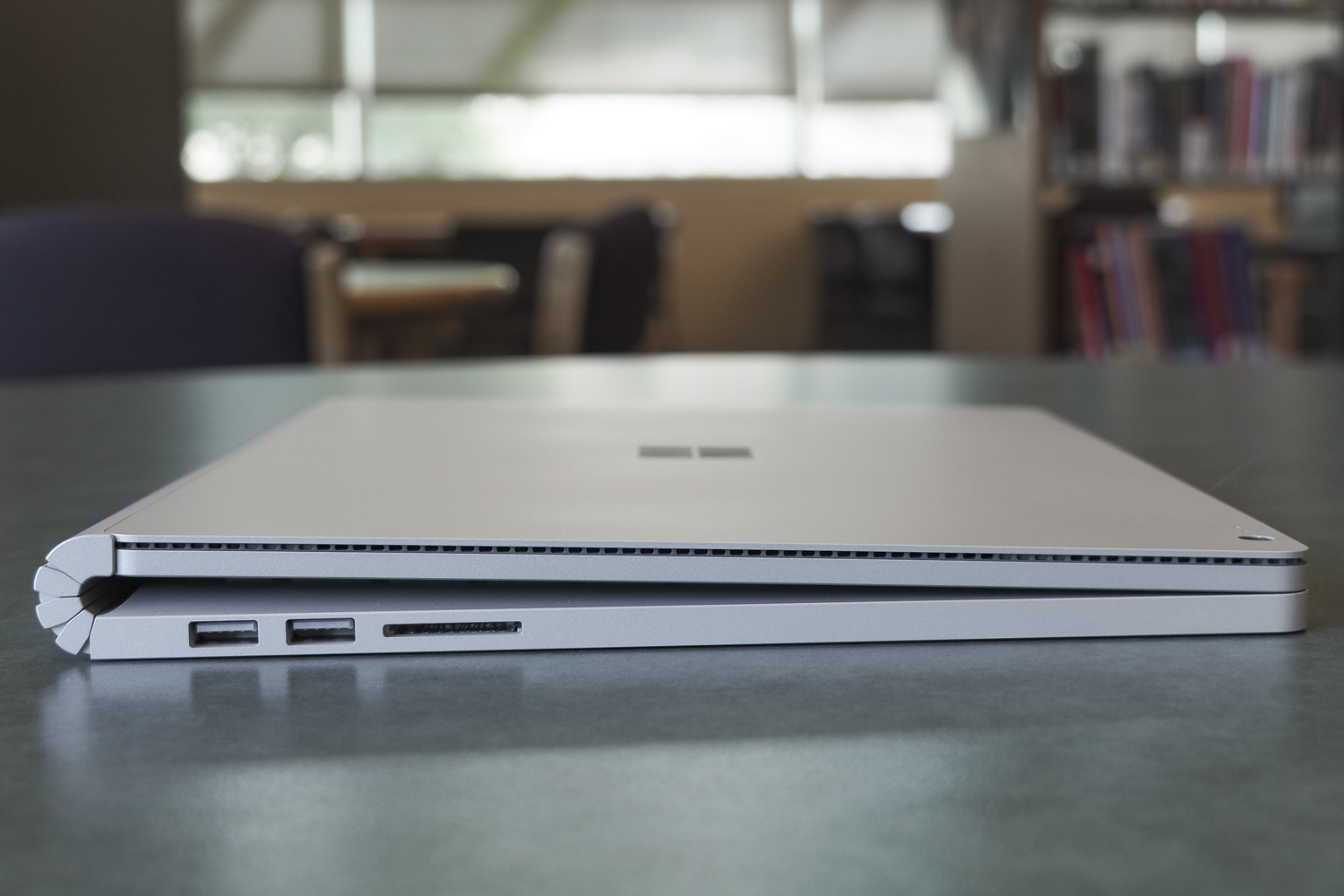
It might seem strange to compare these two very different machines, but the rationale is simple: They’re both attempts to pack faster graphics into the 2-in-1 format for enhanced gaming and creativity performance, and they take very different approaches that make them an interesting contrast.
In terms of price, the Switch 7 starts at $1,700, and doesn’t offer any other configuration options in the US, which makes it fairly limited in its use case. Meanwhile, the Surface Book 2 ranges from $1,200 all the way up to $3,300. There’s no one-for-one comparison because of the different components offered in each, but it should be noted that you can’t get a Surface Book 2 with a discrete GPU for less than $2,000.
Overall, the Surface Book 2 13 is the better choice for most people, though, providing an overall faster experience and more 2-in-1 flexibility. All the while, it’ll weigh you down slightly less and ensure that you don’t need to carry around a power supply.
Editors' Recommendations
- Surface Laptop Go 3 vs. Surface Pro 7+: is it an upgrade?
- Asus ZenBook S 13 Flip vs. HP Envy x360 13: it comes down to price
- Microsoft Surface Pro 9 vs. Lenovo IdeaPad Duet 5i: which 2-in-1 is best?
- Dell’s new XPS 13 2-in-1 rivals the Surface Pro, minus the headphone jack
- Dell XPS 13 2-in-1 vs. Surface Pro 8: New competition

