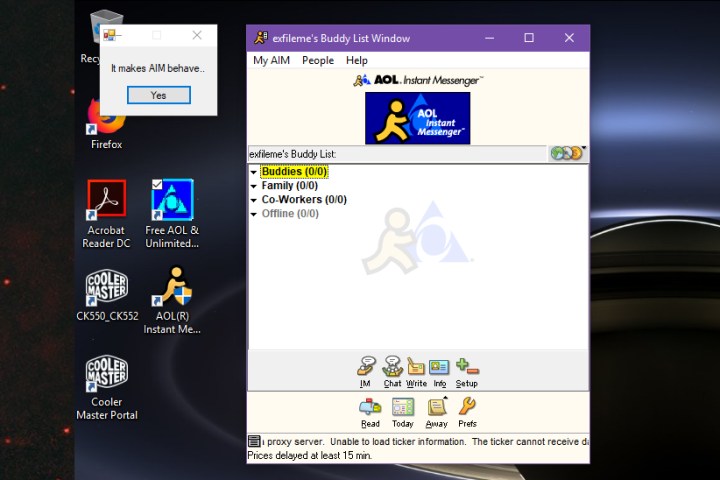
America Online’s instant messenger, AIM, now rises from the ashes as AIM Phoenix. It’s not an official service but is instead run by Wildman Productions, a non-profit organization comprised of “hobbyist programmers and other artists.” AIM Phoenix essentially uses discontinued software to send messages through a private server and doesn’t actually connect to America Online (aka AOL).
AIM first started as an extension to America Online’s desktop software so that subscribers could talk to other members without loading the main bulky platform. But with the rise of ICQ, Yahoo Messenger, and MSN Messenger, America Online opened its chat client to everyone, not just subscribers. Eventually, most chat clients lost their appeal, including AIM, as web surfers flocked to social networks and evolving mobile devices.
By March 2012, America Online injected advertisements into its AIM client and let go of the development staff. America Online kept the chat service active and provided technical support until it finally shut down AIM on December 15, 2017. AIM originally launched on Windows 95 as a stand-alone client in May 1997.
Currently, Wildman Productions serves up 10 releases of AIM spanning version 1.0 to the “lite” version of AIM 5.9. If you go for the latter “lite” version, there are nine themes you can install ranging from Gray Moose to Incredibly Pink. Also provided is an AIM Tamer program that handles AIM clients when they hang the PC. Software for establishing your own AIM Phoenix server will eventually be provided as well.
Installing AIM is somewhat hilarious as it takes you back in time to when web surfers mostly relied on dial-up connections. For instance, the installer asks for you to choose your current connection: A modem or a permanent LAN connection. The installer even asks if you want to make Netscape.com your browser’s homepage.
To get these clients to work, you may need to run AIM Tamer in the background first, as after installing and running AIM 5.9, it completely seized our test PC, preventing us from even shutting down the process in Task Manager. AIM Tamer provides a pop-up window stating “it makes AIM behave” and presents an escape button if AIM doesn’t play nice on your PC.
Unfortunately, we couldn’t get version 5.1 or 5.9 to run on our test Windows 10 PC, but version 5.0 worked just fine. Once it loaded without problems, we created an account through the AIM Phoenix website and then clicked on the client’s “wrench” icon to access its settings. After that, we clicked on the “connection” button and changed the host address and port to redirect America Online’s client to Wildman Productions’ servers.
Of course, your AIM contacts aren’t present, so you need to bait your friends and family into using this free-yet-outdated service. It’s a great trip down memory lane, but a lonely one if you’re the only soul you know riding the dusty AIM stallion. Still, AIM Phoenix could rise up from the ashes of its former self and become a great-yet-nostalgic instant messaging platform through word of mouth.


