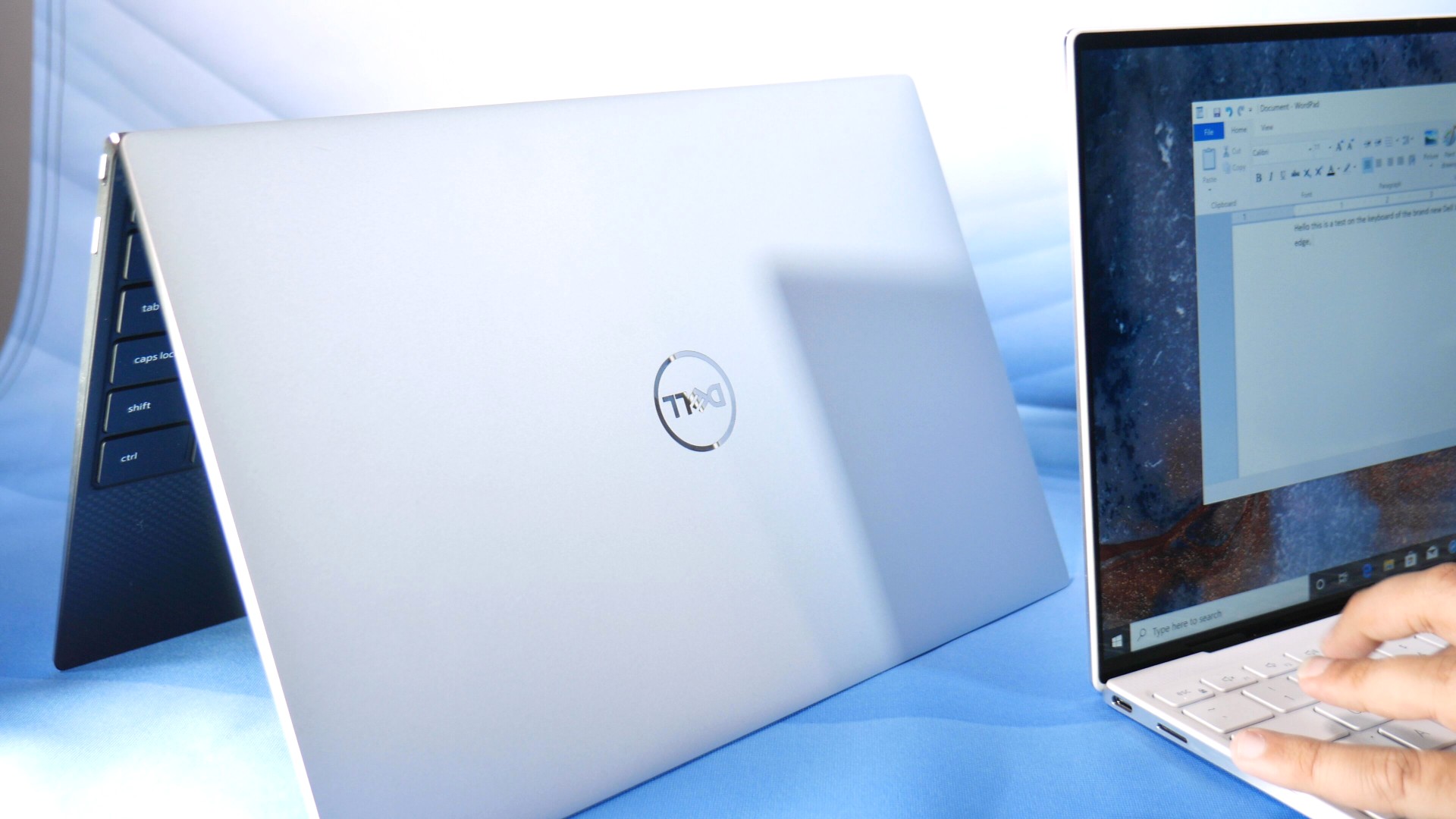The Dell XPS 13 has been a fantastic laptop since it’s relaunch in 2015, but every design gets old after a few years. In 2019, Dell unveiled a revamp of the laptop with the webcam back on top, which now makes it even more comparable to the MacBook Pro.
Now, Dell is back with an even better XPS 13 in 2020, improving its display and portability. Can Apple’s long-lauded MacBook Pro still compete? In this guide, we pitted design, performance, and more against each other to help you determine which one is best for you.
Design
Design will always be subjective, but these two laptops are at the top of their respective games. In particular, the MacBook Pro’s design is simply iconic. It’s been iterated upon over the years, but the aluminum unibody look remains largely the same — and it’s not anything people complain about.
One of the great things about the Dell XPS 13 is that it never attempted to clone anything the MacBook Pro did. It had its own sense of style, which got better in 2019 with new Frost color options and a brighter, whiter interior. Despite moving the webcam up top, the XPS 13’s ultra-thin bezels remain thin, resulting in a laptop with a tiny footprint on the table.
For 2020, Dell slimmed the bezels on the display and on all four sides of the screen significantly, especially on the bottom. It now sports what Dell calls a 13.4-inch, four-sided InfinityEdge display. In layman’s terms, this allows Dell to squeeze a bigger display panel into the size of an 11-inch laptop. That all means it sports a 91.5% screen-to-body ratio.
The MacBook Pro, however, isn’t bad in this regard, but the XPS is definitely a trimmer machine. What really sets Dell’s laptop apart are the two color schemes: Platinum Silver with a black interior or Frost with an Arctic White interior. The weight, meanwhile, comes in at 2.8 pounds and 0.58 inches. That’s close to the MacBook’s 0.61-inch thickness but definitely easier to carry around, considering the MacBook’s 3.1-pound weight.
Apple’s improvements to the keyboard and input methods on the MacBook Pro are a welcome change. The company swapped out its troublesome butterfly key switches for scissor switches, providing a better experience than in years past. They’re topped with rubber domes and provide a full millimeter of travel. Meanwhile, the MacBook Pro’s large Force Touch trackpad is truly superb — we rate it as the best in the industry, bar none.
The XPS 13’s keyboard and touchpad are comfortable, with smooth key travel and less slippery keycaps. In fact, Dell chose to redesign the keyboard on the XPS 13 in 2020 so that it’s more of an edge-to-edge design, and its keycaps are 9% larger. Even the trackpad got bigger, now 19% larger over the last generation.
On the other end of the scope, the MacBook Pro traded the XPS 13’s larger keyboard and trackpad for a Touchbar. It’s a multitouch OLED display that replaces the MacBook’s top row of function keys and adapts based on whatever software you’re using. The technology sounded promising at first, but it turned out to be completely forgettable and really needs further development to reach its potential. You may love it or find it redundant.
As expected, the latest MacBook Pro features either two or four Thunderbolt 3 (USB-C) ports (depending on the model) and a single 3.5-millimeter headphone jack. While USB-C support continues to grow, a lot of users may still be put off by the lack of standard USB-A ports. The new 2020 XPS 13 is similar, offering just two Thunderbolt 3 ports, though it ships with a USB dongle. It includes a microSD slot as well.
Dell struck a good middle ground with its new XPS 13, and we think it has a nice balance of high-powered, future-proof ports and accessibility with older accessories.
Performance

Both laptops feature options for Intel’s Core i5 and Core i7 CPUs. However, Dell has a slight edge, as it offers a third budget-friendly Core i3 option. Moreover, its current CPU lineup includes both 10th-generation Ice Lake and 11th-generation Tiger Lake processors.
Apple takes a different approach. The two models on the lower price tier rely on 8th-generation Core i5 and i7 processors, while the two models on the high-end use 10th-generation Core i5 and i7 chips. One of the issues we have with the MacBook Pro 13 in 2020 is that Apple is selling old hardware at a premium price.
The most affordable model of the Dell XPS 13 starts at $800. It’s a 2-in-1 with a 10th-generation dual-core Intel Core i3-10110U processor, 8GB of memory, and a super-fast 256GB PCIe NVMe solid-state drive. Newer configurations range up to the Core i7-1165G7 processor with 16GB of memory and 512GB of storage. The Core i5 and Core i7 options offer more core counts than the base model and provide better integrated graphics support for gaming than in years past.
Apple’s base model MacBook Pro 13 comes with Intel’s eighth-generation Core i5-8257U quad-core processor (1.4GHz base, 3.9GHz max turbo), 8GB of memory, and a speedy 256GB PCIe SSD. That configuration will set you back $1,300. If you need more, you can go all the way up to an Intel Core i7-1068NG7 processor, 32GB of memory, and a whopping 4TB SSD.
Neither comes with a discrete graphics chip, so don’t expect to play AAA games on these laptops, unless you’re prepared to shell out extra for an external graphics card (eGPU). With both laptops supporting Thunderbolt 3, that’s an option if you don’t mind the added cost.
So, which laptop offers better performance?
This is an easy answer. Although both will serve you well for multitasking, the XPS 13 wins because it has modern 10th- and 11th-generation Intel processors.
Display quality

The XPS 13 comes with three display options: Ultra HD+ with touch, FHD+ with touch, and FHD+ without touch. With Ultra HD+, you’re essentially getting a 3,840 x 2,400 resolution, while the FHD+ panel is 1,920 x 1,200. That terminology seems weird, but it’s due to the new aspect ratio.
Thanks to the slimmer four-sided Infinity Edge display, the XPS 13 sports a 16:10 aspect ratio to help maximize screen space. Similar to the MacBook lineup, this aspect ratio now means that you should feel as though there is more room on the screen for your content when web browsing. You’re also getting a bigger screen-to-body ratio on the XPS 13, as it is rated at 91.5%.
The Ultra HD+ model also claims HDR 400 certification, with 500 nits of brightness, a 1,500:1 contrast ratio, and 100% of the sRGB color space. However, this model results in a noticeable drop in battery life, making FHD+ the better option. That means if you don’t want to compromise on battery performance, you must settle for a lower resolution than the 2,560 x 1,600 offered by the MacBook Pro. Still, the XPS 13’s screen remains one of the best displays you can buy in a laptop, though still some way behind the MacBook Pro.
Display quality has long been one of the MacBook Pro’s strong points. Its Retina display isn’t 4K, but it’s sharper than 1080p. The MacBook is known for its great color accuracy, color gamut, and noticeably better brightness. Its color error rate of 0.72 is one of the lowest we’ve ever seen, while its superb 1,200:1 contrast ratio offers deep blacks and brilliant colors.
Meanwhile, the Dell XPS 13 uses the same display installed in the 2-in-1 version released in 2019. As we detailed in our review of the new XPS 13, it features one of the best contrasts to date, along with excellent color accuracy. The seeming lack of side bezels presents a wider feel.
Portability

Both the MacBook Pro and XPS 13 are slimline laptops that offer plenty of portability, but the XPS definitely has the edge here. It’s both lighter and thinner than the MacBook Pro, making it super easy to throw it in your bag or hold in your hand. As for battery life, that’s a different story.
Our testing in 2019 showed some worrying behavior from the XPS 13 in terms of its battery life. When testing the 4K model, we saw a 25% to 30% drop in light web browsing and local video loop playback over the 2018 4K model, despite having the same display and battery.
In our tests with the early 2020 model, the FHD+ configuration saw 11.5 hours of light web browsing and 14.5 hours of local video playback. However, heavy tasks drained the battery in five or so hours. Expect those battery times to fall with the screen configured at Ultra HD+.
The MacBook Pro’s battery performance also went down a couple of notches. The 58.2-watt-hour battery in the 2020 model is considerably smaller than the 2018 model’s 74.9-watt-hour battery. In our test, video looping depleted the battery life in just under 10 and a half hours. If you’re using a MacBook Pro for basic Internet browsing and light work tasks, the battery will last for a whole day, but if you’re doing any photo or video editing or trying to stream shows and movies, you’ll need to have your charger handy. The 1080p XPS 13’s battery performs better and has a longer life.
Dell settles into the throne

Keeping all this in mind, the XPS 13 is the clear victor in this side-by-side comparison. It offers more bang for your buck, has a new and improved processor, a more impressive screen, and is more portable. Dell also offers a sleek, innovative design for this laptop, especially compared to the basic Windows and Apple laptops that are so commonplace these days. This laptop is an excellent one to be seen with and offers fantastic features.
Both laptops are worthy candidates, and most users would be happy with either. You’ll want to consider the operating system and the learning curve you might encounter when switching from Apple to Windows, or vice versa. If you don’t have a strong preference between Windows and Apple operating systems, the Dell XPS 13 is the way to go.
Editors' Recommendations
- Dell XPS vs. Dell Latitude: here’s how to decide
- The 5 best MacBooks for video editing in 2024
- The best MacBook to buy in 2024
- Best laptop deals: Save on the Dell XPS 14, MacBook Pro 16 and more
- Best MacBook deals: Get an Air for $605 and save on M3 MacBook Pro