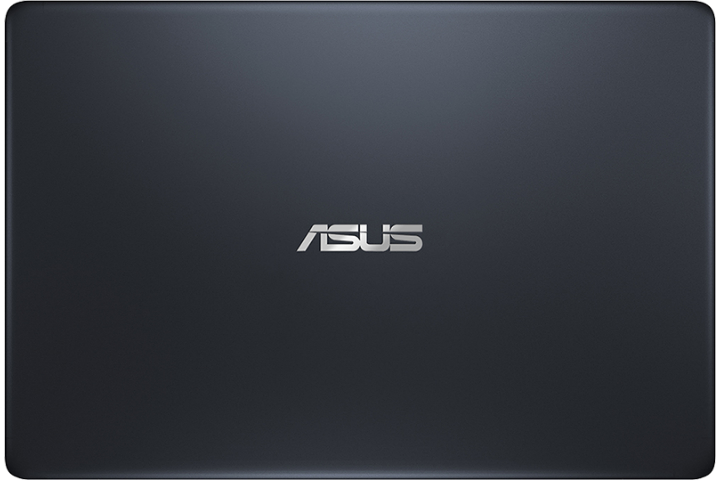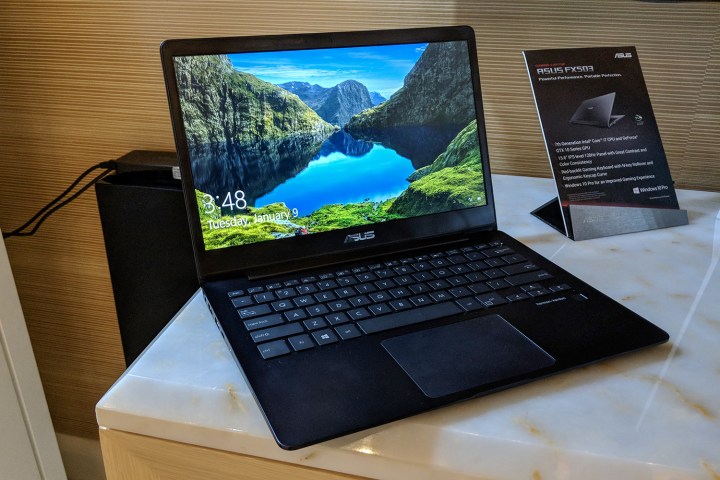
Asus ZenBook 13
Key Specs
- Up to Intel eighth-generation Core i7
- Intel HD 620 graphics
- Up to 16GB RAM, up to 1TB PCIe SSD
- Battery life up to 15 hours
- 13.3-inch Full HD (1,920 x 1,080) or 4K UHD (3,840 x 2,160) touchscreen display
- Starting at 2.17 pounds
- 310 x 216 x 13.9 mm
- 2 x USB-A 3.1, 1 x USB-C 3.0, 1 x HDMI, microSD card reader
The ZenBook 13 is designed to be both thin and light while providing plenty of performance. It’s equipped with eighth-generation quad-core Intel Core i5 and i7 CPUs, up to 16GB of RAM, and up to a 1TB PCIe solid-state drive (SSD). That makes the ZenBook 13 an incredibly svelte machine to be packing some serious productivity power.
All of that power fits into an all-metal chassis that features the same spun-metal design that adorns all ZenBook models and creates an easily identified aesthetic. Two color options are available, royal blue and slate gray, both with a “luxurious crystal-like gloss coating,” as Asus refers to it, courtesy of a non-imprinted lithography process.
The 13.3-inch display offers a very modern look, with minimal (6.86mm) bezels and an 80 percent screen-to-body ratio. Display options range from Full HD (1,920 x 1,080 or 165 PPI) up to a 4K UHD (3,840 x 2,160 or 331 PPI), each with 10-point touch capabilities.
Asus has equipped the ZenBook 13 UX331UAL with a wide range of connectivity options. Two USB-A 3.1 ports, one USB-C 3.1 port, a full-size HDMI port, and a microSD card reader are all on hand. Wireless connectivity is provided by 2×2 MU-MIMO 802.11ac Wi-Fi and Bluetooth 4.2. A fingerprint reader provides Windows 10 Hello password-free login support.
Asus hasn’t yet provided pricing or availability for the ZenBook 13, other than to say that it will arrive sometime in the first half of 2018.
Asus Laptop X507
Key Specs
- Up to Intel seventh-generation Core i7
- Nvidia GeForce MX110 GPU
- Up to 8GB RAM, up to 1TB SATA HDD, up to 256GB SATA SSD
- Up to 15.6-inch Full HD (1,920 x 1,080) display
- Starting at 3.7 pounds
- 365 x 266 x 21.9 mm
- 2 x USB-A 2.0, 1 x USB-A 3.0, 1 x USB-C 3.0, 1 x HDMI
Next up is the Laptop X507, a larger machine that is clearly aimed at a more budget-minded buyer. The notebook utilizes older seventh-generation Intel Core i5 and i7 CPUs, offers up to 8GB of RAM, and can be configured with up to a 1TB SATA hard disk drive (HDD) or 256GB SATA SSD. Graphics duties are provided by either integrated Intel HD 620 or Nvidia GeForce MX110 GPUs.
The 15.6-inch display in up to Full HD resolution uses smaller bezels to minimize chassis size. Despite the larger display, the notebook remains a relatively light 3.7 pounds and a reasonably thin .86 inches. In terms of aesthetics, the UX507 offers two colors, Star Gray and Icicle Gold, both of which feature a brushed finish.
Connectivity is diverse, with two USB-A 2.0 ports, a USB-A 3.0 port, a USB-C 3.0 port, and one full-size HDMI connection. Wireless connectivity is provided by 2×2 MU-MIMO 802.11ac Wi-Fi and Bluetooth 4.2.
Asus will be releasing the UX507 sometime in the first half of 2018, with pricing and availability to be announced according to region.
Asus NovaGo
Key Specs
- Qualcomm Snapdragon 835
- Up to 8GB RAM, up to 256GB UFS
- Battery life up to 22 hours
- 13.3-inch Full HD (1,920 x 1,080) touchscreen display
- Starting at 3.1 pounds
- 12.44 x 8.7 x .60 inches
- 2 x USB-A 3.1, 1 x HDMI, microSD card reader, nanoSIM slot
The NovaGo is one of the first machines to be introduced as part of the new Always Connected PC initiative announced late in 2017 by Microsoft and Qualcomm. The new machines are the first to utilize ARM processors in running Windows 10, with access to the complete library of Windows applications. We went hands-on with the Asus NovaGo shortly after its announcement.
Equipped with a Qualcomm Snapdragon 835 CPU, the NovaGo is a convertible 2-in-1 that promises exceptionally long battery life, up to 22 hours. The inclusion of the Qualcomm Snapdragon X16 LTE modem means that the NovaGo can remain connected to the internet no matter where it’s being used.
In terms of its general design, the NovaGo is thin at 0.6 inches and light at 3.1 pounds. That’s with a 13.3-inch Full HD display that offers 100-percent sRGB coverage and a wide 178-degree viewing angle. The thin bezels (8.9mm) and 70-percent screen-to-body ratio allow for a minimal chassis size. The 2-in-1 functionality is supported by an active pen for Windows 10 Ink support.
Other specifications include up to 8GB of RAM and up to a 256GB UFS drive. Connectivity includes two USB-A 3.1 ports, an HDMI connection, a microSD card reader, and a nanoSIM slot. In addition to the LTE modem, the NovaGo benefits from 2×2 MU-MIMO 802.11ac Wi-Fi and Bluetooth 4.2.
The Asus NovaGo will start at $600, and will be available in the first half of 2018.
Update: Clarified some specs for the ZenBook 13.
Editors' Recommendations
- The new Asus Zenbook S 13 is like a MacBook, only better
- Asus ZenBook S 13 Flip vs. HP Envy x360 13: it comes down to price
- AMD Ryzen 6000 tested in a new Zenbook against Intel’s best
- Asus ZenBook 13 OLED vs. Dell XPS 13
- The secondary 4K screen on the new Asus ZenBook Pro Duo can now tilt