





The case you put your PC parts in is just as important as the parts themselves. The best PC cases allow plenty of air through, keeping your components cool, while keeping things as quiet as possible. RGB illumination, tempered glass, and crazy designs? Just the cherry on top. We picked six cases that excel in terms of design and performance, ensuring your rig stays cool and quiet while looking the best that it can -- some of which also made our list of the best PC cases for airflow. Although we didn't set any strict limits, we have options at various prices, so you should be able to find a case regardless of your budget.

Fractal North
A modern classic
- Unique wood-facia
- Great cooling and airflow
- Intelligent cable tidies
- Easy tool-less installation
- Can't fit the largest components
| Specifications | |
|---|---|
| Dimensions: | 17.6 x 8.5 x 18.5-inches |
| Form factor: | Mid-tower |
| Motherboard support: | ATX, mATX, Mini-ITX |
| Watercooling support: | 240mm (top), 360mm (front), 120mm (rear) |
| GPU max length: | 14-inches |
| Side panel: | Tempered glass or mesh |
The Fractal Design North is a clear standout case in 2023. With its combination of excellent airflow, high-built quality, and unique wood-front style, it looks different, performs as good as the best, and doesn't even cost too much, either. It can fit multiple large water-cooling radiators, and even has space for large graphics cards with a front-mounted water cooler. Just don't try to put an RTX 4090 in there if you want a big AIO, too.
It has excellent cable management ties and tidies, a built-in fan controller, great airflow from its bundled large fans, and its mesh-side panel gives the option of additional intake and exhaust fans on the side for maximizing GPU cooling. There are high-speed USB-C and USB-A ports on the front, alongside a headphone jack, and it has full support for almost every type of motherboard.
It's a mid-tower, so it doesn't have full support for absolutely every large component out there, but it feels roomy inside when working on a case, and the build quality is excellent – not a sharp metal edge in sight.


Cooler Master Cosmos C700P
An oldie but a goodie
- A classic design, reimagined
- Very sturdy build quality
- Heaps of internal space
- Impressive cooling
- Very big and heavy
- Expensive
| Specifications | |
|---|---|
| Dimensions: | 25.2 x 12 x 25.6-inches |
| Form factor: | Full-tower |
| Motherboard support: | E-ATX, ATX, mATX, Mini-ITX |
| Watercooling support: | 420mm (top), 420mm (front), 140mm (rear) 240mm (bottom) |
| GPU max length: | 19.1-inches |
| Side panel: | Tempered glass |
The combination of durable brackets, mesh panels, and a thorough cable cover system gives this Cooler Master case the edge over almost all the alternatives. The design can be conventional, inverse, or personalized, depending on exactly what hardware you want to include. Even the cable system has three different covers to choose from based on your goals and what type of storage you use.
While RGB lighting and controls are included, you can always augment it with a colorful memory kit, if you wish. The built-in, slightly tinted, tempered glass side window allows everyone to see your fancy lighting setup illuminating from within. The two flat radiator brackets, meanwhile, allow for liquid cooling systems on the top, front, or bottom (or more than one location), with room for up to a 420mm radiator per bracket.
The I/O panel includes USB-C and USB-A ports as well as controls for fans and lighting. If you're measuring your space, this all comes in at around 12.05 by 25.16 by 25.63 inches. Overall, if you want the best combination of style and performance in a case, the Cooler Master Cosmos C700P is an excellent place to start.


Fractal Design Meshify 2
Best case for maximum airflow
- Excellent cooling
- Understated looks
- Easy clean dust filters
- Easily removable panels
- Overkill for most PC users
| Specifications | |
|---|---|
| Dimensions: | 18.7 x 9.4 x 21.3-inches |
| Form factor: | Mid-tower |
| Motherboard support: | E-ATX, ATX, mATX, Mini-ITX |
| Watercooling support: | 420mm (top), 360mm (front), 120mm (rear) 280mm (bottom) |
| GPU max length: | 18.5-inches |
| Side panel: | Tempered glass |
For years, Fractal Design's Define series has been the go-to for cool and quiet performance in an attractive, though vastly understated, chassis. The Define 7 still achieves that, but we're giving this slot to another Fractal case: the Meshify 2.
Fractal's design influences still show through in the Meshify 2. It's just a black (or gray or white) box, for the most part. The only exception is the front panel, featuring an angular design that allows full airflow through the front of the case. As expected, the Meshify 2 comes with three Dynamic X2 GP-14 fans pre-installed for silent and cool operation, and it comes with support for up to a 420mm radiator, depending on your mounting location. Additionally, the case supports up to an E-ATX motherboard, despite being a relatively compact mid-tower design, and it comes with two USB-A and one USB-C port on the front panel.
With that list of features, we'd expect to pay even more than the $140 Fractal charges for the Meshify 2. However, the Meshify 2 is a case that excels not only because it comes with a lot of features at a reasonable price, but also because it comes with a manufacturer as reputable as Fractal. Quality-of-life features like a completely removable top panel for radiator mounting, along with built-in cable routing points, make the Meshify 2 a joy to build in.
The design isn't too crazy, either. Although the Define 7 is clearly more about work than play, the Meshify 2's design still remains professional, even with its added front panel flare.


Cooler Master Masterbox Q300L
The best affordable case
- Very affordable
- Compact case
- Attractive design with side window
- Cheap build quality
| Specifications | |
|---|---|
| Dimensions: | 15.2 x 9.1 x 15-inches |
| Form factor: | Mini-tower |
| Motherboard support: | mATX, Mini-ITX |
| Watercooling support: | 240mm (front), 120mm (rear) |
| GPU max length: | 14.2-inches |
| Side panel: | Acrylic |
If you're on a tight budget but don't want to sacrifice features for savings, then Cooler Master's Masterbox Q300L is one of our firm favorites. Frequently showcased in our budget PC build guides, the Q300L is a mATX case with a gorgeous, compact aesthetic.
The Q300L doesn't support full-size motherboards, but there's enough space for full-size graphics cards, water-cooling radiators, full-size ATX power supplies, and plenty of fans to keep things cool. It also comes with magnetic dust filters and an I/O front panel you can place in six different configurations.
Overall, the Cooler Master Q300L is an astoundingly effective case at a bargain price making it fiercely competitive with similar cases. The sub-$50 price seems almost impossible considering it uses steel, not low-cost plastic and aluminum.


Fratal Design Terra
Best Mini ITX PC case
- Unique aesthetic
- Very compact build
- Fan-free design keeps noise levels down
- Supports full-size graphics cards
- Needs an SFX power supply
- Limited drive space
| Specifications | |
|---|---|
| Dimensions: | 13.5 x 6 x 8.6-inches |
| Form factor: | Mini-ITX |
| Motherboard support: | Mini-ITX |
| Watercooling support: | 120mm (side) |
| GPU max length: | 12.7-inches |
| Side panel: | Aluminum |
The Fractal Design Terra is a modern marvel of miniature computing. It can pack full-size founders edition Nvidia graphics cards alongside powerful processors, lots of memory, and even 2.5-inch storage drives, inside a case that barely breaks 10 liters. That's a seriously impressive achievement, and yet it's easy to build with, has an attractive aesthetic, and its vented design keeps all your components cool, by maximizing the potential for CPU and GPU coolers.
Available in classic black and white colors, as well as a unique olive green, the Terra features a wooden band on the front for an attractive style point, and enjoys impressive build quality. It includes a PCIe 4 riser cable, to help you vertically mount the GPU for added space, and the whole chassis is made from quality, anodized aluminum with rounded, smooth edges, and impressive durability.

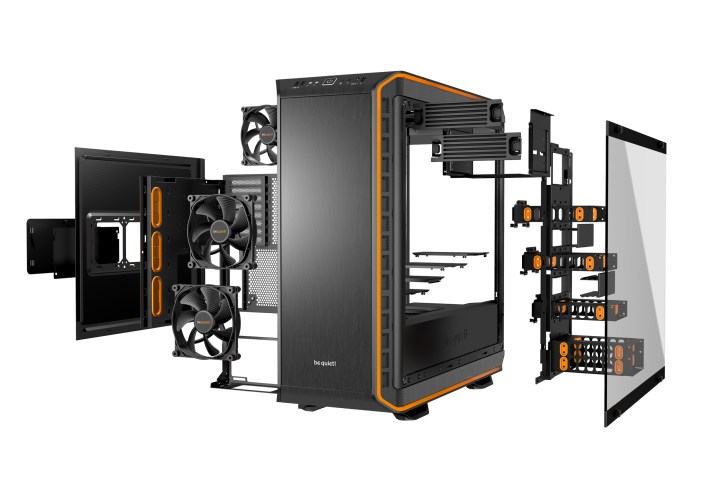
be quiet! Dark Base Pro 900
Another great full-tower design
- Impressive build quality
- Excellent cooling
- Included wireless charging pad on top
- Easy to clean
- Expensive
- Older than some designs
| Specifications | |
|---|---|
| Dimensions: | 22.7 x 9.6 x 23.1-inches |
| Form factor: | Full-tower |
| Motherboard support: | E-ATX, XL-ATX, ATX, mATX, Mini-ITX |
| Watercooling support: | 420mm (top), 420mm (front), 140mm (rear) |
| GPU max length: | 18.6-inches |
| Side panel: | Temperer glass |
Dark Base Pro 900 rev. 2 may cost you a bit more, but it comes with all the bells and whistles you could want at a $250 price point. This 22.7 by 9.5 by 23.1 full tower case can support ITX and E-ATX motherboards and everything in between. On top of that, the bag supports several forms of USB ports, including two USB 3.0 Type-A ports, one USB 3.1 Type-C port, and one USB 3.1 Type-A port. The bonus features don’t end there: The case also has a Qi charging pad on top. This product was made with convenience in mind.
The newer Dark Base Pro 900 is unique, sleek, and modular. It comes with a removable drive cage, which has the capacity to support up to five different hard drives, 10 SSDs, and two 5.25-inch devices. You have the chance to modify the case by merely rearranging and removing features as you see fit. For example, flip your motherboard to use the opposite tempered glass-side panel. There are tons of ways to play around with your new device.
One of the device’s most prominent features is that it’s practically silent, as you may have guessed already. The Dark Base Pro 900 has three Silent Wings 3 fans, which specifically reinforce radiators up to 420 mm. Some people may indeed find fault with the PC case’s PSU shroud. However, we believe that the Pro 900 is genuinely not to be trifled with.

Frequently Asked Questions
While Thermaltake used to have some of the best PC cases around, NZXT has become a very popular option, especially since it has many different types of cases. Corsair is also another excellent option with solid build quality, and it’s a known name in the market due to the peripherals it makes. Finally, if you want something very cool looking, Lian Li makes some interesting cases that are well-built, although they tend to be very expensive.
No, you should buy a case based on the needs that you have. If you aren’t going to buy the latest RTX 4090, which takes up a huge amount of space, then you don’t need a huge tower that will cost a lot of money. Unless you’re going for a specialty build, most mid-range PC cases are perfect.
That depends a lot on what you’re aiming for. Most components on the market are made to fit a mid-tower computer case, otherwise known as an ATX case, since it fits an ATX-sized motherboard. There are other sizes, such as the smaller Micro ATX or Mini-tower that’s made to fit a smaller footprint, or the larger Full-Tower or EATX, which stands for Extended ATX. So, ultimately, you should pick a case based on the parts you’re going to buy or the space you plan to put your PC in.
Editors' Recommendations
- The best laptop brands for 2024
- The 10 best monitors for 2024: tested and reviewed
- The 6 best tablets for college in 2024
- The 6 best laptops for Excel in 2024
- The best budget CPUs you can buy in 2024






