Looking to jazz up your workspace? Download a sleek, high-quality wallpaper. However, if you’re working with dual monitors, finding the perfect wallpaper can be quite a task. Unfortunately, some configurations only let you select a single background for each screen.
Luckily, there’s a wide range of dual-monitor background options available, from modern designs to artsy layouts. Even better, the images are high-quality, and you can easily configure them to your screens’ unique resolutions and aspect ratios.
WallpaperFusion
Our pick

WallpaperFusion’s browsing is snappy and filled with useful data. Hovering over an image will give its title, while a glance at the icons below will show you the number of times it’s been downloaded and the user rating of the image. All of the dual-monitor backgrounds are professional, of excellent quality, and generally diverse enough to appeal to pretty much everyone in the office.
The resolution and format choices are also remarkable. For any given wallpaper, you have options for separate image downloads for left and right screens, a full image to stretch across two screens, or the original image download. There’s even a useful auto-detect feature that offers a download option based on the screen you’re currently using.
The tags and search system make it easier to find what you want, with options to list results by popularity or other factors like age or number of downloads. You can download the images directly yourself or use the DisplayFusion download tool to automatically download wallpapers at the right resolution for your monitors. There are also customization options like cropping.
Dual Monitor Backgrounds (DMB)
Best selection

DMB is a site entirely focused on dual-monitor wallpapers, and it’s a great option to consider if you want the widest selection possible. While the image quality may not be as reliable as some of our other picks, there is still a whole lot to love here.
The image layout is great for viewing multiple images at once, and you can sort your selection by date, rating, and popularity. Thankfully, there are also categories you can peruse. For most of the images, you can hover over them and you’ll immediately see the title and the resolution, which is useful for people who want to see as many options as they can.
Wallpapers Wide
Best resolution option
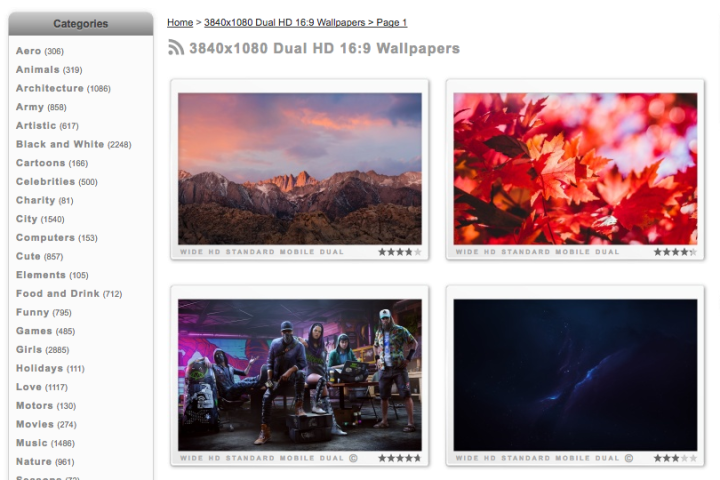
Wallpapers Wide doesn’t have the most modern website layout, but it more than makes up for that with its resolution selection.
Options vary based on the type of image, but for many of its wallpapers, there is a multitude of choices, including many resolutions for dual- or triple-monitor setups, as well as 4K. It has a dedicated section for pretty much any type of screen you can think of (these are the best ones). If you have a sensitive screen arrangement with particular image needs and you hate stretched-out wallpapers, WW is the place to go.
Twelve South
Best Mac option
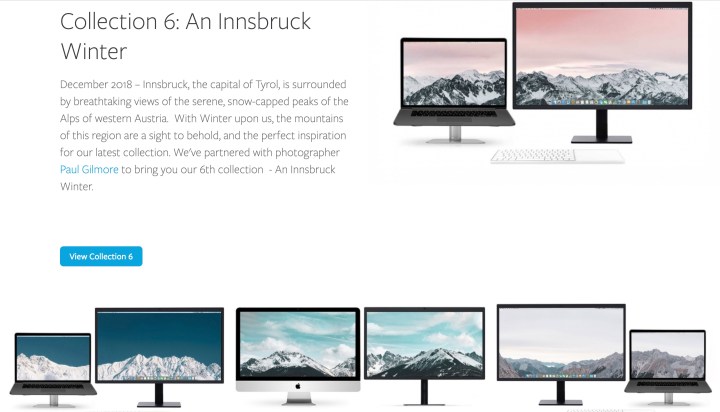
Twelve South is more of a boutique service than anything else. It offers eight “collections” or mini-categories to download for those who want different wallpaper options, but each is centered around the same theme. These backgrounds encapsulate everything from the Hawaiian islands to shots of San Francisco, among others.
Many of the backgrounds are specifically designed for matching up two different types of screens. Say you have a MacBook and an iMac at work — Twelve South’s catalog will allow you to choose a dual-screen background that fits within the confines of your system while remaining distinct. It’s a fun, high-quality way of unifying your devices, especially if they come from the same product families.
Digital Blasphemy
Best digital art option
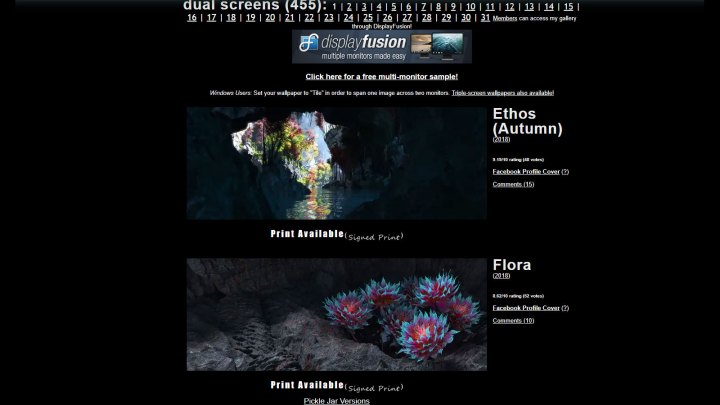
Digital Blasphemy wears its early 2000s heart on its sleeve with a truly retro website look. Its digital wallpapers, though, are anything but antiquated. Its creator has been working for years to create various wallpapers and is known for adding digital effects to basically everything. There are dual- and tri-screen images to pick from, and more choices than you might expect. The images tend to lean toward the fantastical and otherworldly, making them ideal if you’re bored of the same old landscape shots.
However, there is a catch. Digital Blasphemy needs to make revenue, so you’ll have to pay for a membership to access them or restrict yourself to the free preview images. Either way, you’ll also need to create an account to download the images.
Imgur Dual Monitor Wallpapers
Best pop culture wallpaper
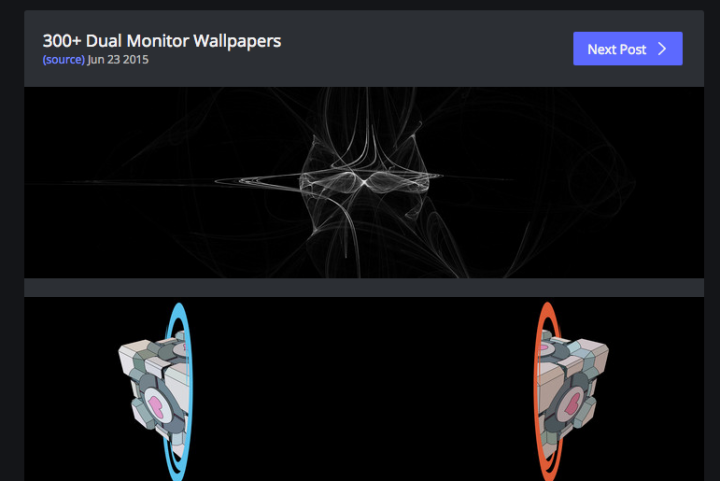
There are a lot of image collections on Imgur, naturally, but this is the best one we could find for dual-wallpaper options. These several hundred images are also chock-full of pop culture references, which the other sites seem a little low on.
They are completely random, but if you’re looking for that one Portal reference or a great Avengers background, this is a good place to start. It’s a toss-up on whether you’ll find new additions to the collection at a later date, so take advantage of what’s out there now.
r/MultiWall
Best custom wallpaper
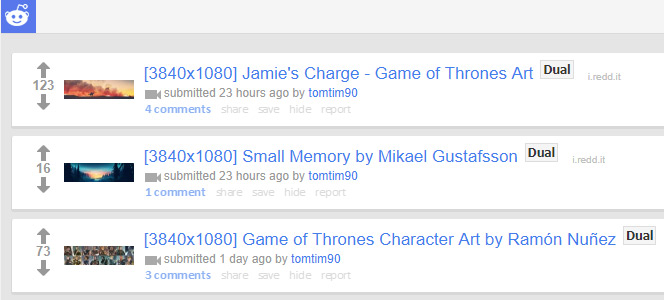
Subreddit topics are limitless and encompass anything you can think of, so it’s no surprise that one such topic is dual-monitor wallpapers. “MultiWall” refers to background visuals that seamlessly spread across various monitors. If your custom screen setup can’t handle anything normal, stop by the r/MultiWall subreddit.
There’s also a lot of custom work there, as well as reports on new collections and requests for touch-ups or formatting by experts. This is an excellent way to encounter plenty of new ideas to explore and inspire your ongoing monitor endeavors.
FAQ
- Where are the best places to get dual-screen wallpapers?
- What size should a dual-screen wallpaper be?
- Can you have two wallpapers for two monitors?
- How do I make my wallpaper dual-screen?
Where are the best places to get dual-screen wallpapers?
The best places are WallpaperFusion, DMB, and Wallpapers Wide. These sites have a wide selection of options for dual-monitor setups that encompass all sorts of resolution needs and aesthetics. And they have easy-to-navigate websites, too.
What size should a dual-screen wallpaper be?
There’s not really a one-size-fits-all measurement. It depends on your monitors, and you should choose images that fit the resolution of each of your monitors. Sites like WallpaperFusion offer features that can automatically detect your monitors’ sizes and offer you image downloads that fit perfectly.
Can you have two wallpapers for two monitors?
Yes, you can set a different background wallpaper for each of your two monitors. And thanks to a feature in Windows, it’s extremely straightforward to do so. Simply open Personalization and Background within Settings, right-click on a wallpaper, and then select Set for monitor 1 or Set for monitor 2.
How do I make my wallpaper dual-screen?
If you want your wallpaper to be set up in a way where it’s dual-screen, select the Set for all monitors option when right-clicking on your chosen background image. As we touched on above, DMB is a helpful site for those looking to download purely dual-monitor wallpapers, so be sure to give that a visit.
Editors' Recommendations
- The 10 best monitors for 2024: tested and reviewed
- The best 5K monitors you can buy for max resolution
- HP sale: Up to 68% off laptops, printers, monitors, and more
- This curved gaming monitor is down to just $160 at Best Buy
- Best Buy deals: Save on laptops, TVs, appliances, and more




