
Keep in mind that commercial keyloggers aren’t necessarily illegal, as long as you’re the owner of the computer on which the software is installed. You may encounter some moral, and possibly legal issues if you’re not.
Here are our top picks for the best free keyloggers for Windows and Mac. Also, feel free to check out our favorite picks for the best parental control software, along with our step-by-step guide for blocking an unwanted website.
Kidlogger (Windows/Mac OS X)
As one of the most in-depth free keyloggers out there, Kidlogger does more than just provide parents with keystroke info. Kidlogger captures periodic screenshots and webcam images when using chat programs like Skype, while simultaneously logging application and webpage usage info.

You can also define a list of specific keywords or phrases, such as “drugs” or “sex.” Kidlogger also tracks the amount of active time for any user on a computer, and emails detailed reports straight to your inbox.
Revealer Keylogger (Windows)
Revealer Keylogger records every keystroke typed on a target computer, regardless of the programs that are used, while also allowing you to customize the application’s startup settings.

The program also functions undetected in nearly all situations, and boasts password protection to boot. The ability to automatically send reports via email is exclusive to the premium package ($40), though the freemium option should suffice for those merely looking for a simple way to log keystrokes and little else.
Spyrix Keylogger (Windows)
You can’t have it all for free. Though some notable features are missing from the free version of Spyrix Keylogger, it’s still a solid option. Spyrix gives you the ability to capture any keystrokes that are typed on a target computer, with the option to take periodic screenshots as well.

The program does show up in your computer’s active processes, and the software’s install folder isn’t exactly hidden. However, computer admins are still able to password protect the program to prevent unwanted changes from being made. On top of that, you can even monitor removable flash drives and printers, or remotely uninstall the software if need be.
Blackbox Express (Windows)
If you’re looking for a complete keylogging service with the ability to track multiple computers, look no further than Blackbox Express. Not only do you have the ability to watch one local computer, but the software allows you to track up to 200 other computers on the same network. The software offers all the basic functionality you’ve come to expect from a standard keylogger, including the ability to log keystrokes, capture screenshots, and monitor page visits and app usage — along with options for viewing instant messaging activity, and more.

Blackbox Express also has the ability to send email and text alerts whenever a user types a defined keyword. Plus, the interface and setup wizard make using it a breeze. Blackbox Express does show up in the Task Manager as an active process, so keep that in mind.
DanuSoft Free Keylogger (Windows)
DanuSoft Free Keylogger is a solid program that features minimal bells and whistles. It provides low-profile monitoring, and logs user keystrokes while stealthily running in the background.
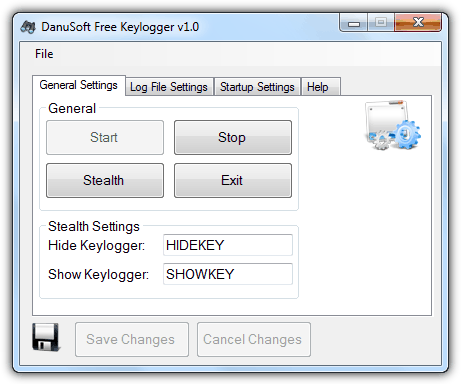
The program requires administrator-created keywords to hide or show the program. Unfortunately, the software remains visible in the computer’s Task Manager, and there’s no password protection option. DanuSoft Free Keylogger is extremely lightweight and easy to use, which should appeal to novice keylogger users.
Do you have a favorite keylogger which didn’t make our list? Let us know in the comments below.
[Header image courtesy of: Evdokimov Maxim/Shutterstock]
Editors' Recommendations
- These 6 tweaks take MacBooks from great to nearly perfect
- You can still buy the M1 MacBook Air, and it’s cheaper than ever
- How to take a screenshot on a Mac
- Best refurbished MacBook deals: Get a MacBook Air for $140 and more
- Best laptop deals: Save on the Dell XPS 14, MacBook Pro 16 and more


