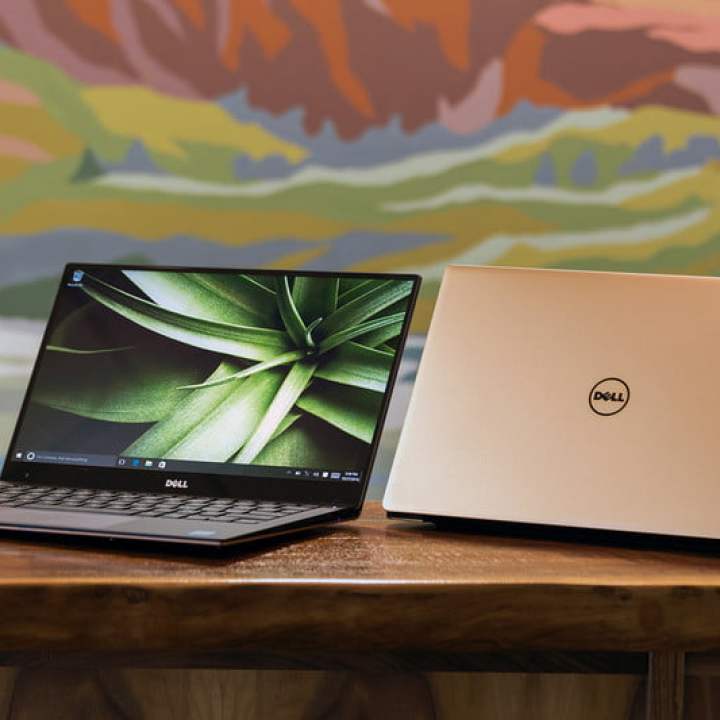Hunting down the best Linux laptops is nowhere near as overwhelming as seeking out the best laptops overall. That’s likely due to the smaller number of manufacturers that support the open-source platform. HP and Dell are your well-known primary outlets, but there are a few others outside the spotlight, offering shiny Linux-flavored gems that are just as tasty. The Dell XPS 13 Developer Edition is our top pick since it has the InfinityEdge display and support for enterprise-class security.
When investigating the best Linux laptops, you’ll find that they use an assortment of operating systems, including Ubuntu, Elementary OS, and a few other lesser-known Linux distributions. Most of the laptops you will find use Intel processors, and if you’re lucky, discrete graphics chips that support high-quality Linux-compatible games.
To help go through all the options, we provide our favorite Linux-based laptop, and solutions ranging from premium to budget-friendly computing. If you’re worried about security and privacy invasion, we list a PC just for you as well. You can’t go wrong with this batch, and if you’re on the market for high-dollar extreme gaming, we link to a few examples for your grazing pleasure.
The best Linux laptop: Dell XPS 13 Developer Edition
Out of all the Linux-based options you can find, Dell’s XPS 13 is an excellent solution for both the general customer and the enterprise market — it’s been at the top of our list of best laptops for years. It sports what Dell calls an InfinityEdge display, which translates into a screen with borders measuring just 0.20 inches thick. The design is complemented by a thin and light design measuring between 0.3 and 0.6 inches thick, and weighing at least 2.6 pounds and 2.8 for touchscreen models.
The processor options consist of two 10th Gen Intel Core chips. You can configure the laptop with up to 16GB of memory, depending on your starting point. As shown below, all FHD configurations support touch-based input, as does the QHD+ version. Other notable features of the Dell XPS 13 include a Thunderbolt 3 port, PCI Express storage options, and support for enterprise-class security.
| Screen size: | 13.4 inches |
| Resolution: | 1,920 x 1,080 3,200 x 1,800 (UHD+) |
| Processor: | Intel Core i5-1035G1 Intel Core i7-1065G7 |
| Graphics: | Intel HD Graphics Intel Iris Plus Graphics 640 |
| Memory: | Up to 16GB LPDDR3 @ 1,866MHz (two slots) |
| Storage: | 1x 2.5-inch SSD up to 256GB or 1x PCI Express SSD up to 2TB |
| Audio: | 2x speakers |
| Connectivity: | Wireless AX (Wi-Fi 6) (2 x 2) Bluetooth 5.1 |
| Ports: | 1x Thunderbolt 3 1x 3.5mm Headphone/Microphone Combo Jack 1x microSD card reader |
| Battery: | 52WHr |
| Camera: | 4-element lens webcam Dual array microphones |
| Operating system: | Ubuntu 18.04 LTS |
| Dimensions (in inches): | 0.58 x 11.6 x 7.8 |
| Weight: | 2.7 pounds |
| Color: | Platinum Silver with Black Frost White with Alpine White |
| Starting price: | $1,300 |
The rest
The best premium Linux laptop: Lenovo ThinkPad X1 Carbon (7th Gen)

Anyone who’s ever owned a Lenovo Thinkpad will recall a clunky, heavy, and not particularly attractive laptop that is built for work rather than pleasure. However, while older models may have lacked a certain visual appeal, the Lenovo ThinkPad X1 Carbon 7th Generation Ultrabook offers a perfect balance between the brand’s proven reliability and utility while keeping everything at 2.4 pounds.
As the specs show below, the 14-inch model supports FHD and UHD resolutions while the screens are backed by Intel’s integrated UHD Graphics components. Even more, the Core i7-10710U processor is unlocked, enabling Linux gamers to overclock its speed for higher performance and making it a developer’s playground.
Other notable features of the ThinkPad X1 include USB-3.1 and Thunderbolt 3 ports, HDMI 1.4, and an optional WWAN slot.
| Screen size: | 14 inches |
| Resolutions: | 1,920 x 1,080 2560 x 1440 3,840 x 2,160 |
| Processor: | Intel Core i7-10710U Intel Core i7-8665U |
| Graphics: | Integrated Intel UHD Graphics |
| Memory: | 8GB or 16GB LPDDR3 2133MHz (Soldered) |
| Storage: | Up to 1TB SSD PCIe |
| Audio: | Dolby Atmos Speaker System 4 x 360-degree far-field microphones |
| Connectivity: | Wireless AC (Wi-Fi 5) (2 x 2) Bluetooth 5.0 Optional WWAN: Fibocom L850-GL 4G LTE CAT9 |
| Ports: | 2 x Thunderbolt 3 2 x USB-A 3.1 (Gen 1)** (1 always on) 1x HDMI 1.4 Network extension for Ethernet/side mechanical docking 1x 3.5mm Headphone/mic combo Optional: WWAN slot |
| Battery: | 51 0r 80 WHr |
| Camera: | 720p Webcam |
| Operating system: | Ubuntu 19.04 LTS |
| Dimensions (in inches): | 12.71 x 8.54 x 0.58 (HWD) |
| Weight: | 2.4 pounds |
| Color: | Black Black with carbon fiber |
| Starting price: | $1,149 |
The best Linux laptop for security: Google Pixelbook
If you’re looking for a security-focused Linux laptop not manufactured by Dell, Google’s Pixelbook is an excellent choice. Why suggest a Pixelbook? Doesn’t it run Google’s web-centric Chrome OS operating system? Yes, but you can enable Linux — the underlying “root” platform — and run your favorite Linux desktop programs and apps.
Google’s Pixelbook comes with built-in features to block viruses and ensure system security that updates automatically. They also rely on what’s referred to as “defense in depth” — in other words, there are multiple safety systems incorporated to ensure infections don’t spread or take root in your laptop, like data encryption, Recovery Mode, sandboxing, and verified boot options.
Outside the security aspect, Google’s Pixelbook is based on Intel’s 7th Gen Kaby Lake Core i5-7Y57 or i7-7Y75 processors and Intel’s integrated HD Graphics 615 component. The Pixelbook provides a few additional ports, including 2 USB-Cs and a high-speed HDMI output. Unlike many laptops, Linux or otherwise, this model comes with a magnetometer to measure magnetism and a three-axis gyroscope for motion sensing.
| Screen size: | 12.3 inches |
| Resolution: | 2,400 x 1,600 |
| Processor: | Intel Core i5-7Y57 Intel Core i7-7Y75 |
| Graphics: | Intel HD Graphics 615 |
| Memory: | Up to 16GB DDR4 @ 2,133MHz (one slot) |
| Storage: | 128GB, 256GB, or 512GB NVMe SSD |
| Audio: | 2x speakers 4 microphones |
| Connectivity: | Wireless AC (Wi-Fi 5)(2×2) Bluetooth 4.2 |
| Ports: | 2x USB-C 1x 3.5 mm headphone jack |
| Battery: | 41 WHr |
| Camera: | 720p (30FPS) |
| Operating system: | Sandboxed Linux apps and OS |
| Dimensions (in inches): | 11.4 x 8.7 x 0.4 |
| Weight: | 2.4 pounds |
| Color: | Aluminium Silver |
| Starting price: | $999 |
The best budget Linux laptop: Pinebook Pro
For laptop seekers on a budget, Pinebook’s Pro model costs a mere $199 and is open-source from start to finish as befits Pinebook’s philosophy of “None of us is as smart as all of us.” Rather than shell out close to $1,000 for a Chromebook, the Pinebook Pro offers users a laptop with a high-grade magnesium alloy cover, a 14-inch IPS 1080p LCD panel, and complete modification at a fraction of the cost. However, this PC also comes with reliable standbys like USB-C, microSD, and 4K video output at 60Hz.
Pinebook Pros also come powered by the Rockchip RK3399 SOC processor that offers high performance at low power so you should experience zippy performance. You can also order your laptop with either ANSI and ISO keyboard variants and use privacy switches for your camera, Wi-Fi, Bluetooth, and microphone. You can’t do any high-fidelity gaming on this solution by any means, but it should be great for general use, streaming video, word processing, and so on.
| Screen size: | 14.1 inches |
| Resolution: | 1,920 x 1,080 |
| Processor: | Rockchip RK3399 SOC |
| Graphics: | Mali T860 MP4 GPU |
| Memory: | 4GB LPDDR4 RAM or 128 Mbit SPI NOR Flash (one slot) |
| Storage: | 64GB of eMMC (Upgradable) PCIe x4 to m.2 NVMe SSD Slot (requires optional adapter) |
| Audio: | 2x speakers |
| Connectivity: | Wireless N (Wi-Fi 4) Bluetooth 4.0 |
| Ports: | 1x USB-C 1x USB-A 2.0 1x USB-A USB 3.2 (Gen1) 1x Bootable Micro SD |
| Battery: | Up to 9 hours |
| Camera: | 720p Webcam |
| Operating system: | Any Linux distro |
| Dimensions (in inches): | 13.0 x 8.7 x 0.5 inches |
| Weight: | 2.9 pounds |
| Color: | Green Amber Red |
| Price: | $199 |
Editors' Recommendations
- The best budget CPUs you can buy in 2024
- The 7 best laptop stands in 2024
- Best Buy deals: Save on laptops, TVs, appliances, and more
- Everything you need to know about buying a GPU in 2024
- Best laptop deals: Save on the Dell XPS 14, MacBook Pro 16 and more