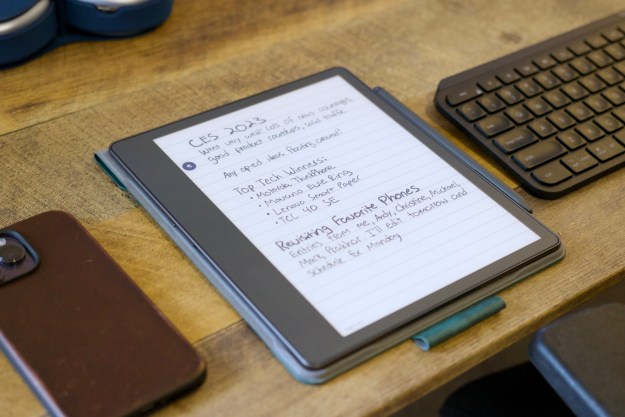Brainstorming sessions are great, but sometimes you can drown in a thicket of ideas, half-concepts, and free-floating words. If that sounds familiar, you might want to consider a mind-mapping tool. Mind maps are digital flow charts that can be used to describe ideas and list possibilities.
In more advanced forms, they can also be used to describe complex structures and concepts so your entire team can better understand them. Here are the best mind-mapping software options available, their most impressive strengths, and how you can download them for your next big meeting.
MindMeister (free)

MindMeister is a web-based mapping tool, and one of the best options if your team is utilizing multiple operating systems or works remotely.
The map works in real time, which makes it ideal for long-distance brainstorming, and the presentation functions allow you to display complex ideas in a natural way, which is great for strategy development. If you’re looking for more features, the software also works well with MeisterTask to create a workflow-oriented solution. MindMeister now offers a free version of its mind-mapping service, Basic, which includes: up to three mind maps, email support, and real-time collaboration. The premium service plans for MindMeister start at $5 per month per user.
Learn more at:
Coggle (free)

Coggle is a Chrome-based extension that’s focused on collaboration, so if you need to build a mind map with other people, this is the first option you should consider. The maps are simple, with a few different formats to choose from, though you can add images as necessary. The app also lets you make comments, chat, and view revision history, making it a fantastic collaboration tool if you’re working with a large team.
It also features robust compatibility with Google Drive and Google contacts, making it an easy choice for those already invested in Google’s ecosystem.
Learn more at:
Wisemapping (free)

Wisemapping is a free, web-based mind-mapping option that’s been around for years and remains a solid choice for building maps from the ground up. If you need a many-forked or detailed map for your work, you’ll appreciate the many customization tools that Wisemapping provides, allowing you to turn simple tree-based maps into complex constructions.
However, expect to spend a little time learning how to use all the Wisemapping tools, as they aren’t as intuitive as some available options.
Learn more at:
Bubbl.us (free)

Bubble.us no doubt got its name from the friendly, bubble-like node shapes that it uses to build diagrams. It’s one of the friendly tools on our list for pure, personal brainstorming, allowing you to rapidly connect a bunch of thoughts before they vanish. They also have a fun collection of quick map templates for building websites, creating organizational charts, and so on.
There aren’t many customization options, but it’s very easy to get started, and everything is free unless you want to pay $5 per month for teamwork and sharing capabilities.
Learn more at:
Editors' Recommendations
- The best 5K monitors you can buy for max resolution
- The 6 best 2-in-1 laptops for drawing in 2024
- Best 14-inch laptops for 2024: tested and reviewed
- IPS vs. VA displays: Which is best for your monitor or TV?
- Google Drive vs. Dropbox: which is best in 2024?