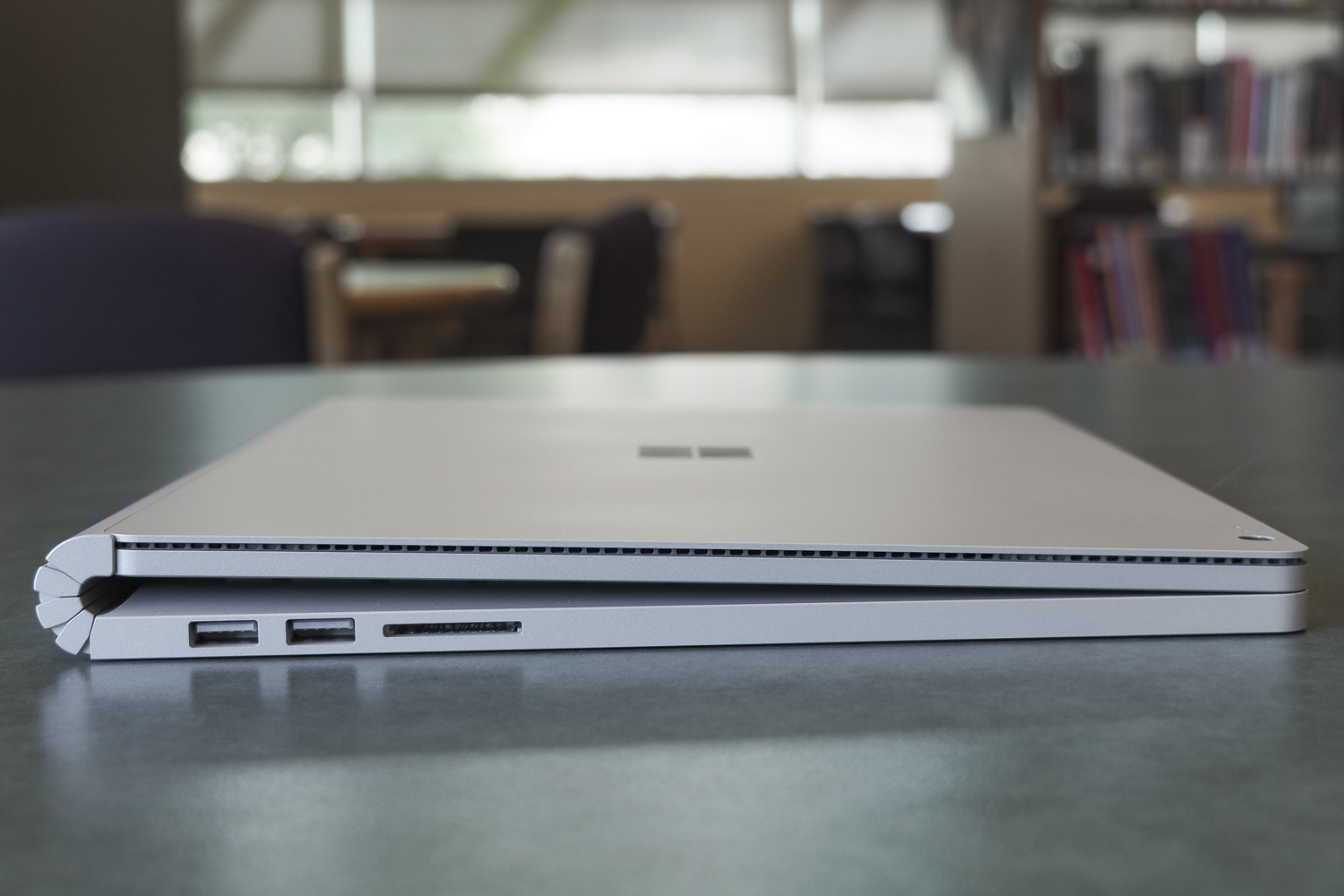Gaming on a laptop doesn’t necessarily mean paying through the nose for a high-end solution with a top of the line graphics processor (GPU) and an RGB backlit keyboard. With a whole spectrum of games you can enjoy and a number of decently-powered laptops aimed more at mid-range, general users, there are a number of laptops out there that can have you gaming away in your off hours at decent detail levels and framerates.
These hidden gaming gems do have powerful hardware, great displays, and solid battery life, but also the kind of thin and light design that won’t embarrass you at a coffee shop. Unlike actual
The best
Surface Book 2 ($1,500+)
With industry-leading battery life, the Surface Book 2 will keep you working longer than almost anything else out there, but that’s not all it has going for it. With up to a Core i7 CPU, 16GB of RAM, and a GTX 1060, it has more than enough power under the hood to display great gaming visuals at decent frame rates on its 13 or 15-inch, 3,240 x 2,160 display.
All that hardware lets the Surface Book 2 handle Ultra settings in games like Civilization VI, For Honor, and Battlefield 1 at 1080P resolution — even edging over 60 frames per second when in performance mode.
That performance is backed up by a great keyboard and touchpad. The keys have a nice feel and good travel and there is even a little backlighting for finding those important keys when gaming in the dark. Even with the keyboard detached, the fact that the touchscreen is so light when in tablet mode means that the Surface Book 2 makes for a surprisingly great touch-gaming solution for games that work well with that input option.
When all of that is combined with the 90 watt-hour battery, you’ll game for far longer than even most
Although an expensive option, if you want a portable device that’s a great machine for work and play, the Surface Book 2 is hard to beat.
The rest
Asus ZenBook 13 UX331UN ($1,000)
The smaller ZenBook 13 might not be as powerful as its larger form-factor cousin, but it still packs quite a punch and offers solid entry-level gaming at the attractive price point of $1,000, thanks to its GeForce MX150 GPU. Even our beloved XPS 13 only gives you Intel HD graphics for similar money.
Despite the added GPU though, you don’t lose out with battery life or CPU power. It comes with a Core i5-8250U CPU at the entry-level price point, with 8GB of
The hardware means that even in AAA titles like Civilization VI and Battlefield 1, you can hit playable frame rates at medium detail levels. If speed is more important to you than beauty, with some tweaking you could nudge those numbers towards 60 FPS. Some titles will be too much for the MX150, though. In our testing, we found that the Zenbook 13 really struggled with Deus Ex: Mankind Divided.
Dell XPS 15 ($1,000+)

Although the Dell XPS 13 is still our favorite laptop, the Dell XPS 15 is a fantastic piece of kit in its own right. Its larger form factor and more powerful internal hardware make it a great stealth gaming laptop as well.
Building atop the success of its smaller sibling, the XPS 15 employs the same premium materials and feel as the XPS 13, but with heftier hardware options. For just a few hundred dollars over the base price, you can net yourself a GTX 1050 graphics chip, paired up with 8GB of
With that Nvidia graphics chip on board, the XPS 15 is more than capable of playing a wide variety of titles, including some AAA games at playable frame rates. If you keep yourself to 1080P resolution, Battlefield 1 can be played at maximum detail, as can Civilization VI. The XPS 15 put out an average of more than 30 FPS in our tests in both those titles.
All of that helps this laptop deliver impressively capable gaming performance and when paired with up to a beautiful
Asus ZenBook Pro UX550VE ($1,700)
Although the Asus ZenBook Pro does leave you limited to a 1080P display, its combination of a seventh-generation Intel Core i7 CPU with a GTX 1050 Ti GPU makes it a potent gaming notebook, even when compared with systems marketed as such.
You’ll be able to play games at decent frame rates, too. In our testing, we found the Zenbook capable of handling games like Battlefield 1 and Civilization VI at ultra detail. It even achieved more than 30 frames per second in the taxing Deus Ex: Mankind Divided at high detail.
Unlike some of the other entries in this guide, the ZenBook Pro comes equipped with impressive audio components. It has a speaker on either side of the keyboard and a pair of subwoofers placed in the base of the laptop. It’s perfect for those who like to game without
Although the 1080p display doesn’t offer the detail of some other entries in this guide, color accuracy on the ZenBook Pro’s panel is excellent and the lock at 1080p resolution means that battery life isn’t too adversely affected. You can work all day on this machine, and get a couple of hours of gaming in at the end of it, without being too concerned about draining it flat.
Asus ZenBook Flip UX461UN ($1,000)
Even if it’s not as lightweight of as powerful as the Surface Book 2, Asus’ ZenBook Flip UX461UN is by far the cheaper 2-in-1 and if you prefer a 360-degree hinge to Microsoft’s “dynamic fulcrum” design, the ZenBook may be a better option for you. It has Nvidia’s GeForce MX150 graphics and an Intel Core i5 or i7 eighth-generation processor, a powerful quad-core chip that will give you decent general-computing performance and great entry-level gaming ability too.
With a 1080p display, there’s no need to be concerned about trying to run ultra-HD resolutions and at 13.3-inches diagonally, it still looks plenty detailed. Color accuracy is decent, meaning the games you do play should look bright and colorful.
The real standout feature of this 2-in-1 though is its keyboard. Surprisingly comfortable over long periods for a convertible laptop, the ZenBook Flip S will keep you gaming and typing for long periods without discomfort.
Editors' Recommendations
- The 6 best laptops for realtors in 2024
- Dell XPS vs. Dell Latitude: here’s how to decide
- 9 best processors for PC gaming: tested and reviewed
- The 6 best 2-in-1 laptops for drawing in 2024
- Best 14-inch laptops for 2024: tested and reviewed