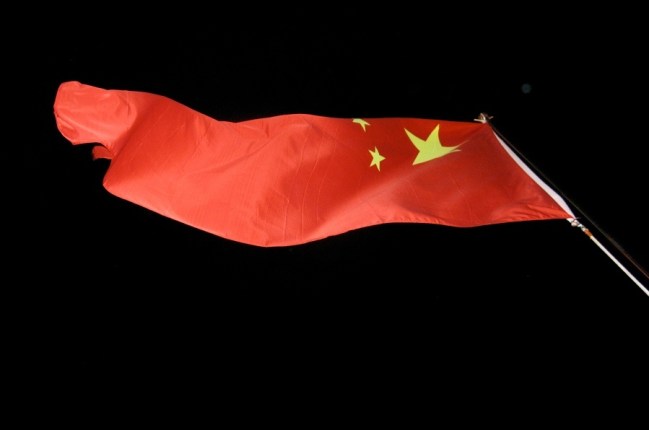 The ‘great firewall of China’ has just got a bit greater with the government’s introduction of a new office that will, according to a statement posted Wednesday on its official website, “manage Internet information.”
The ‘great firewall of China’ has just got a bit greater with the government’s introduction of a new office that will, according to a statement posted Wednesday on its official website, “manage Internet information.”
Up to now, Internet regulation in the country has been conducted by various offices within the government. The creation of the new body, called the State Internet Information Office, brings those offices together to form a single, more effective, agency. Besides improving censorship methods, the office will also oversee the expansion of outside companies into China‘s rapidly growing Internet market.
It will be run by officials from other agencies that already regulate various parts of the Internet. These agencies include the State Council Information Office (responsible for content), the Ministry of Industry and Information Technology (regulator of technology and telecommunications areas), and the Ministry of Public Security (responsible for law enforcement). The new State Internet Information Office will be headed by Wang Chen, China’s Information Minister.
Among its many responsibilities, the new body will “direct, coordinate and supervise online content management and handle administrative approval of businesses related to online news reporting.” It will also “direct the development of online gaming, online video and audio businesses and online publication industries.”
In a country where the government already tries hard to control the flow of information in cyberspace, the State Internet Information Office will likely serve to enhance censorship of the Web. The announcement of the new office comes at a time when the Chinese government is concerned about pro-democracy protests happening off the back of those in the Middle East in recent months. Beijing officials will be hoping that effective regulation will ensure better monitoring of any politically sensitive Web traffic, thereby helping to prevent any serious unrest within the country.
In an ominous note to Chinese Web users who are thinking of challenging the system, the statement also says that the new body will “investigate and punish websites violating laws and regulations.”


