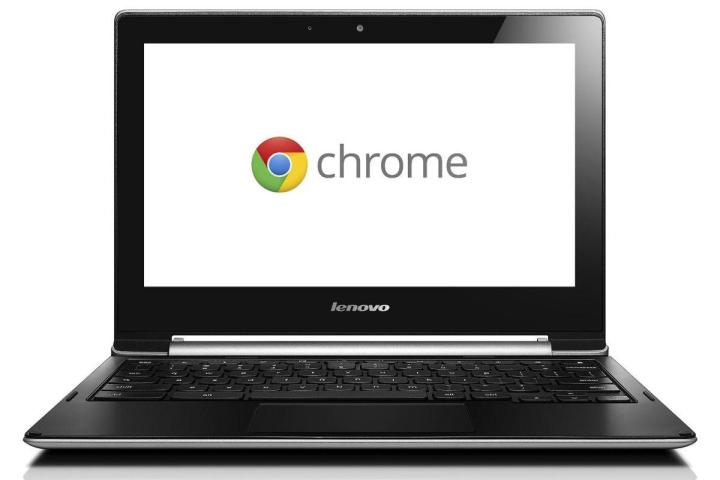
With this new feature there is the potential for site owners and developers to deliver more timely updates to their users, regardless of platform or operating system, perhaps offering a heads-up when a new story is broken, or that the auction you were keeping an eye on is about to end.
Related: Watch out, Chrome, there are two new browsers in town!
Of course, with any such addition, there is the potential for abuse, which is why Google has built in a system whereby users have to allow a site to display push-notifications within the browser. It isn’t a one and done thing either, as that permission can be taken away at a moment’s notice with a couple of changes in the settings menu.
Other notable features in this latest Chrome release include one for Android users, which automatically offers to promote your favorite sites to your home screen. If you visit any particular domain often enough, the new 42 beta build will suggest that you add a shortcut to that site on your home screen. Sites will need to at least partially work offline to be eligible for this new feature, though the criteria may change over time.
Another addition we’re quite excited about however is one that will save power by automatically pausing non-primary plug-in content. Better yet, it will also stop you from having to sift through tabs to find that one advert playing audio over what you’re trying to do.
What do you think of the new Chrome 42 beta changes?




