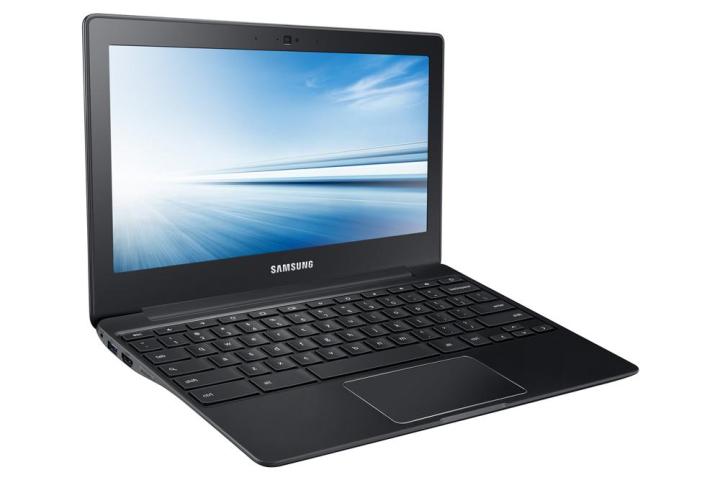
Though Chromebooks have a reputation for being less than functional when not within range of an Internet connection, Google is working to change that all the time. Most recently, the tech giant has given Chromebooks the ability to play movies and tv show clips when offline, via Google Play Movies & TV, PCWorld reports.
By simply updating to the latest version of Google Play Movies & TV through the Chrome Web Store, you should see buttons on each individual piece in your content library that allow you to download them to your Chromebook.
This is part of a larger overall campaign by Google to put Chromebooks in a better position to compete with Windows and Mac OS X-based laptops by allowing users to do more things with them when offline.
“As the ecosystems evolve, more and more developers are writing apps using Chrome APIs so they work offline,” said Caesar Sengupta, who is Google’s VP of product management for Chromebooks. “The platform has evolved and keeps improving. It is an OS that updates every six weeks. It keeps getting better.”
Boosting the offline capabilities of Chromebooks is all well and good, but if there’s one potential problem with this, it’s the minuscule amount of local storage that’s typically provided with most Chromebooks.
Most of the Chromebooks we’ve seen and come across ship with a 16GB SSD, paired with 100GB of free cloud-based Google Drive storage, with the latter being inaccessible when you’re offline. Though you can choose to download a lower-quality version of the content that’s on your Google Play Movies & TV account, at least some users will balk at the prospect of having to sacrifice visual and/or audio quality due to hard drive capacity constraints. A 16GB SSD is absolutely tiny, and anyone with a semi-extensive Google Play Movies & TV library will fill it up in no time.
With that in mind, Google may eventually be forced to offer larger hard drives with its Chromebooks in both the short and long run, especially if it plans to continue boosting the offline capabilities of Chromebooks. Though that may push the prices of Chromebooks north of their typical $200 – $500 MSRPs, if Google makes sensible choices in this area, the price jumps shouldn’t induce sticker shock to consumers, should that eventually occur.
Editors' Recommendations
- Chromebook vs laptop: Which are the differences?
- How to take a screenshot on a Chromebook
- How to copy and paste on a Chromebook
- Google is changing everything you know about Chromebooks
- This Google Chrome feature may save you from malware


