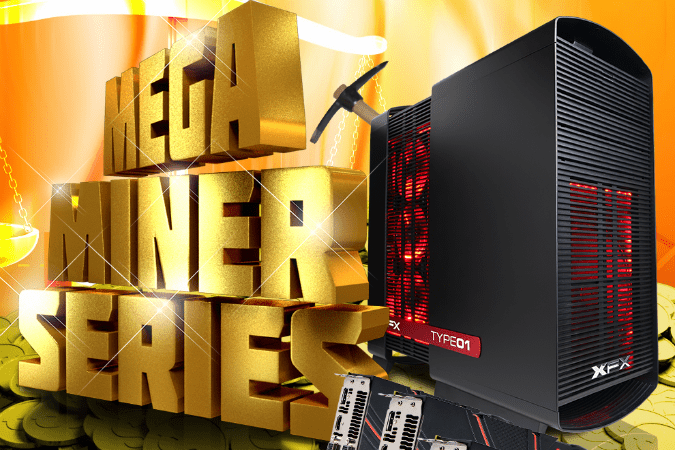
CyberPower, known for making high-end PCs, is attempting to cater to the growing popularity of Bitcoin mining by marketing and releasing its own systems built for that very purpose.
The company’s new line of Mega Miner PCs, though highly customizable, are offered in one of three pre-set configurations, starting with the Mega Miner 100. The Mega Miner 100 is powered by an AMD FX-4300 CPU, 4GB of RA, a 500GB 7,200 rpm hard drive, a pair of AMD Radeon R9 270X graphics cards, and Windows 8.1. For about double the price, the $1,989 Mega Miner 200 sports those same spaces, but swaps out the pair of R9 270X cards for a trio of AMD Radeon R9 280X graphics cards. Then there’s the $2,569 Mega Miner 300, which bumps the CPU up to an Intel Core i3-4130 CPU, leaves the RAM count constant at 4GB, doubles the storage to a 1TB 7,200 rpm hard drive, and also runs Windows 8.1. Lastly, and most importantly, the Mega Miner 300 trades in the trifecta of 280X cards for three AMD Radeon R9 290 graphics cards. All three systems also ship with a 24X DVD burner as well.
As you may have noticed, the common element with each system here is the emphasis on having powerful graphics cards. The reason for this is simply due to the fact that mining crypto-currencies like Bitcoin, Litecoin and Dogecoin are very GPU-intense tasks, so having super-charged graphics card setups are of utmost importance when it comes to alt-coin mining. There are even companies out there that make PCI-Express based cards built specifically for mining, and are GPU-less, like Butterfly Labs’ GH 600 card, which the company is selling for the astronomically high sum of $2,196 directly from their site.
CyberPower is selling the Mega Miner line directly from their site right now.
What do you think? Sound off in the comments below.


