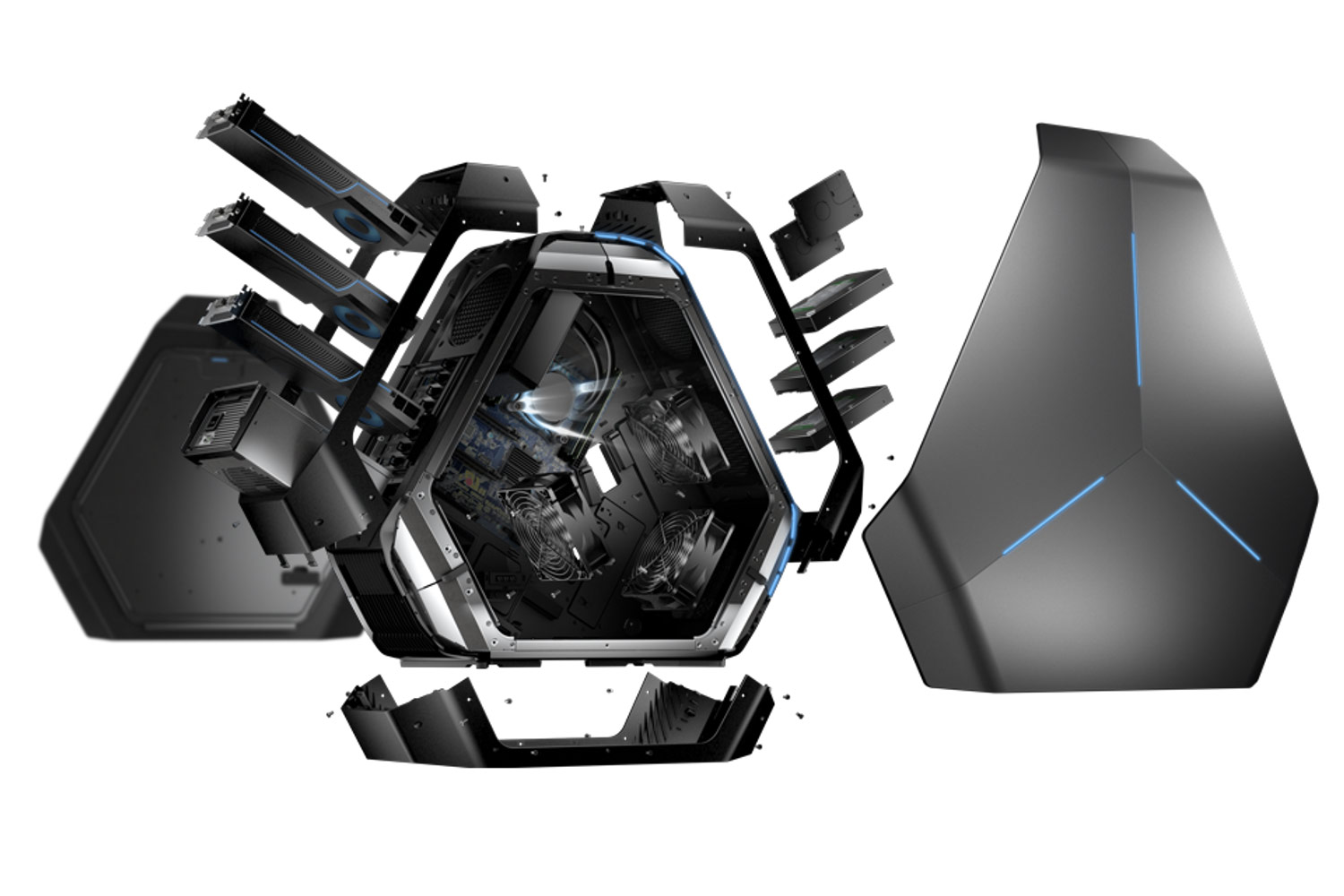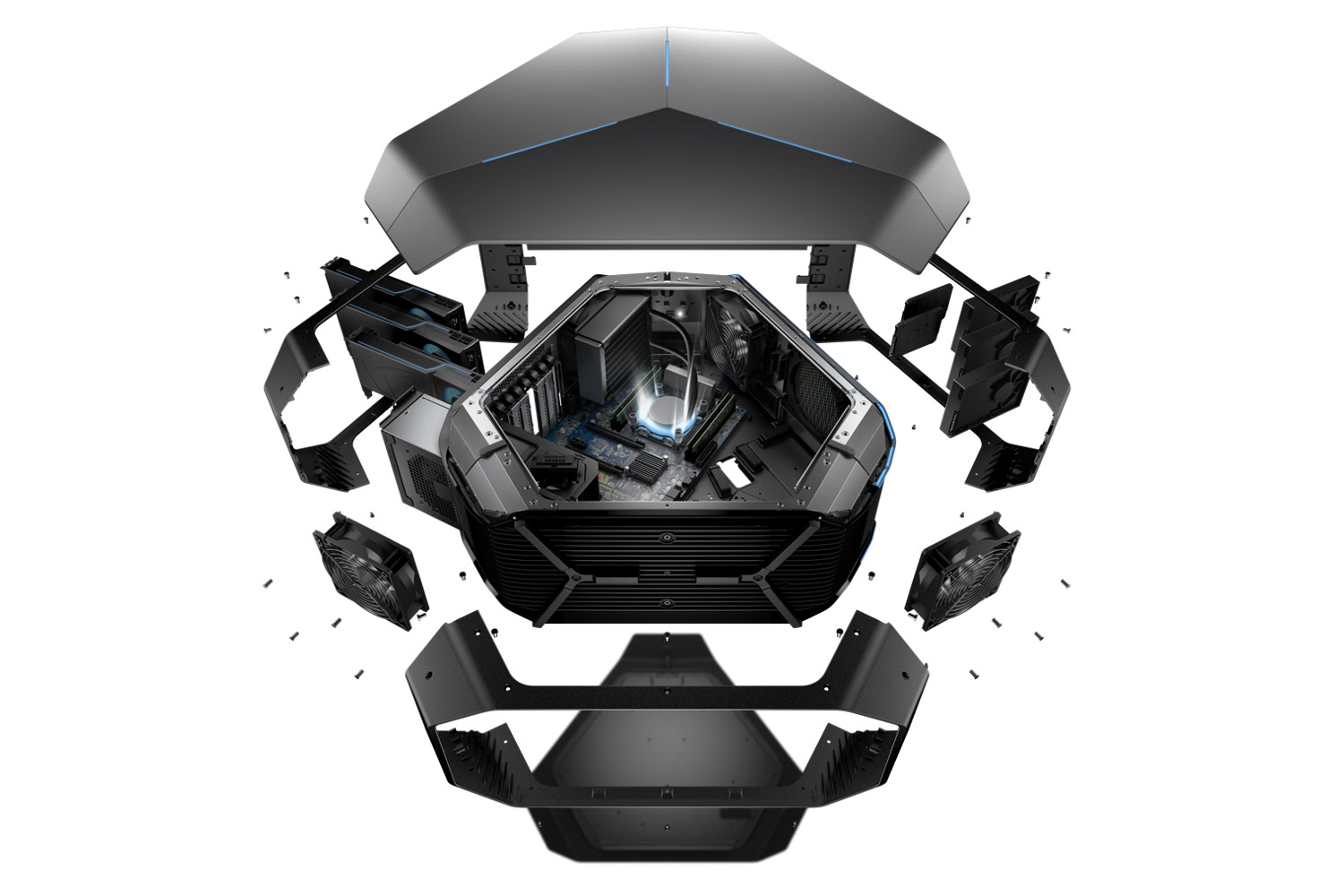Dell goes tool-less with a new desktop
First, let’s start with the Alienware Aurora desktop. This gaming solution measures 18.6 inches tall, 8.3 inches wide, and 14.1 inches deep. It’s capable of cramming in two 300-watt graphics cards, six storage drives and an optical drive, overclocked Intel K-series processors, high-performance CPU liquid cooling, and a MicroATX motherboard. This rig’s internal arrangement is designed specifically to push ambient air towards the hottest components, and push the heated air out through vents located on the top and the back of the system.
Dell says that the chassis used for the Alienware Aurora supports tool-less graphic card upgrades, a first for the company. The chassis also provides tool-less access to the hard drives and memory, allowing owners to quickly upgrade components without a lot of hassle. The chassis includes Alienware’s signature AlienFX customizable lighting system to dazzle friends and liven up the living room.
The company points to key optional features that can be loaded into this gaming desktop including a quad-core Intel Core i7-6700K processor overclocked to 4.2GHz on all four cores, two Nvidia GeForce GTX 1080 graphics cards in SLI mode, and 16GB of HyperX Fury DDR4 XMP memory clocked at 2,400MHz. This desktop can also simultaneously pack a single 1TB M.2 PCIe SSD for booting only, and two 2TB 7,200RPM hard drives in RAID1 for storage.
Of course, like any other Dell product, this desktop can be customized before purchase. There are actually five processor options starting with the dual-core Intel Core i3-6100 chip with a clock speed of up to 3.7GHz. The graphics card options mostly consist of Nvidia-based solutions in single and dual-card configurations. However, AMD fans can grab a single Radeon R9 370 card or two Radeon R9 370 cards in CrossFire mode.
On the memory front, there are four slots supporting 8GB to 64GB of DDR4 memory clocked at 2,133MHz or 2,400MHz. The storage options are long, and the connectivity support seems even longer with a huge number of ports mounted on the back and on the top. Just on the rear panel alone, there are six USB 2.0 ports, one USB 3.1 Type-C port, one USB Type-A port, a gigabit Ethernet port, two surround-sound jacks, a microphone jack, a line-in jack, and loads more.
Dell did not state what the starting price of the Alienware Aurora will be, or when it will become available, at the time of this writing.
Dell updates its Steam Machine
Next up is the Alienware Alpha R2, a compact solution that promises to run The Witcher 3 at 60 frames per second and provide 60-percent higher GPU performance than the previous Alpha model. This version is also compatible with Dell’s Alienware Graphics Amplifier, an external chassis with its own 460-watt power supply for adding full-sized graphics cards to notebook form factors via a single cable.
The key features this new version brings to the Alpha family include support for the Nvidia GeForce GTX 960 and the AMD Radeon R9 M470X graphics cards. Supported processors now include the Intel Core i3-6100T (up to 3.2GHz), the Core i5-6400T (up to 2.8GHz), and the Core i7-6700T (up to 3.6GHz). Memory configurations consist of 4GB, 8GB, and 16GB of DDR4 RAM clocked at 2,133MHz.
On the storage front, the new Alpha R2 adds five new options — a 500GB 7,200RPM hard drive, a 1TB 7,200RPM hard drive, a 256GB M.2 PCIe SSD, a 512GB M.2 PCIe SSD, and a 1TB M.2 PCIe SSD. Wireless connectivity options include dual-band Wireless AC 3165 (1×1) with Bluetooth 4.0, or dual-band Wireless Ac 8620 (2×2) with Bluetooth 4.2.
Overall, the new Alpha R2 would make a great addition to the living room, as it’s about the size of Nintendo’s older Wii console. The Alpha R2 includes an HDMI input function too, allowing users to switch between the Alpha R2 and any connected device, such as a cable company’s set-top-box or a game console.
That said, this is basically Alienware’s latest Steam Machine. The “console” provides plenty of connectivity options such as two USB 3.0 ports on the front, two USB 3.0 ports on the back, one USB 2.0 port on the bottom, one gigabit Ethernet port, one HDMI input, one HDMI 2.0 output, and one optical audio output.
Dell said that the base configuration will come packed with the Intel Core i3 processor, the AMD Radeon R9 M470X graphics card, 4GB of DDR4 memory, and a 500GB hard drive. The starting price for the Alienware Alpha R2 will be $599.
Dell upgrades the Alienware 13 with OLED tech
If you’re looking for a gaming notebook, the Alienware 13 would be an excellent choice, sporting an OLED screen with a contrast ratio of 100,000:1 and a response time of 1ms to 2ms, the company’s fastest yet on a laptop. The use of OLED technology is important because, according to Dell, it uses self-lighting pixels that can switch completely off to present a perfect black.
Customers can choose from three additional screen options other than the OLED model. The standard display is a TN panel with a 1,366 x 768 resolution and a brightness of only 200 nits. However, customers can upgrade to an IPS panel with a 1,920 x 1,080 (350 nits) or a 2,560 x 1,440 resolution (400 nits), the latter of which throws in touch-based technology in the process.
The Alienware 13 is Dell’s thinnest notebook yet, featuring an aerospace-inspired carbon-fiber filled base and a top cover that uses anodized aluminum. The overall dimensions are 1.1 (thickness) x 9.3(depth) x 12.9 (width) inches, and the average weight is 4.5 pounds. That weight includes the 4-cell Lithium Ion 52 watt-hour battery already installed.
Dell’s new laptop sports eight unique lighting zones that can be programmed with up to 20 different colors, enabling “trillions” of color combinations. The keyboard is backlit too, providing four zones of multi-color RGB lighting that’s controlled by the AlienFX lighting system.
Key optional features highlighting the new Alienware 13 release include an Intel Core i7-6500U processor clocked up to 3.1GHz, a Nvidia GeForce GTX 965M mobile GPU with 4GB of GDDR5 video memory, and up to 16GB of dual-channel DDR3L memory clocked at 1,600MHz. The laptop even offers a dual-drive solution containing a 128GB M.2 SSD for booting and a 512GB 5,400RPM hard drive for storage.
Naturally, customers have a range of options to meet their needs and budget. The laptop has only two Intel processor options, two Nvidia GPU options, and two 204-pin DDR3L slots supporting up to 16GB of memory. Single storage options range from a 500GB hard drive to a 512GB SSD, and multi-drive options span between two mSATA SSD/PCIe SSD options.
On the connectivity front, the laptop includes a gigabit Ethernet port, two USB 3.0 ports (one charges a mobile device), an Alienware Graphics Amplifier port, a mini-DisplayPort connector, an HDMI 1.4 port, a USB 3.0 Type-C port supporting Thunderbolt 3, audio output, and a microphone jack. Other standard features consist of a 2MP webcam with dual digital microphones, two Klipsch certified/tuned speakers (backed by Sound Blaster X-Fi MB3 software), and wireless connectivity handled by built-in Killer 1525 Wireless AC (2×2) and Bluetooth 4.1.
Dell did not provide a starting price or release date when this article was prepared.
Dell invades Area 51 with Broadwell-E
Finally, we have the updated and uniquely shaped Alienware Area-51 gaming desktop, a liquid cooled and overclocked powerhouse packed with out-of-this-world components that should make your favorite PC games sing. How about a 10-core Intel Core i7-6950X Extreme Edition processor overclocked up to 3.8GHz, or 64GB of quad-channel DDR4 memory clocked at 2,400MHz? Yep, they’re options supported by this triangular beast, as well as SLI and CrossFire configurations to pack an even bigger punch in performance.
“The iconic triangular shape of the Area-51 is designed to take fresh, ambient, air in through the front gills directly through the PCI-Express chamber and distributed through all core components,” Dell told the press. “The exhaust then cycles out through the rear diagonal – a key advantage over rectangular designs, especially in typical instances, when placed under a desk and against a wall with few inches of clearance for exhaust.”
The new Area-51 gaming rig was designed to support up to three full-length double-wide graphics cards. That means customers can option to cram in three Nvidia GeForce GTX Titan X cards with 12GB of GDDR5 video memory each. Yes, that’s totally insane, but if you have the cash, this setup should definitely provide the horsepower.
According to a list of specifications provided by Dell, there is a crazy number of graphics options that customers can choose from when configuring this gaming rig. If you’re looking at a single GPU card, there’s the AMD Radeon R9 370 with 4GB of GDDR5 VRAM (which is also offered in a dual-card CrossFire solution) as well as the Radeon R9 Fury X with 4GB of HBM memory. All other video options are based on Nvidia GPUs ranging from the GeForce GTX 960 to the GTX Titan X.
On the processor front, there are only four Intel-based Broadwell-E chips to choose from, ranging from the Core i7-6800K overclocked up to 3.9GHz, to the Core i7-6950X. Customers can option to add Dell’s “premium” CPU liquid cooling solution for quieter performance, which would probably be best when customers begin tacking on more than two graphics chips.
Overall, there are three PCIe x16 Gen 3 slots, one PCIe x1 Gen 2 slot, one PCIe x4 Gen 2 slot, and four 288-pin DDR4 UDIMM slots supporting up to 64GB of memory. The storage options are rather lengthy (HDDs, SSDs, and a combination of each), nd there are two slot-loading optical drive options for burning DVDs or Blu-ray discs. The audio is handled by Creative Sound Core3D, and the Wireless AC/Bluetooth 4.0 connectivity is handled by Intel.
As for connectivity, this unique triangular desktop sports a number of ports on the front including an SD card reader, two USB 3.0 ports, a microphone jack, and a headphone jack. On the back is a Killer Gigabit Ethernet port, four USB 2.0 ports, four USB 3.0 ports, a coaxial S/PDIF connector, an optical S/PDIF connector, a jack for the front two speakers, a jack for the rear two speakers, and a center/subwoofer jack (speakers not included, sorry).
Lastly, all of this is powered by either the company’s 850-watt power supply approved for multiple GPUs, or its 1,500-watt power supply with modular cabling. The latter would be best if customers choose to throw in three graphics cards while taking advantage of Area-51’s built-in AlienFX lighting system, which offers nine lighting zones, in the process.
Dell did not provide pricing or availability at the time of this writing.
Editors' Recommendations
- Forza Horizon 5, Zelda, and more earn wins at E3’s closing awards ceremony
- The best games from E3 2021: Metroid Dread, Redfall, and more highlights
- Capcom Showcase E3 2021: When it airs, how to watch, and what to expect
- How to watch AMD’s E3 Next Horizon Gaming press conference
- E3 2019 press conference schedule