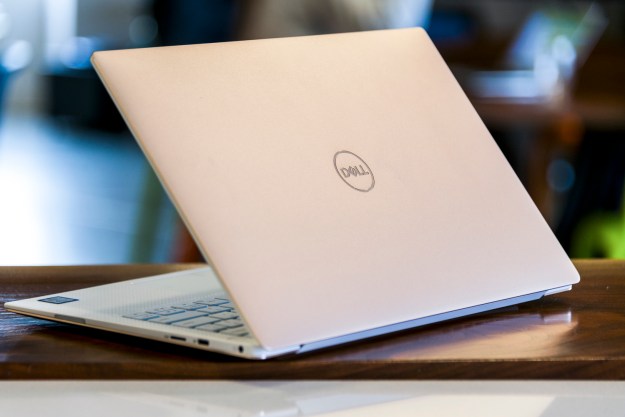“The Inspiron 7000 13 SE achieves performance dominance and boasts a beautiful 1080p display, but it can’t solve the problems inherent to foldable 2-in-1s.”
- Sturdy design
- Excellent 1080p touchscreen
- Strong performance
- Outdated appearance
- Too heavy when used as a tablet
- Mediocre battery life
Dell’s “Inspiron” brand, the company’s long standing entry-level line, has found itself inspiring feelings the company probably doesn’t desire. No one wants an Inspiron – it’s just what you buy when you can’t afford something better.
Buy it now from:
Or is it? Recently, Dell has introduced a specific line of Inspirons known as the 7000 series. These mid-range systems have turned the brand on its head by punching above their price range in design and performance. The original Inspiron 15 7000, which we reviewed last year, was the perfect example of this new strategy. It offered premium quality and features at more affordable prices.
The new Inspiron 13 7000 Special Edition 2-in-1 seems promising for the same reasons. Our review unit is formidably equipped with a Core i7 dual-core, eight gigabytes of RAM, a 256GB hard drive and 1080p touchscreen, but it sells for $999. Base models, which drop down to a Core i5 and (unfortunately) lose the SSD, start at $749.
Compare this to HP’s Spectre x360, or an Acer Aspire R13, and the Dell’s advantage is obvious. It simply offers better hardware at a higher price. But 2-in-1 systems can be finicky; design is critical, and it’s often forsaken in an attempt to deliver value. Let’s see if the Inspiron 13 7000 SE can offer the best of both worlds.
A solid old-fashioned laptop, but a bad tablet
It’s immediately clear that the Dell has made some sacrifices with the design of the Inspiron 13 7000 SE. In fact, that seems to be the secret sauce of all 7000 series
In other words, this new Dell doesn’t look new at all. Instead it looks like an incredibly well built laptop from four years ago. That’s not to say the system is overly thick or heavy. At three-quarters of an inch thin and 3.68 pounds, it’s about average. But Dell’s extensive use of brushed aluminum, along with a matte black soft-touch top, is exactly what was in vogue almost a half-decade ago. Unboxing the system immediately conjured memories of the Asus U36JC and HP Envy 14.
Whether that’s a problem depends on what you think of
The system’s appearance makes it easy to forget it’s a 2-in-1. That’s perhaps for the best, because it’s not a good tablet – worse than most, in fact. The 360-degree hinge is wonderful, but at almost four pounds this Inspiron is way too heavy to hold comfortably for long periods of time. It also suffers from poorly located power and volume buttons. These are found on the right flank, when used in laptop mode. They’re too easy to activate accidentally. I unintentionally put the computer to sleep several times while trying to adjust the PC’s position on my desk.
Connectivity is on par with modern competitors. There are three USB 3.0 ports, HDMI for video-out, and a combo headphone/microphone jack. An SDcard reader rounds out the selection.
Classy keys
Dell thankfully picked black key-caps for its keyboard, giving the system a classy look. Each key feels robust and offers reasonable tactile feel. The layout isn’t as impressive. Despite its spacious interior, several keys – including Backspace and the Shift keys – are smaller than they should be on 13-inch laptop. It’s not a major issue, but choosing to shorten them seems odd.
This Dell looks like a well-built laptop from 2011.
Backlighting is standard. Two brightness settings are offered. Light leak is readily visible beneath most of the keys, and the placement of the LEDs doesn’t uniformly light every key. While it’s better than having no backlight at all, this isn’t among the best backlights we’ve seen lately.
A spacious, chrome-trimmed touchpad offers mouse navigation, and it works about as well as any mid-range Windows notebook. Basic navigation is easy and responsive, but at times more complex tasks, like moving a browser tab, can cause confusion. The left/right mouse buttons are integrated into the touchpad’s surface and provide poor tactile feel.
1080p can still be beautiful
2015’s most impressive
Nearly every performance metric turned up excellent results. The maximum contrast ratio of 800:1 is among the top five
Combined, these traits deliver an excellent picture. Contrast is the highlight because, unlike some rivals, this Dell doesn’t manage its ratio primarily through punchy whites. Its blacks are deep, too, and offer significant shadow detail. That’s crucial for delivering a deep, punchy look in movies and TV.
Granted, the panel isn’t perfect. Its maximum brightness of 249 lux is mediocre, and is made worse by the glossy coat. Using this Dell in a brightly lit room can be uncomfortable, so plan to stay in the shade.
Surprisingly, the speakers are strong as well. They’re quite loud at maximum volume and provide a clear, balanced sound with minimal distortion. Like all laptop speakers, they can’t produce meaningful bass and sound tinny as a result, but they’re strong for the category. Many users will hear no reason to attach external speakers.
A bit quicker than most
While the base Inspiron 13 7000 SE comes with a Core i5-5200U our upgraded review unit arrived with an i5-5500U. It was paired with eight gigabytes of
The 5500U is, of course, a quicker entry in Intel’s model line-up, and it produced better results than the average 13-inch convertible.
The selection of systems above represents many of the leading 2-in-1 notebooks currently available and, as you can see, the Dell beats them all. Notably, all but the T300 Chi were similarly priced as-tested, so the Inspiron is a good value as well as a strong performer.
Dell defeated the competition in every benchmark, though often by a slim margin.
Buyers who opt for the base version of this notebook, or the $949 upgrade, receive a mechanical hard drive rather than a solid state unit. That’s a bit disappointing, though buyers who need space may not think so. Our $999 review unit came with a 256GB solid state drive, which delivered speedy results. CrystalDiskMark reported sequential reads of 485 megabytes per second and sequential writes of 265MB/s. These numbers beat other 2-in-1s we’ve recently tested, though usually by a margin of less than 30 megabytes per second. You’d be hard pressed to tell the difference in everyday use.
Last up we have 3D Mark, the graphics test. The Dell has nothing special to deliver here, but the same can be said of its competitors.
Once again the Dell takes the lead by a slim margin, though in this case the victory is a bit hollow. Games like Battlefield 4 will not run well at this system’s native resolution, even with detail at its lowest. You’ll be forced to stick to titles with basic 3D graphics like League of Legends and Diablo 3, and even they may not run well at maximum settings.
Not the best travel companion
Despite its old-school aesthetic, the Inspiron 13 7000 SE is thoroughly modern in size and weight. It’s only 19 and a half millimeters thick, and weighs 3.7 pounds. This makes it heavier and thicker than the Acer Aspire R13 or HP Spectre x360, but only by a few hairs.
The system’s battery is a 3-cell, 43 watt-hour integrated unit that Dell quotes at up to six hours of endurance. Futuremark’s Peacekeeper web browsing benchmark drained a full charge in four hours, 27 minutes. Our real-world web loop, which loads a web page once every forty seconds, extended life slightly to four hours and 29 minutes. Neither figure is inspiring. HP’s Spectre x360 lasts five hours, 38 minutes in Peacekeeper. Acer’s Aspire R13 lasts almost six hours.
While the battery doesn’t last as long as some competitors, the laptop is power-efficient overall. We recorded it consuming nine watts of power at idle with the display at maximum, and up to 29 watts at full system load. The Spectre x360 actually eats slightly more – but it also has a larger battery.
Not the loudest, or the coolest
Though actively cooled, the Inspiron is very quiet at idle, emitting so little sound that it’s difficult to hear the system fan in a room with any notable ambient noise. The fan kicks up at load of course, but even then its puts out a maximum of 38.9 decibels. That’s less than most competitors in the category, except the Asus T300 Chi, which is passively cooled (and makes no noise at all).
At idle the quiet fan has no negative effect. The system’s maximum external temperature hits 83.5 degrees Fahrenheit, which is typical for the category. Processor load, though, quickly spiked temperatures as high as 99 degrees, and full system load upped that number to 106.4. Both numbers are higher than the competition. HP’s Spectre x360, for example, hits 89.9 degrees at full processor load.
Warranty
All versions of the Dell Inspiron 13 7000 SE 2-in-1 come with a one year limited warranty with on-site service and remote diagnosis. That’s basically the industry standard, though Dell does offer phone support for the duration. Certain competitors, including Apple and HP, only offer 90 days of phone support.
Feeling bloated
Having recently reviewed several XPS systems from Dell, I’d forgotten how bad bloat can be on less expensive notebooks.
While better than most 2-in-1s, the Inspiron 13 can’t compete with the best notebooks.
There’s a lot of software pre-installed on this rig. Most of it, like an Amazon.com Metro app and the Dell Shop, is a bit annoying but ultimately harmless. Such apps don’t slow down the computer or add any background processors.
McAfee’s LiveSafe is present, however, and as annoying as ever. In addition to the typical “You’re not protected” scare tactics employed by McAfee and Norton, the software prompted us with a security warning every time a new device connected to the same Wi-Fi network the Inspiron was connected to. That, of course, was a hassle.
Conclusion
The DT Accessory Pack
Up your game and the get the most out of your gear with the following extras, hand-picked by our editors:
Logitech MX Anywhere 2 ($80)
This small, portable mouse is the perfect choice for commuters and frequent flyers.
Timbuk2 Command laptop backpack ($100)
Timbuk2’s Command laptop bag is TSA-friendly and has plenty of room for this Inspiron.
AmazonBasics 13-inch laptop sleeve ($10)
This simple sleeve offers basic laptop protection for your Inspiron at a bargain price.
AmazonBasics 14-inch briefcase ($14)
If you’d like some protection, but can’t afford the Timbuk2, this simple pack will provide basic laptop storage at a low price.
Dell’s XPS 13 offers an easy benchmark, since it’s made by the same company. That system, which starts at $799, can be similarly equipped for $999 – the same price as our Inspiron review unit. There’s no doubt the XPS is the better notebook. It’s lighter, lasts longer on a charge, and has a better touchpad.
With that said, the XPS isn’t a 2-in-1, while the Inspiron is. If you’ve decided a Windows convertible is what you want, the list of competitors narrows in the Inspiron’s favor. The ASUS T300 Chi is substantially slower, the Lenovo Yoga 3 isn’t as well built, and the Acer Aspire R13 offers a slower processor for the same price.
That leaves the HP Spectre x360 as the most serious contender. It’s also a bit slower, has a slightly less attractive display, and a less enjoyable keyboard. On the other hand, the HP has a better touchpad and lasts longer on a charge. Overall, I think the Dell is the better buy, but it’s a near thing.
But the concept of a 2-in-1, particularly a folding convertible such as this, remains a hard sell. Most buyers will be better served with a less expensive notebook paired with a basic tablet, like a Samsung Galaxy Tab or Amazon Kindle Fire.
Highs
- Sturdy design
- Excellent 1080p touchscreen
- Strong performance
Lows
- Outdated appearance
- Too heavy when used as a tablet
- Mediocre battery life
Editors' Recommendations
- Dell XPS vs. Dell Latitude: here’s how to decide
- Best Dell XPS deals: Save on Dell XPS 13, Dell XPS 15 and Dell XPS 17
- Best 2-in-1 laptop deals: Turn your laptop into a tablet for $315
- Which is better: Dell Latitude or Inspiron?
- Why the Dell XPS 13 Plus still beats the latest competition in little laptops