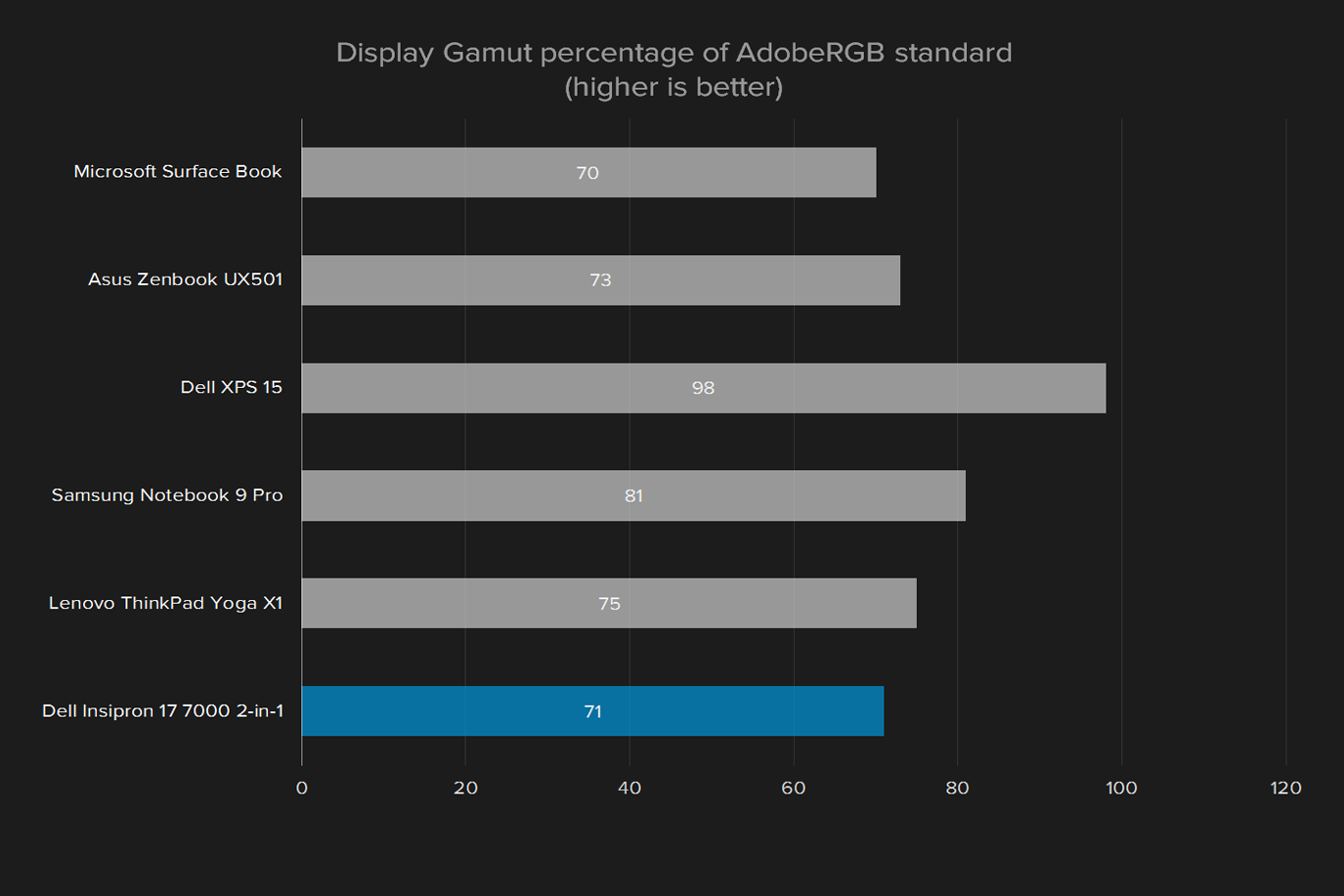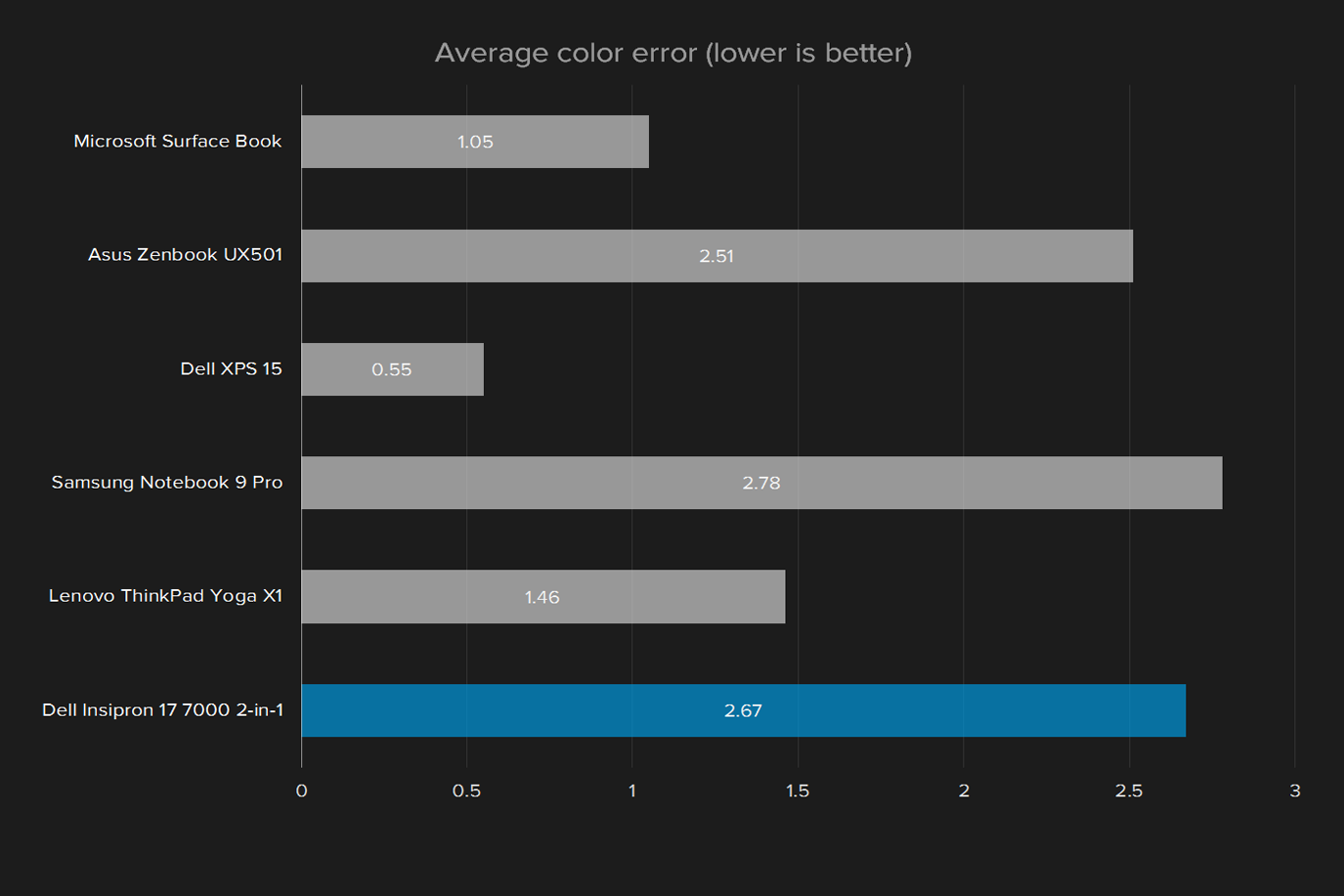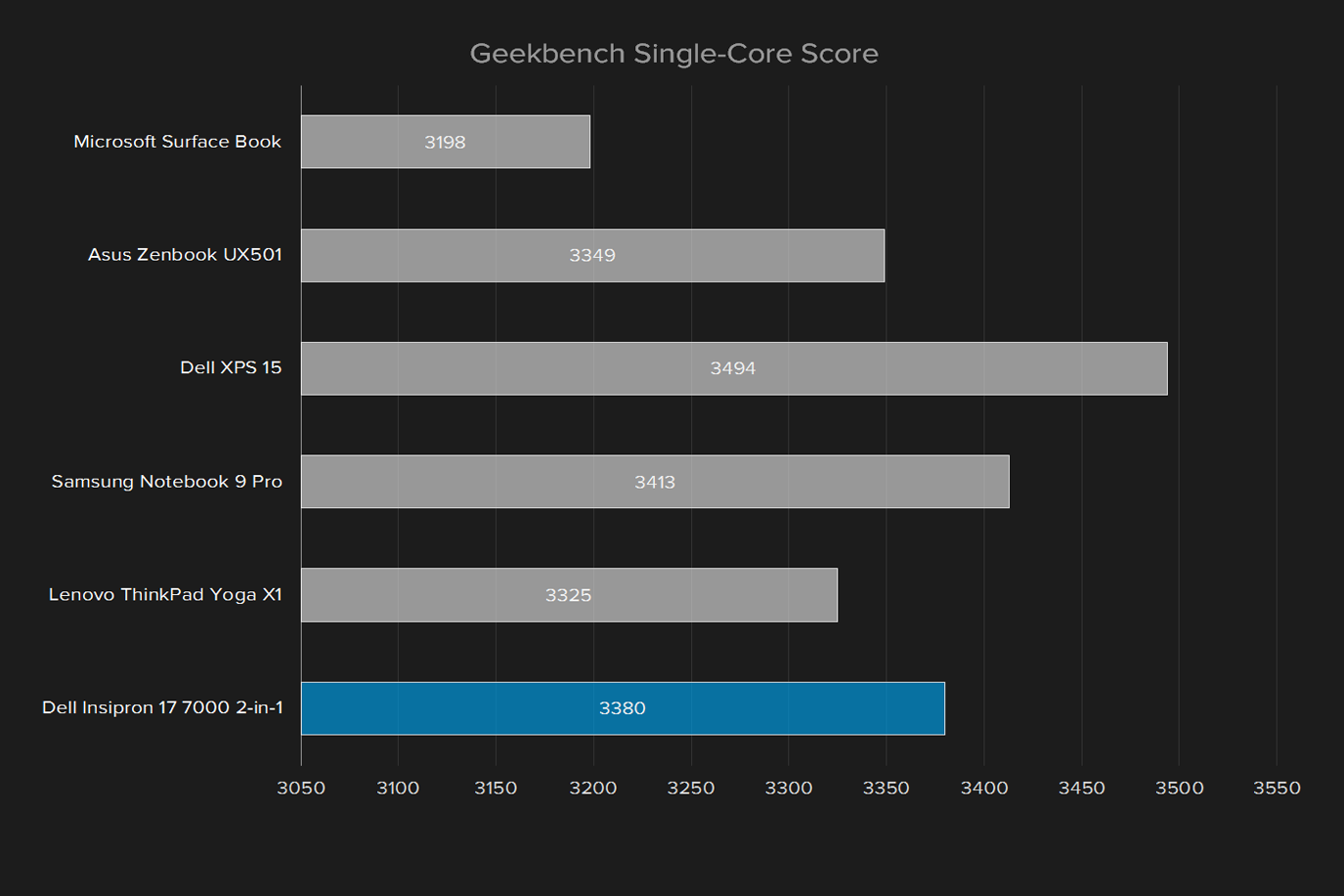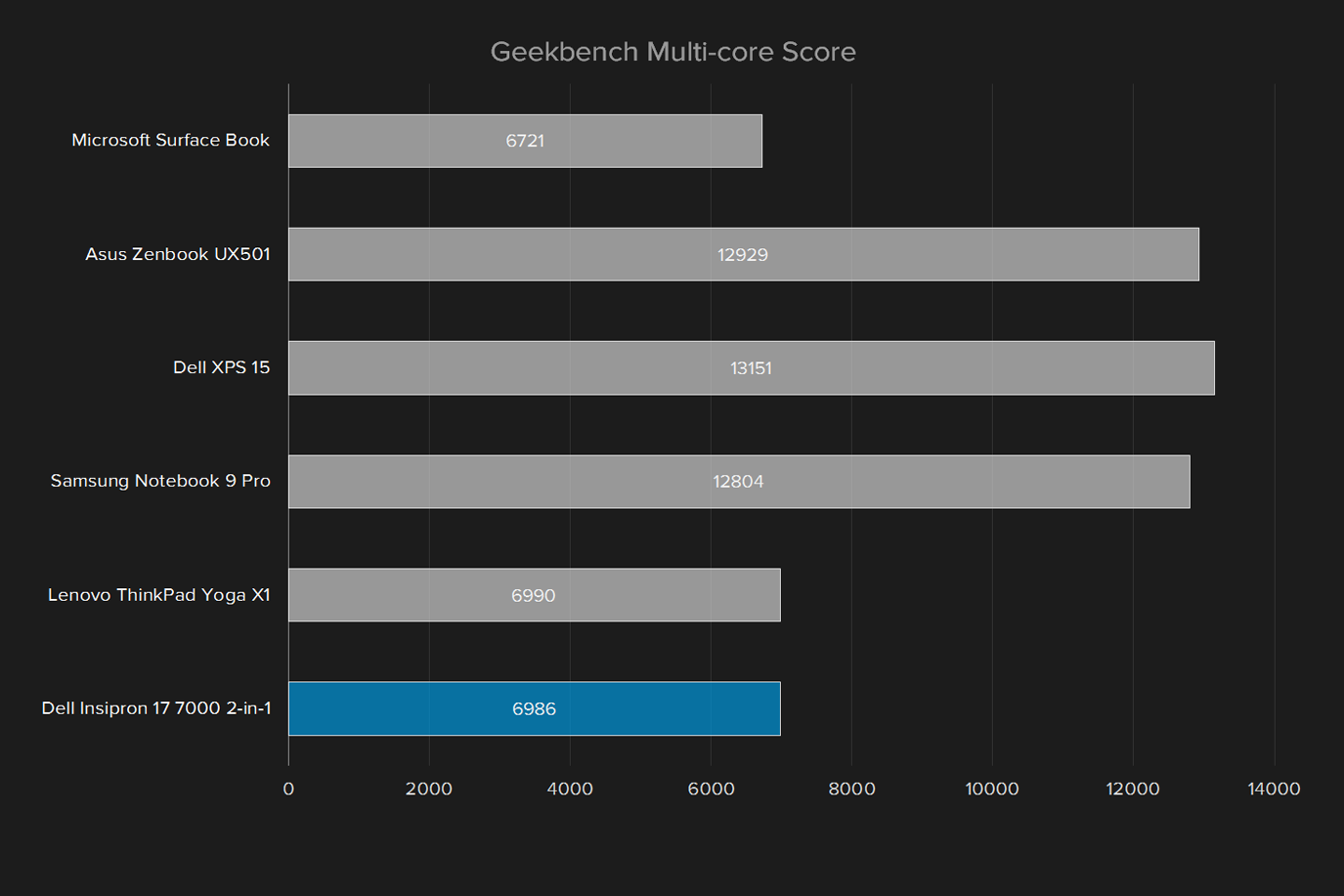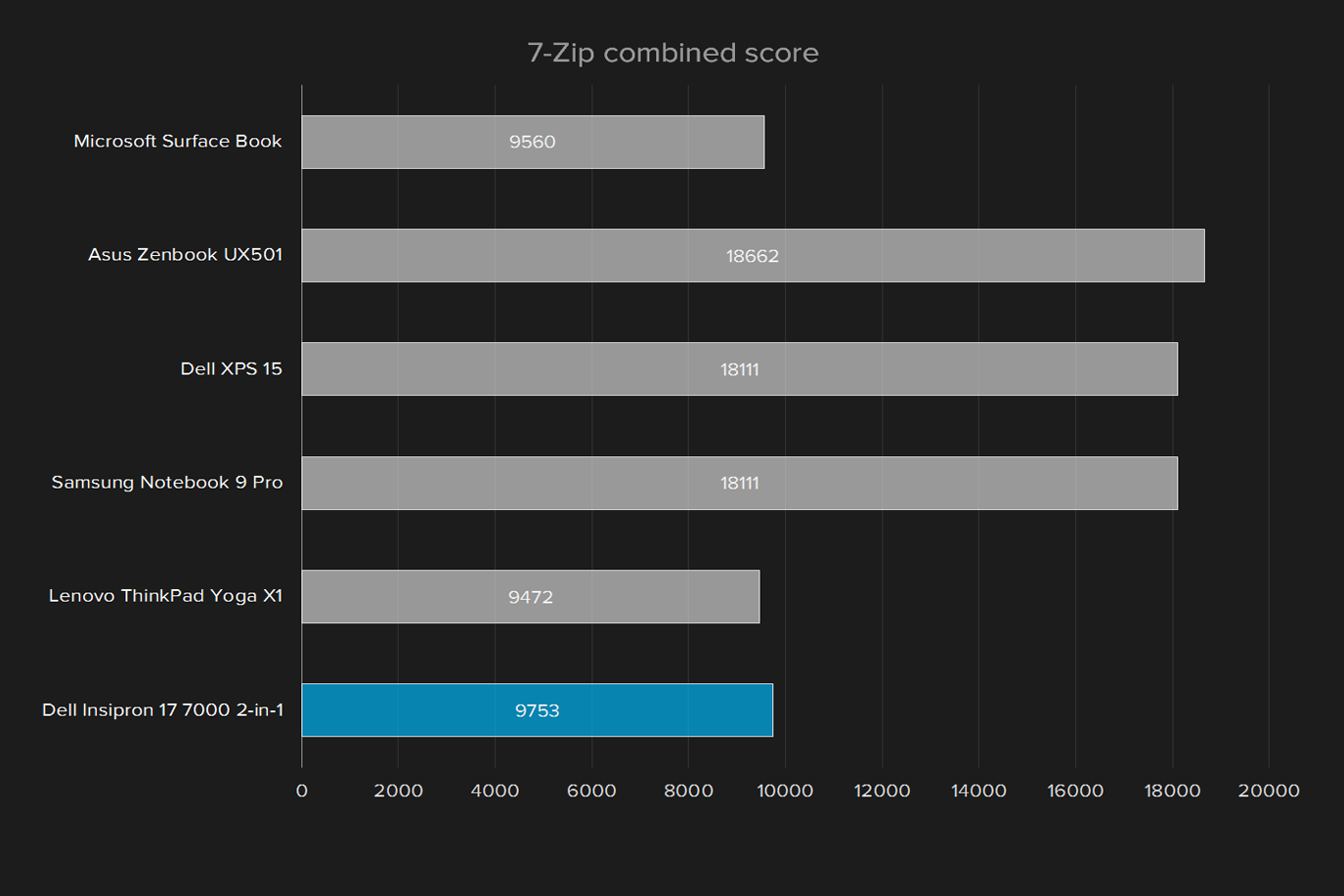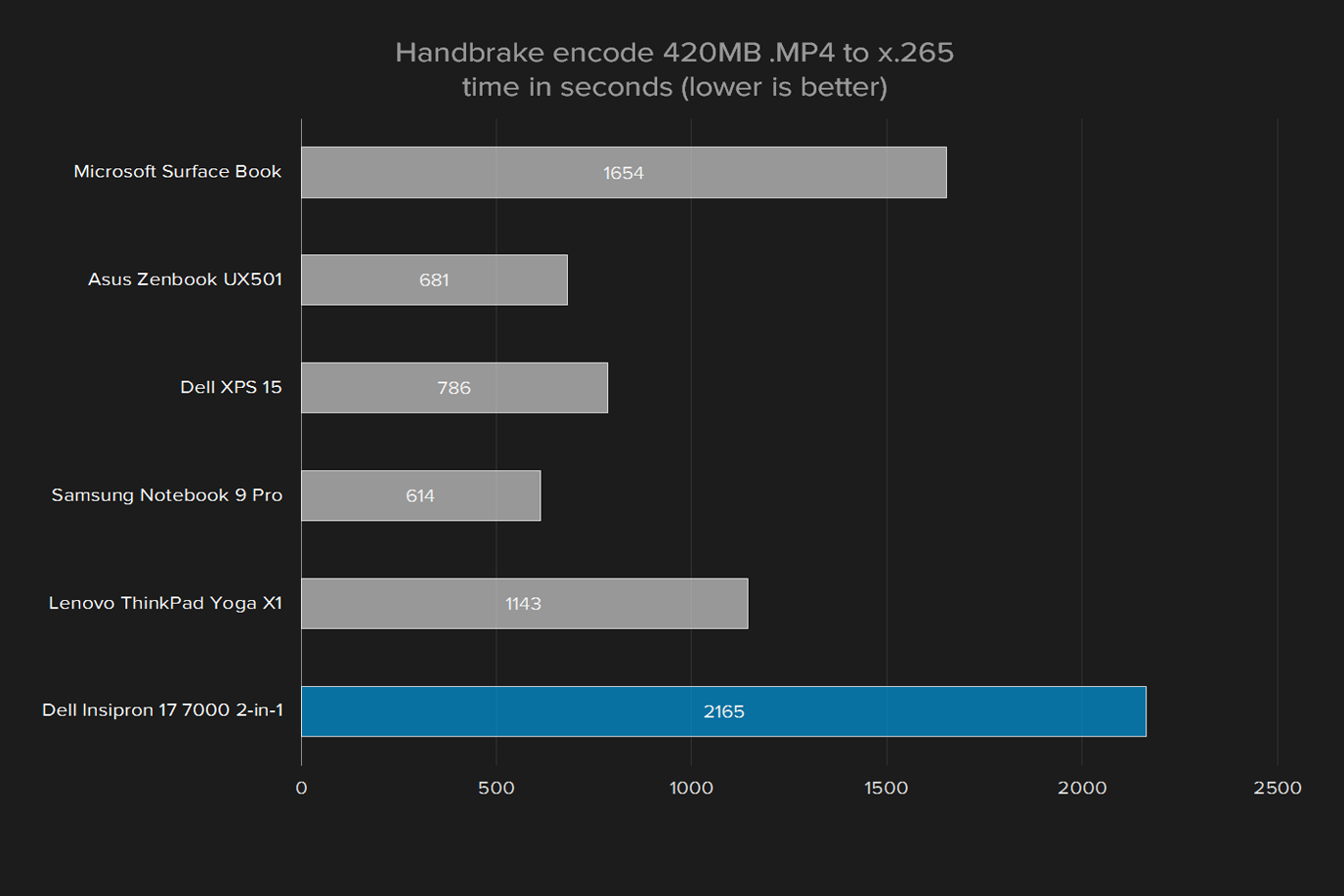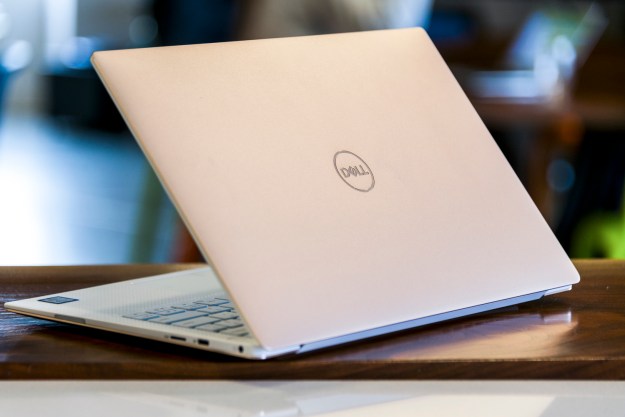“The Dell Inspiron 17 7000 packs robust power and a big screen, but it's just too big.”
- Among the most affordable 17-inch laptops
- Attractive display
- Powerful hardware
- Up to two internal hard drives
- Too bulky for 2-in-1 usage
- Solid state drive speeds could be better
- Feels like a stretched-out version of a smaller laptop
There’s no getting around it — a 17-inch hybrid laptop that weighs six pounds is a little absurd. But when Dell releases a line of laptops, usually they release it in every form factor. So why wouldn’t the 7000 line of Inspiron 2-in-1s grow all the way out to 17 inches?
So now we have the Dell Inspiron 17 7000, a 2-in-1 laptop with specs that match its outsized form factor. Our review model came with a Core i7-6500, 16GB of memory, NVIDIA GeForce 940MX graphics, both a 128GB SSD and a 1TB HDD, and a 17.3-inch full HD display. All that can be yours for $1,150. If you’re willing to “settle” for a Core i5 processor and 12GB of memory, you can grab the base model for $900.
If that sounds like a lot of money, then you probably haven’t looked at 17-inchers recently. Though once common, they’re now a dying breed. Those that remain are typically marketed at gamers, and $1,500 is a common starting point. This positions the Dell Inspiron 17 7000 as an affordable large laptop, to the degree that such a thing is possible. The touch screen and the reversible hinge is just a bonus.
But is Dell cutting corners to deliver that price point? And can such a massive laptop work as a tablet in even the most basic sense? We decided to find out.
Like butter over too much bread
So far as we can tell, this laptop simply takes Dell’s Inspiron 13 7000 2-in-1, and makes it bigger. There’s the same generic brushed aluminum, the same wraparound hinge, even the same keyboard. The result is mostly fine, but it occasionally feels like the design is stretched too thin.
For example — it doesn’t seem like the case can quite handle six pounds of weight. We were consistently able to cause the touchpad to click by flexing the case, and it sometimes happened just by picking up the laptop with the left hand. This is worrying, and makes us wonder how long this laptop will hold up to constant handling. The backing behind the display, while thick, doesn’t stop the large display from flexing, and you can distort the screen’s display a bit by doing this.
The laptop is .9 inches thick while closed, which is fairly thin for a laptop this large. But that’s nowhere near thin or light enough to be usable as a tablet. Which brings us to the wraparound hinge. It works, and is steady once set, but we wouldn’t recommend using the Inspiron 17 7000 on a couch. Six pounds is a lot of weight, for one thing, and a 17-inch display is way too much screen to hold close to your face. This is a tablet in the biblical sense, by which we mean we can picture Moses struggling to carry it down Mount Sinai.
So yeah — conventional tablet usage is out. But if you reverse the screen and set the unit down on a table, you can spend some time playing touch-compatible games. You could set up chess on it, or maybe air hockey. And it’s nice to have the option to occasionally browse the web with your fingers. Dell claims this is how the device is meant to be used. It’s less of a traditional tablet – and more like a small all-in-one.
But that’s just us dreaming up uses. We’re not convinced people are going to end up using this giant computer as a tablet, or even taking advantage of the touch screen, very often. It’s mostly a gimmick. Fortunately the Inspiron, though, is affordably priced, and there’s nothing available to compete with it.
Shouldn’t the keyboard be bigger?
There’s a lot of room for Dell to work with here, keyboard-wise. The laptop is 16.25 inches wide and 11 inches deep, meaning there’s nearly enough room for a full-fledged desktop keyboard. Instead, Dell has allowed a small keyboard to drown in empty space.
There’s an inch and a half of brushed aluminum to the right and left of the keyboard, and nearly two inches between the display and the top row of keys. So far as we can tell, Dell took the keyboard from the much smaller Inspiron 13 7000, added a numeric keypad, and centered everything as best it could. Which isn’t to say this is a tiny keyboard. It’s about normal for a laptop. But the Dell Inspiron 17 7000 isn’t a normal laptop – it’s huge. With so much extra space to work with, we’re not sure why Dell didn’t add bigger keys.
Day-to-day usage never slows the laptop’s Core i7.
The keyboard isn’t all bad. There’s a satisfying amount of feedback with every keystroke, and it’s never unclear if you’ve hit a key or not because of generous spacing. And the keys are backlit, making them easy to use in a dark room.
The touchpad feels about the right size, and supports multi-touch gestures. Die-hard traditionalists will enjoy the clearly-defined left- and right-click areas, but modernists can tap with two fingers if they prefer. The texture is just a little bit grittier than we’d like, but it’s nothing users can’t get used to.
Then there’s the giant touch screen. The glass is smooth, and input is recognized consistently. We’re not sure users will reach over their keyboard to use it very often, if only because of how far of a reach it is, but it is quite satisfying to use when you get around to it.
Every type of USB port
There’s a lot of room for ports on the side of this laptop, but Dell kept things simple. There are three USB ports — one USB 3.0, one USB 2.0, and one USB Type-C port. An HDMI port lets you connect external displays, and there’s a headphone jack for your audio needs. There’s also an SD card reader.
Wireless Internet is offered by the Intel AC 3165 dual-band wireless card, which offers 802.11ac connectivity. Bluetooth 4.2 is also supported.
Full HD spread over 17 inches
This 17.3-inch screen display offers a resolution of 1,920 by 1,080 pixels, or 1080p. It’s not uncommon for smartphones to offer full HD at this point, so a 17-inch laptop could easily offer a higher pixel density.
What you can’t fault the laptop for is brightness. We measured a maximum brightness of 326.9 lumens, which is enough for all indoor conditions. Outdoor usage might be a problem, but only direct sunlight.
We measured a contrast ratio of 600:1, which is respectable if not exceptional. For context, this beats out the ThinkPad Yoga X1’s score of 400:1 but falls short of the Surface Book‘s 1410:1 rating. This means text will never be hard to make out, and shadows in movies and photos are fairly well defined.
Colors weren’t a problem, either. We found the system can render 71 percent of the AdobeRGB standard, which is again is perfectly adequate, if not exceptional. The Dell XPS 15 is the standard here, with 98 percent, but very few
Subjectively, the screen’s respectable scores made for pleasant viewing. While watching the trailer for the latest Bourne film, we never found it hard to make out the action, even in darker scenes. The few colors that trailer provides came through strongly, too. For a little bit more brightness, we turned to National Geographic’s photos of the day, and found forests and deserts alike looking vibrant. The only noticeable distract was the system’s pixel density. Fine details sometimes looked jagged or boxy.
The speakers are good, but not great. Placing them on the bottom mean audio is best when the laptop is sitting on a hard surface, but even then it can be hard to make out kick drums and basslines at all but the highest volumes. The speakers do get plenty loud, though you can expect things to distort a little when you crank it up.
Big laptop, big power
Our review model came equipped with a Core i7-6500 processor. This dual-core chip offers a 4M cache and a clock speed of up to 3.10GHz. Dell supplemented it with a whopping 16GB of memory.
That’s a fair deal of power, but how does it perform? Our Geekbench tests gave us a single core score of 3,380 and a multi-core score of 6,986. This closely matches the Lenovo ThinkPad Yoga X1 and the Microsoft Surface Book, both of which use a similar processor. The multi-core performance falls short of quad-core wielding
With this kind of processing power, day-to-day usage is never going to slow you down. Web browsing, writing, photo editing, and everything else was buttery smooth on this machine. Even number crunching wasn’t much of a problem, as our 7-Zip combined score of 9,357 makes clear.
Still, there are tasks that seemed to trip this laptop up. Converting a
Other than that hiccup, we didn’t find much that slowed this laptop down. There’s a lot of processing power here, far more than enough for day-to-day usage.
Two drives one laptop
There were two hard drives in our review model — a 128GB Sandisk Z400S solid state drive, and a 1TB Toshiba mechanical hard drive. Offering two drives means you get both the speed of a solid state for running your software, and the cheap storage capacity of a mechanical drive for storing your data.
But how fast are these drives? Testing the SSD, we saw a read speed of 469.9 megabytes per second, which is around normal for a SATA SSD. The write speed of 184MBps was downright sluggish, however.
The operating system was installed on the solid state drive, meaning that booting and opening programs was fast. Saving large files to this drive, however, won’t be much faster than saving to a mechanical drive.
And if you’re working with large files, you’re probably going to save them to the mechanical drive anyway. We saw an average read and write speed of 114MBps on this second hard drive. That is average for a mechanical drive, but considering it’s a second drive we can’t complain too much.
Overall, hard drive performance won’t slow you down too much unless you’re saving a large file. Then, things might get a little slow.
Game a little bit
The Inspiron 17 7000 has an Nvidia GeForce 940MX graphics card. That’s a mid-range laptop card, but it offers considerably more power than onboard graphics.
Our 3Dmark tests confirmed this. The Dell’s Fire Strike score of 1,876 is respectable for a non-gaming laptop. The Surface Book, for example, scored 778 with its onboard graphics. At the same time, the Inspiron 17 7000 scored well below devices like the Zenbook UX 501, which scored 3,995 thanks to its more powerful GTX 960M card.

With results like this, you can expect to do a little gaming. But how much?
Heroes of the Storm ran admirably at the lowest settings, giving us 90 frames per second at full HD. That’s well above the playable threshold of 60FPS. At the highest settings we saw 36FPS, which is not.
Counter-Strike: Global Offensive on its lowest settings gave us 143PFS, which is extremely smooth. On the highest settings, we received 50FPS, which is just short of the typical goal of 60FPS.
You can make modern games run on this laptop, and if you turn down the settings they’ll run well. It’s not a
Probably won’t fit in your bag
This is a six-pound laptop, which isn’t exactly lightweight. And at 16.25 inches wide and 11 inches deep, we couldn’t fit this laptop into our messenger bag. You’re going to need a fairly large backpack just to carry this laptop around, and it will weigh you down considerably if you’ve got a lot of walking to do.
And wherever you go, make sure you bring your power cable. The Dell Inspiron 17 7000 sports a 56 watt-hour, 4-Cell Battery, but running all its powerful hardware can eat through that without much difficulty.
Our Peacekeeper test, where we run a series of browser-based benchmarks until the battery dies, gave us three hours and four minutes of life. That’s okay for a laptop this powerful, but not great. The Lenovo ThinkPad X1 Yoga, for comparison’s sake, gets four hours and 48 minutes. Samsung’s Notebook 9 Pro, with hardware more on the Dell’s level, saw three hours and five minutes.
Our web browsing loop gave us three hours and 12 minutes, which is in line with the first result. And our video loop, which usually lasts longer, gave us five hours and 50 minutes.
So, you can probably watch a couple movies without the battery dying, which is nice. But you’re going to be limited if you want to browse the web. While its result is typical of a large laptop, we have tested some that beat the Inspiron 17 7000 2-in-1 by a fair amount. Acer’s Predator 17
Playing it cool
The Dell Inspiron 17 7000 is cooled by fans, and you can expect to hear them. Running a CPU-intensive benchmark, the fan was audible but hard to detect over the 39.1 decibels of ambient noise in the room. Running a graphically intense benchmark, however, the fan ramped up, and we detected 44.1 decibels. There are louder
That fan seems to be doing the job, though. Running idle, the warmest spot we could find on the back of the laptop was 81.8 degrees, which is barely even warm to the touch at room temperature. Running a graphics benchmark, things heated up over 20 degrees to 102.3, which is warm — but not uncomfortably so. You can set this computer on your lap without it feeling too hot.
One-year limited warranty
The Dell Inspiron 17 700 comes with a one-year limited warranty. If you want more coverage, there’s the option to pay up to $230 extra for four years of premium support.
Conclusion
If you deeply desire a 17-inch laptop with a reversible hinge, we’re pretty sure this is your only option. Enjoy.
Even if the touchscreen doesn’t interest you, this is a very capable 17-inch laptop at a relatively low price point. Asus’ ROG G751 offers similar specs for $1,050, but it’s heavier, focused on gaming, and doesn’t have a solid state drive. MSI’s GS Series is also competitive, but costs $100 more than the Inspiron 17 7000. If a 17-inch screen is a must-have feature for you, and you want a low price point, Dell’s offering is compelling.
We recommend you consider something smaller, though. The Dell Inspiron 17 7000 is unwieldy, has limited battery life, and isn’t of much use as a tablet. It also suffers slow solid state drive write speeds, an issue similar devices we’ve tested do not share. The 17-inch laptop has become a niche for a reason. Slapping a huge screen on a laptop demands compromise.
The Dell Inspiron 17 7000, ultimately, is a stretched out version of a less expensive, smaller laptop. The result is more of a novelty than anything else. If that’s what you want, go for it – but make sure you’ve considered the problems with toting a 17-inch laptop everywhere you want to go.
Editors' Recommendations
- Dell XPS vs. Dell Latitude: here’s how to decide
- Best Dell XPS deals: Save on Dell XPS 13, Dell XPS 15 and Dell XPS 17
- Best 2-in-1 laptop deals: Turn your laptop into a tablet for $315
- Which is better: Dell Latitude or Inspiron?
- Dell XPS 15 vs. XPS 17: high-performance siblings duke it out