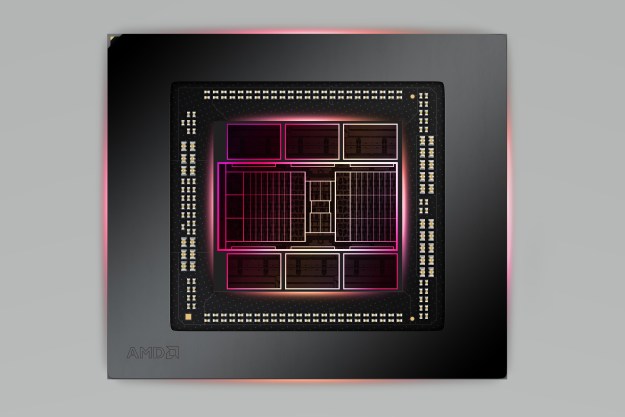Thunderbolt 3 brings a wealth of connectivity capabilities to the Ultrabook. It works as a display connection, with support for a pair of 4K displays in a daisy chain, or data, where it can transfer up to 40 gigabytes per second. While current availability is limited, there’s even suppotr for PCIe, DisplayPort, and Ethernet over Thunderbolt 3. The impressive connection has already found its way into storage devices, high-end audio peripherals, and gaming systems and monitors.
You can actually buy the XPS 13 developer edition now, but it lacks the Type-C USB port that enables Thunderbolt 3 connectivity, and only has a 5th Generation Intel processor. Dell wants to make the new version available though, so it’s been working to include
But this new feature isn’t just about making Dell’s laptop better, it’s a move that’s going to help Linux users everywhere take advantage of the newest wired connectivity option out there. Whether on laptops or desktops, USB Type-C and Thunderbolt 3 are going to quickly become the standard over the next few years, and Linux users will want to share in that bounty.
How soon that support is coming remains to be seen. The Dell engineer discussing the matter with users on the forum says the systems have to go through the approval process, but the Ubuntu image is ready to push. The Skylake update and Thunderbolt 3 inclusion will roll out at the same time, and hopefully the Linux update will roll out shortly thereafter so everyone can enjoy.
Editors' Recommendations
- Dell XPS vs. Dell Latitude: here’s how to decide
- Nvidia is bringing ray tracing and DLSS 3 to your car
- Thunderbolt 5 may help bring back external GPUs, Intel says
- The Dell XPS 15 has one major advantage over the MacBook Pro
- Why the Dell XPS 13 Plus still beats the latest competition in little laptops