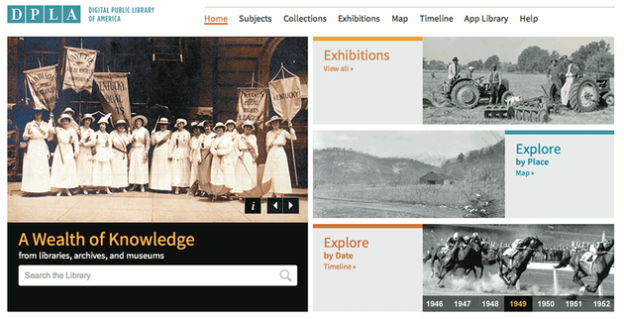
It seems the dream for a free, online portal to all the content that is usually stuck in libraries scattered across the country will finally become a reality. The Digital Public Library of America (DPLA) will be unveiling its prototype website at the Boston Public Library on April 18 during National Library Week.
Like Google, the DPLA is really a portal that makes information searchable to anyone with Web access. So, why do we need a digital public library when we already have Google?
For one thing, the DPLA won’t be storing a copy of every piece of content on its own servers. The content will stay on the partner institutions’ computers, according to The Verge. Instead, the DPLA will focus on helping coordinate partner institutions scan and tag their materials so they will work with its site, http://dp.la.
Whereas Google Books wanted to digitize and let users buy e-books through its site, the DPLA wants to give users free access to existing library collections for personal study. The idea is that any online user can go to the DPLA site, enter in the title or the author’s name, and be able to open up a digital version of the work that is technically stored at the Smithsonian, for example.
In fact, the DPLA is not looking to replace Google at all and welcomes the search giant to link to the digital library. As Executive Director Dan Cohen told The Verge, the database is built with a rich API for developers and artists to engage with its digital content, offering a “[Creative Commons]-zero license” for their derivative work. “If you’re Google, you can come right in and take everything. It’s just like Wikipedia. You can grab this stuff and use it as you want.”
Given the technology available, it no longer makes sense to not have access to all the content that’s available, whether it is in print or digital form. In fact, this is a very old idea that originated from the 18th century, according to The New York Review of Books. Our founding fathers Thomas Jefferson and Benjamin Franklin understood that “the health of the Republic depended on the free flow of ideas,” and therefore championed the power of the printing press and libraries to spread knowledge beyond the elite.
A digital public library takes this need to provide people with access to information a step further, by making all the materials in libraries and museums scattered across our country available online. At least that’s the end goal. The first iteration of the DLPA will focus on making all the print content like books, manuscripts, magazines, and digital text from partner institutions digital, searchable, and accessible through its website. Eventually, it would like to include other media like images, works of art, movies, and audio, and grow its list of partner institutions to create a comprehensive national online library.
Although the DPLA is still in its infancy, it has already signed up an impressive list of institutions that will be participating in this worthwhile initiative. You’ll be able to find content from the Smithsonian, National Archives and Records Administration, Harvard University Library, the New York Public Library, ARTstor, and even some state and regional digital libraries. The Library of Congress is the big name missing from the group, but the DLPA is still in its early stages, so there’s still a chance the Library of Congress will join.
We’ll have to wait until April 18 to find out just what the DLPA will look like and how we’ll actually access all this digital content that was previously stuck on obscure bookshelves, in libraries we haven’t been able to visit in person.


