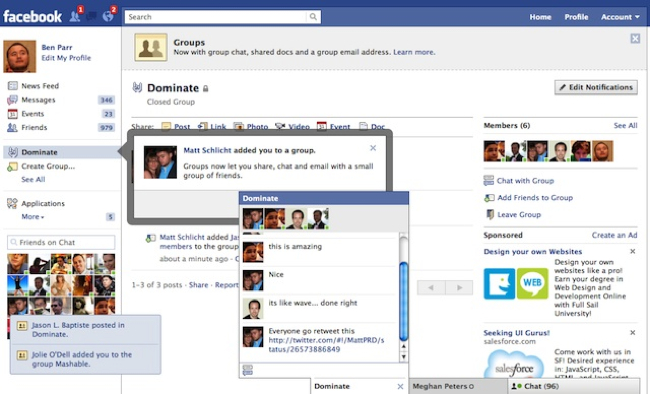
Facebook held an invite-only press conference at the company’s headquarters in Palo Alto, California on Wednesday. Since news of the event leaked, speculation and rumors about what the conference would reveal have been flooding the Internet. Many thought that Mark Zuckerberg would announce the integration of Skype and Facebook, or plans for a Facebook phone, but neither hit the mark. Instead, Zuckerberg introduced three new features that aim to further personalize Facebook and build the site’s functions around the way social networks work in real life. It’s unclear when these new features will show up on the site, but we’ve got the inside scoop about what will change.
Download Your Information
The first announcement of the event was a feature that will let users download all of their Facebook data (photos, videos, messages, etc.) into a single zip file that will be sent through e-mail. How useful this feature will be is questionable, but it could help users who don’t keep track of all their own photos and videos on their own desktops.
New Dashboard
Right now on Facebook, there are two different screens to manage your applications, and setting privacy and permission settings for each one is confusing. A new dashboard on the left side of the screen will make application settings more accessible, and allow users to easily see what information each application is using.
Groups
The biggest announcement of the day was a new groups feature, designed to eliminate what Zuckerberg sees as the site’s biggest social problem: People don’t want to share everything with everyone on their friends list. In real life, people you want to communicate with are separated into natural groups: old friends, new friends, family, colleagues, etc. With the current Facebook, users can either choose to share a status update or photos with everyone they are connected with, or share with individuals via chat and messages.
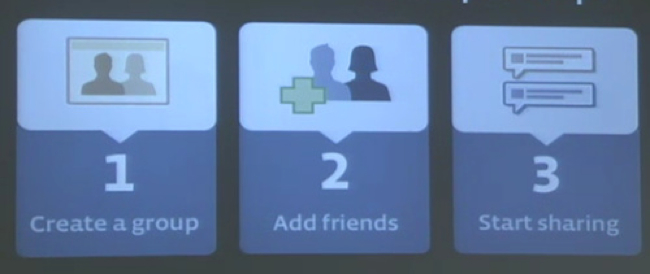
With the new Groups feature, it will be much easier to share messages and photos with only a small group of friends. Groups will have privacy settings that allow content to be public, private, or completely secret. Zuckerberg also revealed that users will be able to use a group chat feature to communicate with fellow group members at the same time. This will help Facebook more closely mirror real-life social groups and interactions. With more and more people connecting with family and coworkers through Facebook, Groups seems like a good way to control who’s seeing what and not bug your 547 friends with your every communiqué. Check out the video below to see how the feature will work.
Top photo via Mashable, above photo via Gizmodo.
Editors' Recommendations
- What does a check mark mean on Facebook Messenger?
- How to create multiple profiles on a Facebook account
- What is a Facebook Pixel? Meta’s tracking tool, explained
- Facebook’s new controls offer more customization of your Feed
- When is the best time to post on Facebook?
