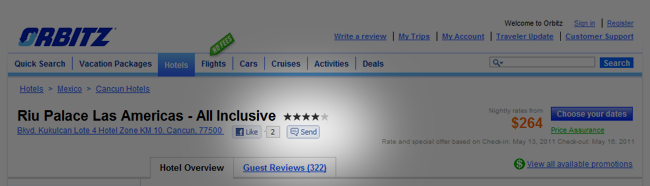 Facebook announced a series of updates Monday that largely try to help users more easily share information. The new Questions feature introduced last month will now be integrated into Groups so that you can easily poll a specific set of people. Users will now be able to share entire albums with a group instead of painstakingly upload single photo about single photo. Of course, if you’re stuck using Facebook’s original Group feature, you won’t be able to use any of these updates. For you, Facebook has a new tool that will bring you up to speed with the new format; it’s not here quite yet, but Facebook says Group owners and members will be hearing about it in the near future.
Facebook announced a series of updates Monday that largely try to help users more easily share information. The new Questions feature introduced last month will now be integrated into Groups so that you can easily poll a specific set of people. Users will now be able to share entire albums with a group instead of painstakingly upload single photo about single photo. Of course, if you’re stuck using Facebook’s original Group feature, you won’t be able to use any of these updates. For you, Facebook has a new tool that will bring you up to speed with the new format; it’s not here quite yet, but Facebook says Group owners and members will be hearing about it in the near future.
The upgrade for Groups is all well and good and will surely make life easier for the committed Group owners out there, but the more significant addition is the Send button. A year after the launch of the Like button (yes, it’s only been a year), Facebook is introducing this new tool that will allow users to message links to their Friends. “Say you’re on Orbitz and want to tell your roommates about a great idea for a summer vacation, or you come across a Huffington Post articles that you only want to share with people at work. With the new Send button, now you can share things with any of your Groups or individual friends on Facebook.”
While users’ are sure to appreciate the Send button, content providers will like it even more. There are plenty of articles, links, and blog posts we come across that we want to share – with specific people, versus the News feed. Now, there’s a place for all that formerly passed over content. And this won’t be some quiet implementation that is rolled out over the coming months: More than 50 websites (including The Wall Street Journal, Washington Post, and The Huffington Post) already feature the Send button. Don’t worry though, the Like button isn’t going anywhere and Facebook developers already figured out how they can coexist.
Editors' Recommendations
- How to set your Facebook Feed to show most recent posts
- Facebook’s new controls offer more customization of your Feed
- Facebook’s redesign of Groups borrows from a popular, younger rival

