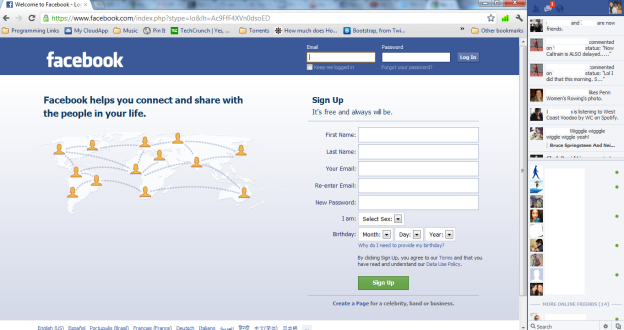
While messaging platforms including Meebo had attempted to bring messaging to the Web, Facebook officially released its desktop messenger for Windows yesterday.
The messaging platform was initially leaked in December 2011, compelling Facebook to hastily release the download for the messaging client, which some of you may have had early access to already.
The current version, 2.0.4430.0, requires Windows 7 and installs onto your desktop. Essentially, the right notification bar from Facebook that exists on your browser is pushed onto your desktop. Friend requests, direct messages, notifications, a Ticker feed and Facebook Chat are primary features that you’ll find included in the messenger, which can be snapped to the right side of the screen.
Using Facebook Messenger requires users to stay logged into Facebook. If you close your browser window, the desktop application will remain logged in. Facebook chat is no longer tethered to a browser window amid the muck of other tabs that you’ll likely have open.
In the past, Facebook received flack for its earliest iterations of the chat feature, which sat at the bottom of your browser window when opened to Facebook, albeit unobtrusively. To its credit, Facebook has come a long way since, and although you’re unable to see what’s going on on my own wall, all the features required to keep you alert or updated about your friends are nestled in Facebook Messenger.
Facebook’s clever branding of Messenger encourages you to keep up to date while participating in other activities on your computer:
Chat while you do other stuff
See and respond to chats right from your desktop. You don’t have to click away to stay connected.

Get notified instantly
Find out about new comments, photo tags and more as soon as they come in.

See what’s going on anytime
Stay up to date with an active stream of posts and activity from your friends. Just click to leave a comment or see more.

Personally, we’ve kept the window snapped to the right side of our screen, which pushes other opened windows to make room for Facebook Messenger, and we’re still connected to the happenings in Facebook. Some of you who stay logged in all day may find yourself bombarded by messages from friends. In that case, you can choose to go offline, like in the browser version, but keep up-to-date through the real-time Ticker feed. Any notifications that appear on your wall, will notify you with a temporary floating pop-up at the bottom right-hand corner of your screen.
In the coming weeks, the application will be rolling out for other users globally, while Facebook works on building a Messenger for Mac. Whether Facebook will build an application for other versions of Windows other than Windows 7 and in the future, Windows 8, remains to be seen.
Update: A Facebook spokesperson has gotten back to Digital Trends and has confirmed that the current version only supports Windows 7. They declined to comment on the availability date for the Mac version of Facebook Messenger.
Editors' Recommendations
- What does a check mark mean on Facebook Messenger?
- How to get your share of Facebook’s $750M settlement
- Meta found over 400 mobile apps ‘designed to steal’ Facebook logins
- Your Facebook account could get multiple profiles for different interests
- Google is officially killing yet another chat app

