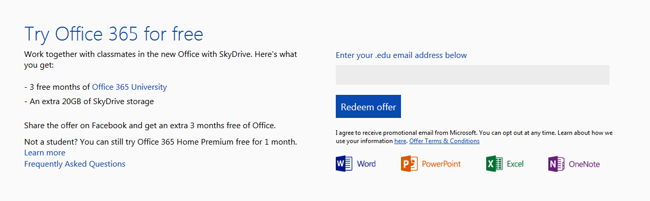
Students, listen up. If you’re not already using Google Docs, starting today, Microsoft is offering anyone with a “.edu” email address up to 6 months to try out the subscription-based office suite for free. This deal is only applicable to students to those who are currently enrolled and attend an American school in the U.S. (sorry, alums), in addition to teachers and administrative staffers who work at these institutions.
By submitting your email address to Microsoft, you’ll receive an email with a link to download ‘Office 365 University’ and use it free for three months. If you’re willing to share your deal with your friends and family on Facebook, you can earn an additional three months, which gives you a total of six months to put the office software to good use.
Besides getting free access to school-friendly software like Word and PowerPoint, you’ll also get 20GB on SkyDrive to store your files in the cloud to collaborate with your classmates on projects, as well as 60 minutes of Skype per month so your mom can keep tabs on your college life. With the student version of the Office 365, you’ll be able to install the office software on up to two computers at the same time (including PCs or Macs). For example, you can keep a copy of Office on your desktop at home, as well install an additional copy on the laptop that you bring everywhere.
(A couple of weeks ago, we wrote about the one install per computer rule that Microsoft tried to push with retail copies of Office 2013. We’re happy to say the software giant made a 180-degree reversal after hearing from angry customers everywhere. From now on, you will now be able to transfer your copy of Office 2013 between computers you own, but not more than one machine at a time and not more frequently than once every 90 days. That 90 day requirement will be waived if you run into issues with your hardware.)
Once your Office 365 University free trial is over, you’ll probably want to keep subscribing to the software so you don’t lose access or the ability to edit your files the rest of your degree. Luckily for you, student pricing for Office 365 University is relatively affordable: you only have to pay $80 for four years of access. That is an excellent deal considering that Microsoft charges non-students $100 per year of use for the same software.
In case free isn’t enticing enough to get you to take a break from using Google Docs or LibreOffice, Microsoft launched a couple of spots with the cast of Parks and Recreation talking about SkyDrive and Office 2013. Enjoy!
Editors' Recommendations
- Microsoft Word free trial: Get a month of service for free
- How to buy Microsoft Office: all methods, explained
- I tried Microsoft Office on my Quest 3 and came away disappointed
- Why I still use Microsoft’s Office suite instead of Google’s free options
- Save 26% on a 12-month Microsoft 365 subscription today

