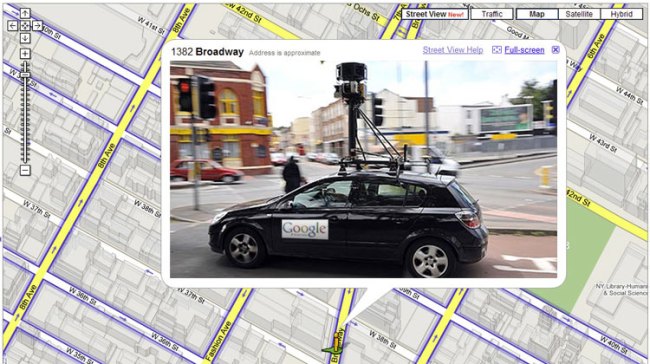 Finally some good news in what’s been a somewhat difficult week for Google. With international resentment to its Street View vans and online travel services lobbying against its merger with travel software company ITA, the end of the US Federal Trade Commission’s investigation into its privacy infringements is a small weight of its shoulders.
Finally some good news in what’s been a somewhat difficult week for Google. With international resentment to its Street View vans and online travel services lobbying against its merger with travel software company ITA, the end of the US Federal Trade Commission’s investigation into its privacy infringements is a small weight of its shoulders.
Last May, Google admitted that in the process of collecting data for the site’s Street View service, it had also snatched up private user information – and last week, further confessed that this had included entire e-mails and passwords.
But the FTC is reportedly satisfied with Google’s attempts at righting these wrongs. The company announced new plans for ensuring that its inadvertent spying would cease to be an issue, bolstering its privacy training for all staff in addition to hiring a new director and increasing the size and power of the department.
And that’s enough for the FTC. “Because of these commitments, we are ending our inquiry into this matter at this time,” director of the Bureau of Consumer Protection David Vladeck wrote in a letter to the company. He went on to note that he hopes Google will “continue its dialogue with the FTC about how best to protect consumer privacy as it develops its products and services.”
It’s mildly surprising that the investigation was dropped just days after heightened complaints from European countries and Google admitted it was accessing more than it originally thought. Still, this is a small victory for a company that is facing various lawsuits in Europe as well as an investigation from the US Department of Justice concerning its acquisition of ITA. One down, many to go.
Editors' Recommendations
- Google is creating ‘internet surveillance DRM,’ critics say
- Google’s Street View cars are helping build a giant map of global air pollution

