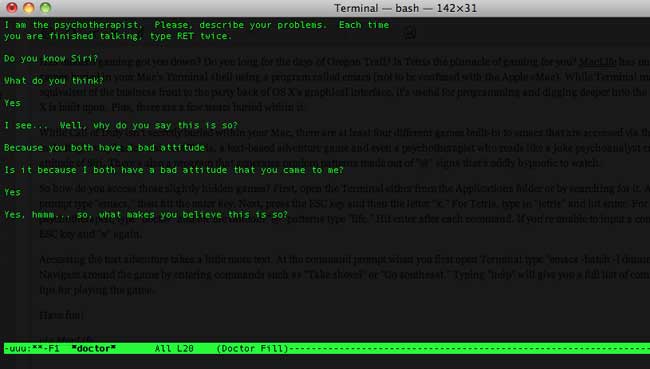
Has modern gaming got you down? Do you long for the days of Oregon Trail? Is Tetris the pinnacle of gaming for you? If so, MacLife uncovered a few games buried in your Mac’s Terminal shell using a program called emacs (not to be confused with the Apple eMac). While Terminal may look like the equivalent of the business-front to the party-back of OS X’s graphical interface, it’s useful for programming and digging deeper into the UNIX base that OS X is built upon. Plus, there are a few treats buried within it.
While Call of Duty isn’t secretly buried within your Mac, there are at least four different games built into emacs that are accessed via the Terminal, including a very basic version of Tetris, a text-based adventure game, and even a “psychotherapist” who reads like a joke psychoanalyst crossed with the attitude of Siri. There’s also a program that generates random patterns made out of “@” signs that’s oddly hypnotic to watch.
So how do you access these slightly hidden games? First, open the Terminal either from the Applications folder or by searching for it. At the command prompt type “emacs,” then hit the enter key. Next, press the ESC key and then the letter “x.” For Tetris, type in “tetris” and hit enter. For the psychotherapist, type “doctor,” and for the random “@” patterns, type “life.” Hit enter after each command. If you’re unable to input a command, press the ESC key and “x” again.
Accessing the text adventure takes a little more work. At the command prompt when you first open Terminal, type “emacs -batch -l dunnet” and press enter. Navigate around the game by entering commands such as “Take shovel” or “Go southeast.” Typing “help” will give you a full list of commands as well as tips for playing the game. Have fun!
Editors' Recommendations
- Does your Mac need antivirus software in 2024? We asked the experts
- Wow! This Alienware gaming laptop with an RTX 4080 is $950 off
- How to enable picture-in-picture for YouTube on your Mac
- Qualcomm just made some bold claims about gaming on ARM PCs
- How to check your Mac’s CPU and GPU temperatures


