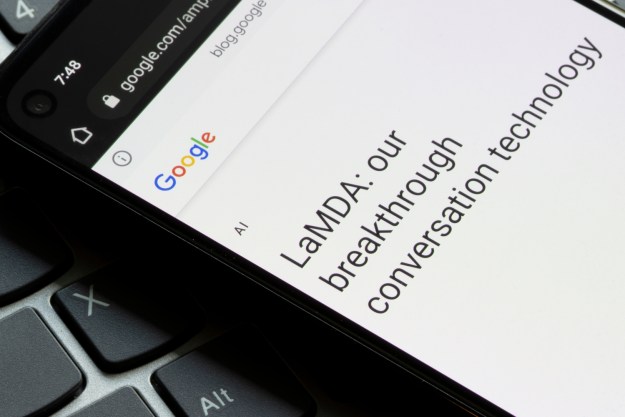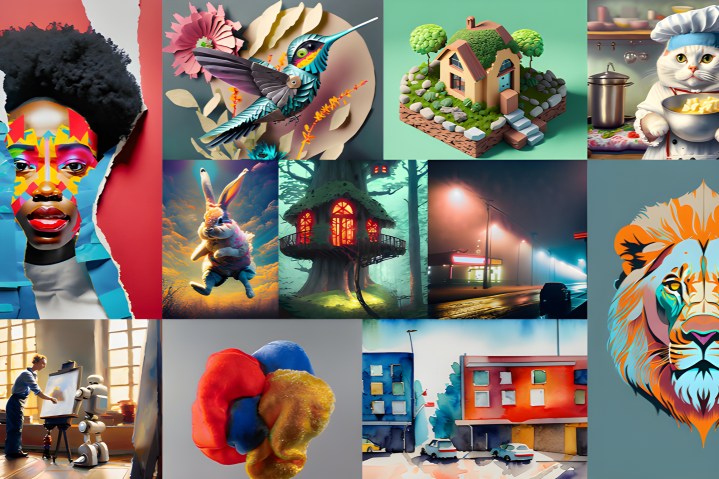
Adobe and Google are partnering to bring Firefly, a collection of AI image tools, and Adobe Express into Google Bard. Firefly’s unique capabilities and training set it apart from other AI image generators.
Aa announced at today’s Google I/O keynote, you’ll be able to ask Bard to create images with Firefly using descriptive text prompts. Bard will respond with an image rather than text, similar to Bing Image Creator or Dall-E.
What makes Firefly different is that Adobe trained its AI model on licensed professional photos and images from Adobe Stock, as well as copyright-free material from the public domain and open license content. That greatly reduces the likelihood of legal challenges when using AI imagery for commercial purposes.
Adobe has plans to give Firefly more user control than most other AI image generators. Already it has a unique text styling feature that lets you type a word, choose a font, and use a text prompt to fill the outline with imagery. It’s quite impressive.

AI image generation is far from perfect, but Google’s Bard will also integrate Adobe Express, making it easy to make adjustments to a Firefly image. Adobe Express is an online image editor that includes the basics for free and runs in your browser.
Even the best AI creations can often benefit from some touch-ups to exposure and color. Adobe Express also offers sharing features to make it easy to post the final result on social media.
With Adobe Firefly and Adobe Express, Google’s Bard is leveling up to compete more strongly with generative AI solutions from OpenAI and others.
In particular, Firefly creations will have Content Authenticity Initiative (CAI) Content Credentials attached, with information about how the image was generated. This will help identify computer-generated content.
You can learn more about Firefly AI image creation on Adobe’s website.
Editors' Recommendations
- Google Bard could soon become your new AI life coach
- All of the internet now belongs to Google’s AI
- Google’s AI image-detection tool feels like it could work
- Google Bard vs. ChatGPT: which is the better AI chatbot?
- You can now try out Google’s Bard, the rival to ChatGPT