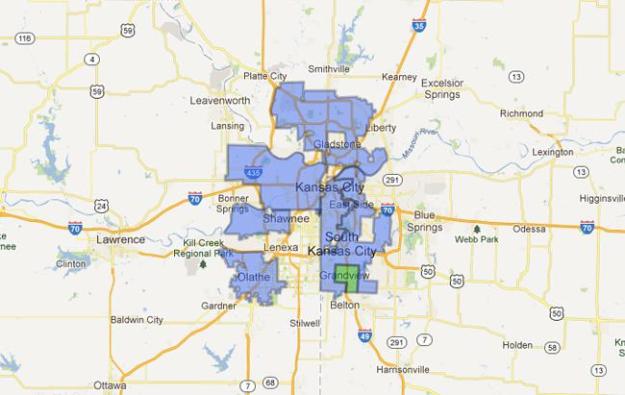
That little green rectangle in the above map is Grandview, Missouri, the latest city that’ll be able to enjoy gigabit Internet speeds from Google Fiber.
Google announced its plans to bring its ultra-fast broadband network to the 24,500 residents of Grandview in a blog post yesterday, after Grandview’s Board of Aldermen voted in favor of offering its residents the fast-yet-affordable Internet and television service that Google Fiber promises.
It seems Google is keeping its Google Fiber networks close together. After all, Grandview is just south of Kansas City, the first home of Fiber, and is within driving distance of the most recent additions to the Fiber family: Shawnee and Olathe, Kansas. The other lucky cities that have already been confirmed for Google Fiber are Austin, Texas, and Provo, Utah.
If you live in Grandview, you’ll have ample time to decide if you want Google Fiber in your home because the Mountain View-based company is still in the early stages of this enormous project. As the Google Fiber team wrote it its blog, “It will still be awhile before we can build Fiber in Grandview – we need to plan and engineer our network there first.”
In the meantime, Grandview residents need to get their neighbors on-board to sign up for Google Fiber when it becomes available since Google will only wire entire neighborhoods and not individual houses. After all, the service does charge a one-time $300 construction fee for the privilege of gigabit Internet (that fee is waived if you go for the $70 per month Internet-only or $120 Internet plus TV packages). But it’s hard to imagine that anyone would say no to Google Fiber as it offers the absolute fastest home broadband speeds available in the U.S. right now, as measured by Netflix’s ISP Speed Index.
Where will Google be taking its Fiber network next?
Editors' Recommendations
- Microsoft Copilot vs. Google Duet: battle of the next-gen AI smart assistants
- Frontier brings 2-gigabit fiber plan to its Wi-Fi network
- Pixelbook 2: Everything we know so far about Google’s next laptop

