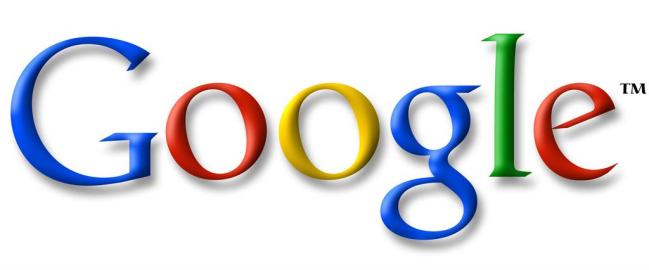 According to the Lobbying Disclosure Act Database, Google spent $5.16 million on lobbyists in 2010 – a 28 percent increase since 2009. Rightly so: Google has had its hands full this year attempting to influence the right authorities. Between its privacy battles and online tracking battles and the net neutrality ruling that has Internet companies on edge, it’s been an important year for Google to get its foot in the door with policy makers.
According to the Lobbying Disclosure Act Database, Google spent $5.16 million on lobbyists in 2010 – a 28 percent increase since 2009. Rightly so: Google has had its hands full this year attempting to influence the right authorities. Between its privacy battles and online tracking battles and the net neutrality ruling that has Internet companies on edge, it’s been an important year for Google to get its foot in the door with policy makers.
The drastic increase is also due in part to Google’s expansion. The Internet titan first hired lobbyists in 2006, when it was little more than a search engine. Now, its repertoire has grown to include mobile phones, VoIP, a smartphone OS, Places…the list of Google products is never ending. And the margin spent on lobbying government officials reflects this growth. Its number of acquisitions has notably skyrocketed as well, which didn’t go unnoticed by the Department of Justice (Google’s purchase of ITA Software has yet to be approved by the government). The higher its aspirations, the more it has to shell out to protect them.
Just to give you a comparison, Google spent more than Apple (which shelled out $1.61 million) but less than Microsoft. Microsoft spent a monstrous $6.91 million on lobbyists – and it shows: The company brought in nearly 50 percent more revenue than Google in the fourth quarter.
Editors' Recommendations
- 5 web browsers you should use instead of Google Chrome or Edge
- How to convert a PowerPoint to Google Slides
- Reddit seals $60M deal with Google to boost AI tools, report claims
- Google just settled a $5B privacy suit involving Chrome browser
- Google witness accidentally reveals how much Apple gets for Safari search

