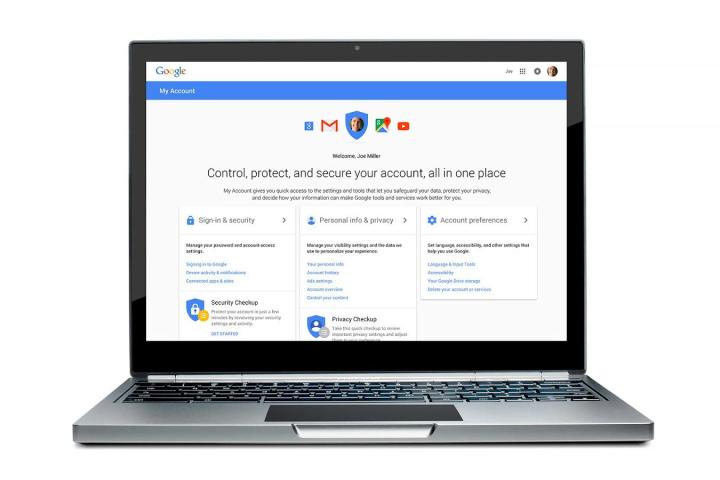
In the past, Google didn’t make reclaiming your information easy. Previously, you had to visit the settings pages of the individual services and apps in question — but that’s finally changing in a major way. My Accounts walks users through an easy step-by-step overview of their privacy and security settings. My Accounts divides your data into three primary categories: sign-in and security, personal info and privacy, and account settings.
“We listen to feedback from people around the world to better understand their concerns about privacy and security.”
“Privacy and security are two sides of the same coin: if your information isn’t secure, it certainly can’t be private,” writes product manager of Google account controls and settings Guemmy Kim in a blog post. “My Account gives you quick access to the settings and tools that help you safeguard your data, protect your privacy, and decide what information is used to make Google services work better for you.”
To that end, the “Sign-in & security” page provides an overview of your Google account preferences, devices on which you’re signed in, apps you’ve granted access to your profile data, and saved Web passwords. The capabilities are as exhaustive as they should be — not only can you perform tasks like enabling two-step verification on your Google account, but an interface resembling Chrome’s password manager allows you to view, change, or delete any Web password associated with it. For someone with a vast number of credentials to juggle (150+), that’s a godsend.
“Personal info & privacy” deals with what you’d like Google to know (or remain ignorant of) about you. Rather not let the company track your searches, location, and browsing activity? There are toggles for that. Don’t want Google to see what you’re watching on YouTube? You can disable it. There’s a link to an editable Google advertising profile on you, too — just in case you were wondering where all those Abercrombie & Fitch banner ads were coming from — and a handy overview of every Google service you’ve ever used. There’s also fan “account trustee” feature, which lets you designate a friend or family member to manage your data if you’re for any reason unable.

Are you sufficiently creeped out? The implications of “Account settings” are luckily less frightening. It’s there where you can adjust usability settings across Google apps — things like language preferences and accessibility. You’ll also find tools to permanently delete components of your Google account (think YouTube content and Google+).
If that sounds like a lot to sort through, it is. In case you’re feeling overwhelmed, Google offers two tools, Privacy Checkup and Security Checkup, that provide a step-by-step guide through “[the] most important privacy and security settings.” Google’s also launching a new website in tandem with My Accounts called privacy.google.com, with a focus on transparency — it’s goal is to “[help] people find answers to common questions on [privacy] topics,” writes Kim.
You can use it to find out just what Google’s doing with your voice data, how the company “shows relevant ads without selling your information,” and “how your information helps customize your experience on Google,” among other things.
Today’s launch was holistic by design. “We listen to feedback from people around the world to better understand their concerns about privacy and security,” Kim writes. “When you trust your personal information with us, you should expect powerful controls that keep it safe and private as well as useful answers to your questions.”
My Accounts is live at myaccount.google.com, so go check it out to find out how well Google knows you.
Editors' Recommendations
- Whatever you do, don’t buy the Google Pixel 7a right now
- Don’t update your Pixel phone — a new Android update might break it
- Google is creating ‘internet surveillance DRM,’ critics say
- No, you really don’t need Google Assistant on your smartwatch
- I have to stop using the Pixel 7a — but I don’t want to

